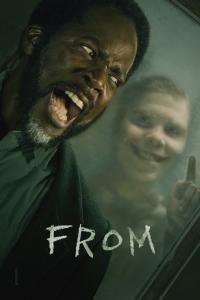Torrent details for "Practical Guide to setup Hadoop and Spark Cluster using CDH" Log in to bookmark
Controls:
Language:
 English
EnglishTotal Size:
10.09 GB
Info Hash:
b41ba1b86df1729aa312d26bb25147f14ffa75da
Added By:
Added:
21-09-2022 01:54
Views:
260
Health:

Seeds:
2
Leechers:
0
Completed:
129
| File | Size |
|---|---|
| .pad/0 | 16.00 B |
| .pad/1 | 22.00 B |
| .pad/10 | 424.52 kB |
| .pad/100 | 824.92 kB |
| .pad/101 | 206.77 kB |
| .pad/102 | 958.79 kB |
| .pad/103 | 521.89 kB |
| .pad/104 | 276.02 kB |
| .pad/105 | 600.21 kB |
| .pad/106 | 219.51 kB |
| .pad/107 | 281.04 kB |
| .pad/108 | 993.75 kB |
| .pad/109 | 121.82 kB |
| .pad/11 | 135.00 kB |
| .pad/110 | 152.55 kB |
| .pad/111 | 445.24 kB |
| .pad/112 | 792.83 kB |
| .pad/113 | 15.70 kB |
| .pad/114 | 588.81 kB |
| .pad/115 | 844.72 kB |
| .pad/116 | 992.22 kB |
| .pad/117 | 571.70 kB |
| .pad/118 | 137.58 kB |
| .pad/119 | 482.50 kB |
| .pad/12 | 876.16 kB |
| .pad/120 | 425.56 kB |
| .pad/121 | 9.96 kB |
| .pad/122 | 80.88 kB |
| .pad/123 | 934.68 kB |
| .pad/124 | 369.13 kB |
| .pad/125 | 740.39 kB |
| .pad/126 | 806.92 kB |
| .pad/127 | 925.16 kB |
| .pad/128 | 745.34 kB |
| .pad/129 | 231.28 kB |
| .pad/13 | 36.90 kB |
| .pad/130 | 1,014.96 kB |
| .pad/131 | 154.25 kB |
| .pad/132 | 175.69 kB |
| .pad/133 | 492.22 kB |
| .pad/134 | 519.62 kB |
| .pad/135 | 654.63 kB |
| .pad/136 | 743.37 kB |
| .pad/137 | 456.45 kB |
| .pad/138 | 702.27 kB |
| .pad/139 | 104.05 kB |
| .pad/14 | 578.38 kB |
| .pad/140 | 331.99 kB |
| .pad/141 | 326.62 kB |
| .pad/142 | 348.00 kB |
| .pad/143 | 408.79 kB |
| .pad/144 | 501.63 kB |
| .pad/145 | 473.86 kB |
| .pad/146 | 836.22 kB |
| .pad/147 | 828.48 kB |
| .pad/148 | 95.33 kB |
| .pad/149 | 169.65 kB |
| .pad/15 | 299.19 kB |
| .pad/150 | 625.90 kB |
| .pad/151 | 891.11 kB |
| .pad/152 | 205.67 kB |
| .pad/153 | 553.39 kB |
| .pad/154 | 270.21 kB |
| .pad/155 | 533.98 kB |
| .pad/156 | 560.37 kB |
| .pad/157 | 565.11 kB |
| .pad/158 | 767.67 kB |
| .pad/159 | 274.57 kB |
| .pad/16 | 556.26 kB |
| .pad/160 | 323.71 kB |
| .pad/161 | 325.38 kB |
| .pad/162 | 867.69 kB |
| .pad/17 | 171.49 kB |
| .pad/18 | 835.97 kB |
| .pad/19 | 867.01 kB |
| .pad/2 | 67.00 B |
| .pad/20 | 965.50 kB |
| .pad/21 | 1,000.08 kB |
| .pad/22 | 325.18 kB |
| .pad/23 | 804.27 kB |
| .pad/24 | 354.65 kB |
| .pad/25 | 903.23 kB |
| .pad/26 | 171.46 kB |
| .pad/27 | 943.16 kB |
| .pad/28 | 870.71 kB |
| .pad/29 | 433.49 kB |
| .pad/3 | 44.00 B |
| .pad/30 | 867.67 kB |
| .pad/31 | 444.83 kB |
| .pad/32 | 919.48 kB |
| .pad/33 | 229.68 kB |
| .pad/34 | 480.75 kB |
| .pad/35 | 547.88 kB |
| .pad/36 | 196.69 kB |
| .pad/37 | 446.05 kB |
| .pad/38 | 926.31 kB |
| .pad/39 | 938.09 kB |
| .pad/4 | 429.57 kB |
| .pad/40 | 841.98 kB |
| .pad/41 | 196.20 kB |
| .pad/42 | 448.24 kB |
| .pad/43 | 562.29 kB |
| .pad/44 | 58.64 kB |
| .pad/45 | 565.44 kB |
| .pad/46 | 668.68 kB |
| .pad/47 | 790.17 kB |
| .pad/48 | 18.69 kB |
| .pad/49 | 602.28 kB |
| .pad/5 | 788.89 kB |
| .pad/50 | 393.89 kB |
| .pad/51 | 672.33 kB |
| .pad/52 | 952.75 kB |
| .pad/53 | 513.82 kB |
| .pad/54 | 276.36 kB |
| .pad/55 | 429.26 kB |
| .pad/56 | 906.61 kB |
| .pad/57 | 191.74 kB |
| .pad/58 | 725.91 kB |
| .pad/59 | 270.25 kB |
| .pad/6 | 804.92 kB |
| .pad/60 | 566.06 kB |
| .pad/61 | 196.74 kB |
| .pad/62 | 485.58 kB |
| .pad/63 | 751.07 kB |
| .pad/64 | 783.25 kB |
| .pad/65 | 384.36 kB |
| .pad/66 | 248.11 kB |
| .pad/67 | 50.14 kB |
| .pad/68 | 375.19 kB |
| .pad/69 | 223.32 kB |
| .pad/7 | 179.39 kB |
| .pad/70 | 539.98 kB |
| .pad/71 | 733.11 kB |
| .pad/72 | 202.26 kB |
| .pad/73 | 491.24 kB |
| .pad/74 | 497.95 kB |
| .pad/75 | 985.04 kB |
| .pad/76 | 58.09 kB |
| .pad/77 | 96.39 kB |
| .pad/78 | 152.69 kB |
| .pad/79 | 179.22 kB |
| .pad/8 | 661.55 kB |
| .pad/80 | 43.87 kB |
| .pad/81 | 218.59 kB |
| .pad/82 | 295.41 kB |
| .pad/83 | 779.40 kB |
| .pad/84 | 74.30 kB |
| .pad/85 | 178.06 kB |
| .pad/86 | 335.25 kB |
| .pad/87 | 521.58 kB |
| .pad/88 | 701.72 kB |
| .pad/89 | 69.88 kB |
| .pad/9 | 220.05 kB |
| .pad/90 | 127.20 kB |
| .pad/91 | 785.07 kB |
| .pad/92 | 954.46 kB |
| .pad/93 | 997.37 kB |
| .pad/94 | 316.60 kB |
| .pad/95 | 386.77 kB |
| .pad/96 | 859.20 kB |
| .pad/97 | 367.63 kB |
| .pad/98 | 803.63 kB |
| .pad/99 | 636.17 kB |
| TutsNode.net.txt | 63.00 B |
| [TGx]Downloaded from torrentgalaxy.to .txt | 585.00 B |
| [TutsNode.net] - Practical Guide to setup Hadoop and Spark Cluster using CDH/1 - Introduction CCA 131 Cloudera Certified Hadoop and Spark Administrator/1 - Introduction to the course English.vtt | 8.03 kB |
| [TutsNode.net] - Practical Guide to setup Hadoop and Spark Cluster using CDH/1 - Introduction CCA 131 Cloudera Certified Hadoop and Spark Administrator/1 - Introduction to the course.mp4 | 65.47 MB |
| [TutsNode.net] - Practical Guide to setup Hadoop and Spark Cluster using CDH/1 - Introduction CCA 131 Cloudera Certified Hadoop and Spark Administrator/2 - CCA 131 Administrator Official Page English.vtt | 4.84 kB |
| [TutsNode.net] - Practical Guide to setup Hadoop and Spark Cluster using CDH/1 - Introduction CCA 131 Cloudera Certified Hadoop and Spark Administrator/2 - CCA 131 Administrator Official Page.mp4 | 45.06 MB |
| [TutsNode.net] - Practical Guide to setup Hadoop and Spark Cluster using CDH/1 - Introduction CCA 131 Cloudera Certified Hadoop and Spark Administrator/3 - Understanding required skills for the certification English.vtt | 5.48 kB |
| [TutsNode.net] - Practical Guide to setup Hadoop and Spark Cluster using CDH/1 - Introduction CCA 131 Cloudera Certified Hadoop and Spark Administrator/3 - Understanding required skills for the certification.mp4 | 19.01 MB |
| [TutsNode.net] - Practical Guide to setup Hadoop and Spark Cluster using CDH/1 - Introduction CCA 131 Cloudera Certified Hadoop and Spark Administrator/4 - Understanding the environment provided while taking the exam English.vtt | 4.16 kB |
| [TutsNode.net] - Practical Guide to setup Hadoop and Spark Cluster using CDH/1 - Introduction CCA 131 Cloudera Certified Hadoop and Spark Administrator/4 - Understanding the environment provided while taking the exam.mp4 | 15.31 MB |
| [TutsNode.net] - Practical Guide to setup Hadoop and Spark Cluster using CDH/1 - Introduction CCA 131 Cloudera Certified Hadoop and Spark Administrator/5 - Signing up for the exam English.vtt | 5.81 kB |
| [TutsNode.net] - Practical Guide to setup Hadoop and Spark Cluster using CDH/1 - Introduction CCA 131 Cloudera Certified Hadoop and Spark Administrator/5 - Signing up for the exam.mp4 | 22.27 MB |
| [TutsNode.net] - Practical Guide to setup Hadoop and Spark Cluster using CDH/10 - Install CM and CDH YARN Schedulers โ FIFO Fair and Capacity/86 - Introduction English.vtt | 1.92 kB |
| [TutsNode.net] - Practical Guide to setup Hadoop and Spark Cluster using CDH/10 - Install CM and CDH YARN Schedulers โ FIFO Fair and Capacity/86 - Introduction.mp4 | 4.46 MB |
| [TutsNode.net] - Practical Guide to setup Hadoop and Spark Cluster using CDH/10 - Install CM and CDH YARN Schedulers โ FIFO Fair and Capacity/86 - Introduction.txt | 88.00 B |
| [TutsNode.net] - Practical Guide to setup Hadoop and Spark Cluster using CDH/10 - Install CM and CDH YARN Schedulers โ FIFO Fair and Capacity/87 - Schedulers Overview English.vtt | 2.77 kB |
| [TutsNode.net] - Practical Guide to setup Hadoop and Spark Cluster using CDH/10 - Install CM and CDH YARN Schedulers โ FIFO Fair and Capacity/87 - Schedulers Overview.mp4 | 7.19 MB |
| [TutsNode.net] - Practical Guide to setup Hadoop and Spark Cluster using CDH/10 - Install CM and CDH YARN Schedulers โ FIFO Fair and Capacity/87 - Schedulers Overview.txt | 95.00 B |
| [TutsNode.net] - Practical Guide to setup Hadoop and Spark Cluster using CDH/10 - Install CM and CDH YARN Schedulers โ FIFO Fair and Capacity/88 - FIFO Scheduler English.vtt | 13.22 kB |
| [TutsNode.net] - Practical Guide to setup Hadoop and Spark Cluster using CDH/10 - Install CM and CDH YARN Schedulers โ FIFO Fair and Capacity/88 - FIFO Scheduler.mp4 | 79.07 MB |
| [TutsNode.net] - Practical Guide to setup Hadoop and Spark Cluster using CDH/10 - Install CM and CDH YARN Schedulers โ FIFO Fair and Capacity/88 - FIFO Scheduler.txt | 90.00 B |
| [TutsNode.net] - Practical Guide to setup Hadoop and Spark Cluster using CDH/10 - Install CM and CDH YARN Schedulers โ FIFO Fair and Capacity/89 - Introduction to Fair Scheduler English.vtt | 3.55 kB |
| [TutsNode.net] - Practical Guide to setup Hadoop and Spark Cluster using CDH/10 - Install CM and CDH YARN Schedulers โ FIFO Fair and Capacity/89 - Introduction to Fair Scheduler.mp4 | 9.54 MB |
| [TutsNode.net] - Practical Guide to setup Hadoop and Spark Cluster using CDH/10 - Install CM and CDH YARN Schedulers โ FIFO Fair and Capacity/89 - Introduction to Fair Scheduler.txt | 106.00 B |
| [TutsNode.net] - Practical Guide to setup Hadoop and Spark Cluster using CDH/10 - Install CM and CDH YARN Schedulers โ FIFO Fair and Capacity/90 - Configure Fair Scheduler Configure Cluster with Fair Scheduler English.vtt | 7.82 kB |
| [TutsNode.net] - Practical Guide to setup Hadoop and Spark Cluster using CDH/10 - Install CM and CDH YARN Schedulers โ FIFO Fair and Capacity/90 - Configure Fair Scheduler Configure Cluster with Fair Scheduler.mp4 | 51.16 MB |
| [TutsNode.net] - Practical Guide to setup Hadoop and Spark Cluster using CDH/10 - Install CM and CDH YARN Schedulers โ FIFO Fair and Capacity/90 - Configure Fair Scheduler Configure Cluster with Fair Scheduler.txt | 138.00 B |
| [TutsNode.net] - Practical Guide to setup Hadoop and Spark Cluster using CDH/10 - Install CM and CDH YARN Schedulers โ FIFO Fair and Capacity/91 - Configure Fair Scheduler Running Jobs Without Specifying Queue.mp4 | 68.76 MB |
| [TutsNode.net] - Practical Guide to setup Hadoop and Spark Cluster using CDH/10 - Install CM and CDH YARN Schedulers โ FIFO Fair and Capacity/91 - Configure Fair Scheduler Running Jobs Without Specifying Queue.txt | 138.00 B |
| [TutsNode.net] - Practical Guide to setup Hadoop and Spark Cluster using CDH/10 - Install CM and CDH YARN Schedulers โ FIFO Fair and Capacity/92 - Configure Fair Scheduler Running Jobs Specifying Queue English.vtt | 8.58 kB |
| [TutsNode.net] - Practical Guide to setup Hadoop and Spark Cluster using CDH/10 - Install CM and CDH YARN Schedulers โ FIFO Fair and Capacity/92 - Configure Fair Scheduler Running Jobs Specifying Queue.mp4 | 71.53 MB |
| [TutsNode.net] - Practical Guide to setup Hadoop and Spark Cluster using CDH/10 - Install CM and CDH YARN Schedulers โ FIFO Fair and Capacity/92 - Configure Fair Scheduler Running Jobs Specifying Queue.txt | 130.00 B |
| [TutsNode.net] - Practical Guide to setup Hadoop and Spark Cluster using CDH/10 - Install CM and CDH YARN Schedulers โ FIFO Fair and Capacity/93 - Configure Fair Scheduler Important Properties English.vtt | 8.02 kB |
| [TutsNode.net] - Practical Guide to setup Hadoop and Spark Cluster using CDH/10 - Install CM and CDH YARN Schedulers โ FIFO Fair and Capacity/93 - Configure Fair Scheduler Important Properties.mp4 | 42.41 MB |
| [TutsNode.net] - Practical Guide to setup Hadoop and Spark Cluster using CDH/10 - Install CM and CDH YARN Schedulers โ FIFO Fair and Capacity/93 - Configure Fair Scheduler Important Properties.txt | 121.00 B |
| [TutsNode.net] - Practical Guide to setup Hadoop and Spark Cluster using CDH/10 - Install CM and CDH YARN Schedulers โ FIFO Fair and Capacity/94 - Capacity Scheduler Introduction English.vtt | 2.81 kB |
| [TutsNode.net] - Practical Guide to setup Hadoop and Spark Cluster using CDH/10 - Install CM and CDH YARN Schedulers โ FIFO Fair and Capacity/94 - Capacity Scheduler Introduction.mp4 | 13.68 MB |
| [TutsNode.net] - Practical Guide to setup Hadoop and Spark Cluster using CDH/10 - Install CM and CDH YARN Schedulers โ FIFO Fair and Capacity/94 - Capacity Scheduler Introduction.txt | 107.00 B |
| [TutsNode.net] - Practical Guide to setup Hadoop and Spark Cluster using CDH/10 - Install CM and CDH YARN Schedulers โ FIFO Fair and Capacity/95 - Capacity Scheduler Configure using Cloudera Manager English.vtt | 4.82 kB |
| [TutsNode.net] - Practical Guide to setup Hadoop and Spark Cluster using CDH/10 - Install CM and CDH YARN Schedulers โ FIFO Fair and Capacity/95 - Capacity Scheduler Configure using Cloudera Manager.mp4 | 25.09 MB |
| [TutsNode.net] - Practical Guide to setup Hadoop and Spark Cluster using CDH/10 - Install CM and CDH YARN Schedulers โ FIFO Fair and Capacity/95 - Capacity Scheduler Configure using Cloudera Manager.txt | 127.00 B |
| [TutsNode.net] - Practical Guide to setup Hadoop and Spark Cluster using CDH/10 - Install CM and CDH YARN Schedulers โ FIFO Fair and Capacity/96 - Capacity Scheduler Run Sample Jobs English.vtt | 8.35 kB |
| [TutsNode.net] - Practical Guide to setup Hadoop and Spark Cluster using CDH/10 - Install CM and CDH YARN Schedulers โ FIFO Fair and Capacity/96 - Capacity Scheduler Run Sample Jobs.mp4 | 57.24 MB |
| [TutsNode.net] - Practical Guide to setup Hadoop and Spark Cluster using CDH/10 - Install CM and CDH YARN Schedulers โ FIFO Fair and Capacity/96 - Capacity Scheduler Run Sample Jobs.txt | 110.00 B |
| [TutsNode.net] - Practical Guide to setup Hadoop and Spark Cluster using CDH/11 - Install Other Components Spark Overview and Installation/100 - Spark Execution Life Cycle English.vtt | 16.81 kB |
| [TutsNode.net] - Practical Guide to setup Hadoop and Spark Cluster using CDH/11 - Install Other Components Spark Overview and Installation/100 - Spark Execution Life Cycle.mp4 | 109.65 MB |
| [TutsNode.net] - Practical Guide to setup Hadoop and Spark Cluster using CDH/11 - Install Other Components Spark Overview and Installation/100 - Spark Execution Life Cycle.txt | 95.00 B |
| [TutsNode.net] - Practical Guide to setup Hadoop and Spark Cluster using CDH/11 - Install Other Components Spark Overview and Installation/101 - Convert Cluster to Parcels English.vtt | 17.92 kB |
| [TutsNode.net] - Practical Guide to setup Hadoop and Spark Cluster using CDH/11 - Install Other Components Spark Overview and Installation/101 - Convert Cluster to Parcels.mp4 | 116.06 MB |
| [TutsNode.net] - Practical Guide to setup Hadoop and Spark Cluster using CDH/11 - Install Other Components Spark Overview and Installation/101 - Convert Cluster to Parcels.txt | 95.00 B |
| [TutsNode.net] - Practical Guide to setup Hadoop and Spark Cluster using CDH/11 - Install Other Components Spark Overview and Installation/102 - Setup Spark 23x English.vtt | 16.51 kB |
| [TutsNode.net] - Practical Guide to setup Hadoop and Spark Cluster using CDH/11 - Install Other Components Spark Overview and Installation/102 - Setup Spark 23x.mp4 | 108.08 MB |
| [TutsNode.net] - Practical Guide to setup Hadoop and Spark Cluster using CDH/11 - Install Other Components Spark Overview and Installation/102 - Setup Spark 23x.txt | 86.00 B |
| [TutsNode.net] - Practical Guide to setup Hadoop and Spark Cluster using CDH/11 - Install Other Components Spark Overview and Installation/103 - Run Spark Jobs โ Spark 23x English.vtt | 11.21 kB |
| [TutsNode.net] - Practical Guide to setup Hadoop and Spark Cluster using CDH/11 - Install Other Components Spark Overview and Installation/103 - Run Spark Jobs โ Spark 23x.mp4 | 77.73 MB |
| [TutsNode.net] - Practical Guide to setup Hadoop and Spark Cluster using CDH/11 - Install Other Components Spark Overview and Installation/103 - Run Spark Jobs โ Spark 23x.txt | 95.00 B |
| [TutsNode.net] - Practical Guide to setup Hadoop and Spark Cluster using CDH/11 - Install Other Components Spark Overview and Installation/97 - Introduction English.vtt | 8.94 kB |
| [TutsNode.net] - Practical Guide to setup Hadoop and Spark Cluster using CDH/11 - Install Other Components Spark Overview and Installation/97 - Introduction.mp4 | 25.92 MB |
| [TutsNode.net] - Practical Guide to setup Hadoop and Spark Cluster using CDH/11 - Install Other Components Spark Overview and Installation/97 - Introduction.txt | 81.00 B |
| [TutsNode.net] - Practical Guide to setup Hadoop and Spark Cluster using CDH/11 - Install Other Components Spark Overview and Installation/98 - Setup and Validate Spark 16x English.vtt | 18.04 kB |
| [TutsNode.net] - Practical Guide to setup Hadoop and Spark Cluster using CDH/11 - Install Other Components Spark Overview and Installation/98 - Setup and Validate Spark 16x.mp4 | 114.68 MB |
| [TutsNode.net] - Practical Guide to setup Hadoop and Spark Cluster using CDH/11 - Install Other Components Spark Overview and Installation/98 - Setup and Validate Spark 16x.txt | 99.00 B |
| [TutsNode.net] - Practical Guide to setup Hadoop and Spark Cluster using CDH/11 - Install Other Components Spark Overview and Installation/99 - Review Important Properties English.vtt | 7.11 kB |
| [TutsNode.net] - Practical Guide to setup Hadoop and Spark Cluster using CDH/11 - Install Other Components Spark Overview and Installation/99 - Review Important Properties.mp4 | 39.73 MB |
| [TutsNode.net] - Practical Guide to setup Hadoop and Spark Cluster using CDH/11 - Install Other Components Spark Overview and Installation/99 - Review Important Properties.txt | 96.00 B |
| [TutsNode.net] - Practical Guide to setup Hadoop and Spark Cluster using CDH/12 - Install Other Components Configuring Database Engines โ Hive and Impala/104 - Introduction English.vtt | 8.29 kB |
| [TutsNode.net] - Practical Guide to setup Hadoop and Spark Cluster using CDH/12 - Install Other Components Configuring Database Engines โ Hive and Impala/104 - Introduction.mp4 | 53.23 MB |
| [TutsNode.net] - Practical Guide to setup Hadoop and Spark Cluster using CDH/12 - Install Other Components Configuring Database Engines โ Hive and Impala/104 - Introduction.txt | 118.00 B |
| [TutsNode.net] - Practical Guide to setup Hadoop and Spark Cluster using CDH/12 - Install Other Components Configuring Database Engines โ Hive and Impala/105 - Setup Hive and Impala English.vtt | 11.24 kB |
| [TutsNode.net] - Practical Guide to setup Hadoop and Spark Cluster using CDH/12 - Install Other Components Configuring Database Engines โ Hive and Impala/105 - Setup Hive and Impala.mp4 | 32.18 MB |
| [TutsNode.net] - Practical Guide to setup Hadoop and Spark Cluster using CDH/12 - Install Other Components Configuring Database Engines โ Hive and Impala/105 - Setup Hive and Impala.txt | 128.00 B |
| [TutsNode.net] - Practical Guide to setup Hadoop and Spark Cluster using CDH/12 - Install Other Components Configuring Database Engines โ Hive and Impala/106 - Validating Hive and Impala English.vtt | 14.31 kB |
| [TutsNode.net] - Practical Guide to setup Hadoop and Spark Cluster using CDH/12 - Install Other Components Configuring Database Engines โ Hive and Impala/106 - Validating Hive and Impala.mp4 | 87.45 MB |
| [TutsNode.net] - Practical Guide to setup Hadoop and Spark Cluster using CDH/12 - Install Other Components Configuring Database Engines โ Hive and Impala/106 - Validating Hive and Impala.txt | 133.00 B |
| [TutsNode.net] - Practical Guide to setup Hadoop and Spark Cluster using CDH/12 - Install Other Components Configuring Database Engines โ Hive and Impala/107 - Components and Properties of Hive English.vtt | 13.85 kB |
| [TutsNode.net] - Practical Guide to setup Hadoop and Spark Cluster using CDH/12 - Install Other Components Configuring Database Engines โ Hive and Impala/107 - Components and Properties of Hive.mp4 | 101.58 MB |
| [TutsNode.net] - Practical Guide to setup Hadoop and Spark Cluster using CDH/12 - Install Other Components Configuring Database Engines โ Hive and Impala/107 - Components and Properties of Hive.txt | 140.00 B |
| [TutsNode.net] - Practical Guide to setup Hadoop and Spark Cluster using CDH/12 - Install Other Components Configuring Database Engines โ Hive and Impala/108 - Troubleshooting Hive Issues English.vtt | 9.75 kB |
| [TutsNode.net] - Practical Guide to setup Hadoop and Spark Cluster using CDH/12 - Install Other Components Configuring Database Engines โ Hive and Impala/108 - Troubleshooting Hive Issues.mp4 | 63.94 MB |
| [TutsNode.net] - Practical Guide to setup Hadoop and Spark Cluster using CDH/12 - Install Other Components Configuring Database Engines โ Hive and Impala/108 - Troubleshooting Hive Issues.txt | 134.00 B |
| [TutsNode.net] - Practical Guide to setup Hadoop and Spark Cluster using CDH/12 - Install Other Components Configuring Database Engines โ Hive and Impala/109 - Hive Commands and Queries English.vtt | 22.41 kB |
| [TutsNode.net] - Practical Guide to setup Hadoop and Spark Cluster using CDH/12 - Install Other Components Configuring Database Engines โ Hive and Impala/109 - Hive Commands and Queries.mp4 | 172.43 MB |
| [TutsNode.net] - Practical Guide to setup Hadoop and Spark Cluster using CDH/12 - Install Other Components Configuring Database Engines โ Hive and Impala/109 - Hive Commands and Queries.txt | 132.00 B |
| [TutsNode.net] - Practical Guide to setup Hadoop and Spark Cluster using CDH/12 - Install Other Components Configuring Database Engines โ Hive and Impala/110 - Different Query Engines English.vtt | 16.17 kB |
| [TutsNode.net] - Practical Guide to setup Hadoop and Spark Cluster using CDH/12 - Install Other Components Configuring Database Engines โ Hive and Impala/110 - Different Query Engines.mp4 | 79.62 MB |
| [TutsNode.net] - Practical Guide to setup Hadoop and Spark Cluster using CDH/12 - Install Other Components Configuring Database Engines โ Hive and Impala/110 - Different Query Engines.txt | 130.00 B |
| [TutsNode.net] - Practical Guide to setup Hadoop and Spark Cluster using CDH/12 - Install Other Components Configuring Database Engines โ Hive and Impala/111 - Components and Properties of Impala English.vtt | 13.31 kB |
| [TutsNode.net] - Practical Guide to setup Hadoop and Spark Cluster using CDH/12 - Install Other Components Configuring Database Engines โ Hive and Impala/111 - Components and Properties of Impala.mp4 | 63.91 MB |
| [TutsNode.net] - Practical Guide to setup Hadoop and Spark Cluster using CDH/12 - Install Other Components Configuring Database Engines โ Hive and Impala/111 - Components and Properties of Impala.txt | 142.00 B |
| [TutsNode.net] - Practical Guide to setup Hadoop and Spark Cluster using CDH/12 - Install Other Components Configuring Database Engines โ Hive and Impala/112 - Running Queries using Impala โ Overview English.vtt | 6.49 kB |
| [TutsNode.net] - Practical Guide to setup Hadoop and Spark Cluster using CDH/12 - Install Other Components Configuring Database Engines โ Hive and Impala/112 - Running Queries using Impala โ Overview.mp4 | 17.27 MB |
| [TutsNode.net] - Practical Guide to setup Hadoop and Spark Cluster using CDH/12 - Install Other Components Configuring Database Engines โ Hive and Impala/112 - Running Queries using Impala โ Overview.txt | 144.00 B |
| [TutsNode.net] - Practical Guide to setup Hadoop and Spark Cluster using CDH/13 - Install Other Components Configure Hadoop Ecosystem components/113 - Introduction English.vtt | 6.16 kB |
| [TutsNode.net] - Practical Guide to setup Hadoop and Spark Cluster using CDH/13 - Install Other Components Configure Hadoop Ecosystem components/113 - Introduction.mp4 | 24.64 MB |
| [TutsNode.net] - Practical Guide to setup Hadoop and Spark Cluster using CDH/13 - Install Other Components Configure Hadoop Ecosystem components/113 - Introduction.txt | 87.00 B |
| [TutsNode.net] - Practical Guide to setup Hadoop and Spark Cluster using CDH/13 - Install Other Components Configure Hadoop Ecosystem components/114 - Setup Oozie Pig Sqoop and Hue English.vtt | 16.32 kB |
| [TutsNode.net] - Practical Guide to setup Hadoop and Spark Cluster using CDH/13 - Install Other Components Configure Hadoop Ecosystem components/114 - Setup Oozie Pig Sqoop and Hue.txt | 104.00 B |
| [TutsNode.net] - Practical Guide to setup Hadoop and Spark Cluster using CDH/13 - Install Other Components Configure Hadoop Ecosystem components/114 - Setup Oozie Pig Sqoop and Hue_DV.mp4 | 89.08 MB |
| [TutsNode.net] - Practical Guide to setup Hadoop and Spark Cluster using CDH/13 - Install Other Components Configure Hadoop Ecosystem components/115 - Review Important Properties English.vtt | 9.54 kB |
| [TutsNode.net] - Practical Guide to setup Hadoop and Spark Cluster using CDH/13 - Install Other Components Configure Hadoop Ecosystem components/115 - Review Important Properties.mp4 | 44.49 MB |
| [TutsNode.net] - Practical Guide to setup Hadoop and Spark Cluster using CDH/13 - Install Other Components Configure Hadoop Ecosystem components/115 - Review Important Properties.txt | 102.00 B |
| [TutsNode.net] - Practical Guide to setup Hadoop and Spark Cluster using CDH/13 - Install Other Components Configure Hadoop Ecosystem components/116 - Run Sample Oozie job English.vtt | 19.60 kB |
| [TutsNode.net] - Practical Guide to setup Hadoop and Spark Cluster using CDH/13 - Install Other Components Configure Hadoop Ecosystem components/116 - Run Sample Oozie job.mp4 | 130.87 MB |
| [TutsNode.net] - Practical Guide to setup Hadoop and Spark Cluster using CDH/13 - Install Other Components Configure Hadoop Ecosystem components/116 - Run Sample Oozie job.txt | 95.00 B |
| [TutsNode.net] - Practical Guide to setup Hadoop and Spark Cluster using CDH/13 - Install Other Components Configure Hadoop Ecosystem components/117 - Run Pig Job English.vtt | 8.57 kB |
| [TutsNode.net] - Practical Guide to setup Hadoop and Spark Cluster using CDH/13 - Install Other Components Configure Hadoop Ecosystem components/117 - Run Pig Job.mp4 | 54.93 MB |
| [TutsNode.net] - Practical Guide to setup Hadoop and Spark Cluster using CDH/13 - Install Other Components Configure Hadoop Ecosystem components/117 - Run Pig Job.txt | 86.00 B |
| [TutsNode.net] - Practical Guide to setup Hadoop and Spark Cluster using CDH/13 - Install Other Components Configure Hadoop Ecosystem components/118 - Validate Sqoop English.vtt | 10.19 kB |
| [TutsNode.net] - Practical Guide to setup Hadoop and Spark Cluster using CDH/13 - Install Other Components Configure Hadoop Ecosystem components/118 - Validate Sqoop.mp4 | 72.45 MB |
| [TutsNode.net] - Practical Guide to setup Hadoop and Spark Cluster using CDH/13 - Install Other Components Configure Hadoop Ecosystem components/118 - Validate Sqoop.txt | 89.00 B |
| [TutsNode.net] - Practical Guide to setup Hadoop and Spark Cluster using CDH/13 - Install Other Components Configure Hadoop Ecosystem components/119 - Overview of Hue English.vtt | 9.18 kB |
| [TutsNode.net] - Practical Guide to setup Hadoop and Spark Cluster using CDH/13 - Install Other Components Configure Hadoop Ecosystem components/119 - Overview of Hue.mp4 | 38.85 MB |
| [TutsNode.net] - Practical Guide to setup Hadoop and Spark Cluster using CDH/13 - Install Other Components Configure Hadoop Ecosystem components/119 - Overview of Hue.txt | 90.00 B |
| [TutsNode.net] - Practical Guide to setup Hadoop and Spark Cluster using CDH/14 - Install Other Components Install and Configure Kafka and HBase/120 - Introduction English.vtt | 4.30 kB |
| [TutsNode.net] - Practical Guide to setup Hadoop and Spark Cluster using CDH/14 - Install Other Components Install and Configure Kafka and HBase/120 - Introduction.mp4 | 12.68 MB |
| [TutsNode.net] - Practical Guide to setup Hadoop and Spark Cluster using CDH/14 - Install Other Components Install and Configure Kafka and HBase/120 - Introduction.txt | 112.00 B |
| [TutsNode.net] - Practical Guide to setup Hadoop and Spark Cluster using CDH/14 - Install Other Components Install and Configure Kafka and HBase/121 - Kafka Overview English.vtt | 12.62 kB |
| [TutsNode.net] - Practical Guide to setup Hadoop and Spark Cluster using CDH/14 - Install Other Components Install and Configure Kafka and HBase/121 - Kafka Overview.mp4 | 37.23 MB |
| [TutsNode.net] - Practical Guide to setup Hadoop and Spark Cluster using CDH/14 - Install Other Components Install and Configure Kafka and HBase/121 - Kafka Overview.txt | 114.00 B |
| [TutsNode.net] - Practical Guide to setup Hadoop and Spark Cluster using CDH/14 - Install Other Components Install and Configure Kafka and HBase/122 - Setup Parcels and Add Kafka Service English.vtt | 12.08 kB |
| [TutsNode.net] - Practical Guide to setup Hadoop and Spark Cluster using CDH/14 - Install Other Components Install and Configure Kafka and HBase/122 - Setup Parcels and Add Kafka Service.mp4 | 85.23 MB |
| [TutsNode.net] - Practical Guide to setup Hadoop and Spark Cluster using CDH/14 - Install Other Components Install and Configure Kafka and HBase/122 - Setup Parcels and Add Kafka Service.txt | 135.00 B |
| [TutsNode.net] - Practical Guide to setup Hadoop and Spark Cluster using CDH/14 - Install Other Components Install and Configure Kafka and HBase/123 - Validate Kafka English.vtt | 10.44 kB |
| [TutsNode.net] - Practical Guide to setup Hadoop and Spark Cluster using CDH/14 - Install Other Components Install and Configure Kafka and HBase/123 - Validate Kafka.mp4 | 86.35 MB |
| [TutsNode.net] - Practical Guide to setup Hadoop and Spark Cluster using CDH/14 - Install Other Components Install and Configure Kafka and HBase/123 - Validate Kafka.txt | 114.00 B |
| [TutsNode.net] - Practical Guide to setup Hadoop and Spark Cluster using CDH/14 - Install Other Components Install and Configure Kafka and HBase/124 - Setting up HBase English.vtt | 15.16 kB |
| [TutsNode.net] - Practical Guide to setup Hadoop and Spark Cluster using CDH/14 - Install Other Components Install and Configure Kafka and HBase/124 - Setting up HBase.mp4 | 83.41 MB |
| [TutsNode.net] - Practical Guide to setup Hadoop and Spark Cluster using CDH/14 - Install Other Components Install and Configure Kafka and HBase/124 - Setting up HBase.txt | 116.00 B |
| [TutsNode.net] - Practical Guide to setup Hadoop and Spark Cluster using CDH/14 - Install Other Components Install and Configure Kafka and HBase/125 - Validate HBase English.vtt | 10.35 kB |
| [TutsNode.net] - Practical Guide to setup Hadoop and Spark Cluster using CDH/14 - Install Other Components Install and Configure Kafka and HBase/125 - Validate HBase.mp4 | 55.31 MB |
| [TutsNode.net] - Practical Guide to setup Hadoop and Spark Cluster using CDH/14 - Install Other Components Install and Configure Kafka and HBase/125 - Validate HBase.txt | 114.00 B |
| [TutsNode.net] - Practical Guide to setup Hadoop and Spark Cluster using CDH/15 - CCA 131 โ Revision for the Exam Install the Cluster/126 - Introduction English.vtt | 1.03 kB |
| [TutsNode.net] - Practical Guide to setup Hadoop and Spark Cluster using CDH/15 - CCA 131 โ Revision for the Exam Install the Cluster/126 - Introduction.mp4 | 2.73 MB |
| [TutsNode.net] - Practical Guide to setup Hadoop and Spark Cluster using CDH/15 - CCA 131 โ Revision for the Exam Install the Cluster/126 - Introduction.txt | 91.00 B |
| [TutsNode.net] - Practical Guide to setup Hadoop and Spark Cluster using CDH/15 - CCA 131 โ Revision for the Exam Install the Cluster/127 - Set up a local CDH Repository English.vtt | 4.59 kB |
| [TutsNode.net] - Practical Guide to setup Hadoop and Spark Cluster using CDH/15 - CCA 131 โ Revision for the Exam Install the Cluster/127 - Set up a local CDH Repository.mp4 | 23.21 MB |
| [TutsNode.net] - Practical Guide to setup Hadoop and Spark Cluster using CDH/15 - CCA 131 โ Revision for the Exam Install the Cluster/127 - Set up a local CDH Repository.txt | 108.00 B |
| [TutsNode.net] - Practical Guide to setup Hadoop and Spark Cluster using CDH/15 - CCA 131 โ Revision for the Exam Install the Cluster/128 - Perform OSlevel Configuration English.vtt | 20.29 kB |
| [TutsNode.net] - Practical Guide to setup Hadoop and Spark Cluster using CDH/15 - CCA 131 โ Revision for the Exam Install the Cluster/128 - Perform OSlevel Configuration.mp4 | 127.96 MB |
| [TutsNode.net] - Practical Guide to setup Hadoop and Spark Cluster using CDH/15 - CCA 131 โ Revision for the Exam Install the Cluster/128 - Perform OSlevel Configuration.txt | 109.00 B |
| [TutsNode.net] - Practical Guide to setup Hadoop and Spark Cluster using CDH/15 - CCA 131 โ Revision for the Exam Install the Cluster/129 - Install Cloudera Manager Server and Agents English.vtt | 4.64 kB |
| [TutsNode.net] - Practical Guide to setup Hadoop and Spark Cluster using CDH/15 - CCA 131 โ Revision for the Exam Install the Cluster/129 - Install Cloudera Manager Server and Agents.mp4 | 25.99 MB |
| [TutsNode.net] - Practical Guide to setup Hadoop and Spark Cluster using CDH/15 - CCA 131 โ Revision for the Exam Install the Cluster/129 - Install Cloudera Manager Server and Agents.txt | 121.00 B |
| [TutsNode.net] - Practical Guide to setup Hadoop and Spark Cluster using CDH/15 - CCA 131 โ Revision for the Exam Install the Cluster/130 - Install CDH using Cloudera Manager English.vtt | 3.70 kB |
| [TutsNode.net] - Practical Guide to setup Hadoop and Spark Cluster using CDH/15 - CCA 131 โ Revision for the Exam Install the Cluster/130 - Install CDH using Cloudera Manager.mp4 | 17.85 MB |
| [TutsNode.net] - Practical Guide to setup Hadoop and Spark Cluster using CDH/15 - CCA 131 โ Revision for the Exam Install the Cluster/130 - Install CDH using Cloudera Manager.txt | 113.00 B |
| [TutsNode.net] - Practical Guide to setup Hadoop and Spark Cluster using CDH/15 - CCA 131 โ Revision for the Exam Install the Cluster/131 - Add a New Node to an Existing Cluster English.vtt | 17.80 kB |
| [TutsNode.net] - Practical Guide to setup Hadoop and Spark Cluster using CDH/15 - CCA 131 โ Revision for the Exam Install the Cluster/131 - Add a New Node to an Existing Cluster.mp4 | 120.46 MB |
| [TutsNode.net] - Practical Guide to setup Hadoop and Spark Cluster using CDH/15 - CCA 131 โ Revision for the Exam Install the Cluster/131 - Add a New Node to an Existing Cluster.txt | 116.00 B |
| [TutsNode.net] - Practical Guide to setup Hadoop and Spark Cluster using CDH/15 - CCA 131 โ Revision for the Exam Install the Cluster/132 - Install Add Host as Worker English.vtt | 18.07 kB |
| [TutsNode.net] - Practical Guide to setup Hadoop and Spark Cluster using CDH/15 - CCA 131 โ Revision for the Exam Install the Cluster/132 - Install Add Host as Worker.mp4 | 129.14 MB |
| [TutsNode.net] - Practical Guide to setup Hadoop and Spark Cluster using CDH/15 - CCA 131 โ Revision for the Exam Install the Cluster/132 - Install Add Host as Worker.txt | 97.00 B |
| [TutsNode.net] - Practical Guide to setup Hadoop and Spark Cluster using CDH/15 - CCA 131 โ Revision for the Exam Install the Cluster/133 - Add a Service using Cloudera Manager English.vtt | 4.74 kB |
| [TutsNode.net] - Practical Guide to setup Hadoop and Spark Cluster using CDH/15 - CCA 131 โ Revision for the Exam Install the Cluster/133 - Add a Service using Cloudera Manager.mp4 | 23.10 MB |
| [TutsNode.net] - Practical Guide to setup Hadoop and Spark Cluster using CDH/15 - CCA 131 โ Revision for the Exam Install the Cluster/133 - Add a Service using Cloudera Manager.txt | 115.00 B |
| [TutsNode.net] - Practical Guide to setup Hadoop and Spark Cluster using CDH/16 - CCA 131 โ Revision for the Exam Configure the Cluster/134 - Introduction English.vtt | 968.00 B |
| [TutsNode.net] - Practical Guide to setup Hadoop and Spark Cluster using CDH/16 - CCA 131 โ Revision for the Exam Configure the Cluster/134 - Introduction.mp4 | 1.69 MB |
| [TutsNode.net] - Practical Guide to setup Hadoop and Spark Cluster using CDH/16 - CCA 131 โ Revision for the Exam Configure the Cluster/134 - Introduction.txt | 101.00 B |
| [TutsNode.net] - Practical Guide to setup Hadoop and Spark Cluster using CDH/16 - CCA 131 โ Revision for the Exam Configure the Cluster/135 - Configure a Service using Cloudera Manager English.vtt | 10.71 kB |
| [TutsNode.net] - Practical Guide to setup Hadoop and Spark Cluster using CDH/16 - CCA 131 โ Revision for the Exam Configure the Cluster/135 - Configure a Service using Cloudera Manager.mp4 | 31.44 MB |
| [TutsNode.net] - Practical Guide to setup Hadoop and Spark Cluster using CDH/16 - CCA 131 โ Revision for the Exam Configure the Cluster/135 - Configure a Service using Cloudera Manager.txt | 131.00 B |
| [TutsNode.net] - Practical Guide to setup Hadoop and Spark Cluster using CDH/16 - CCA 131 โ Revision for the Exam Configure the Cluster/136 - Create an HDFS userโs home directory English.vtt | 1.08 kB |
| [TutsNode.net] - Practical Guide to setup Hadoop and Spark Cluster using CDH/16 - CCA 131 โ Revision for the Exam Configure the Cluster/136 - Create an HDFS userโs home directory.mp4 | 2.15 MB |
| [TutsNode.net] - Practical Guide to setup Hadoop and Spark Cluster using CDH/16 - CCA 131 โ Revision for the Exam Configure the Cluster/136 - Create an HDFS userโs home directory.txt | 125.00 B |
| [TutsNode.net] - Practical Guide to setup Hadoop and Spark Cluster using CDH/16 - CCA 131 โ Revision for the Exam Configure the Cluster/137 - Configure NameNode HA English.vtt | 1.99 kB |
| [TutsNode.net] - Practical Guide to setup Hadoop and Spark Cluster using CDH/16 - CCA 131 โ Revision for the Exam Configure the Cluster/137 - Configure NameNode HA.mp4 | 4.80 MB |
| [TutsNode.net] - Practical Guide to setup Hadoop and Spark Cluster using CDH/16 - CCA 131 โ Revision for the Exam Configure the Cluster/137 - Configure NameNode HA.txt | 110.00 B |
| [TutsNode.net] - Practical Guide to setup Hadoop and Spark Cluster using CDH/16 - CCA 131 โ Revision for the Exam Configure the Cluster/138 - Configure ResourceManager HA English.vtt | 1.85 kB |
| [TutsNode.net] - Practical Guide to setup Hadoop and Spark Cluster using CDH/16 - CCA 131 โ Revision for the Exam Configure the Cluster/138 - Configure ResourceManager HA.mp4 | 3.25 MB |
| [TutsNode.net] - Practical Guide to setup Hadoop and Spark Cluster using CDH/16 - CCA 131 โ Revision for the Exam Configure the Cluster/138 - Configure ResourceManager HA.txt | 117.00 B |
| [TutsNode.net] - Practical Guide to setup Hadoop and Spark Cluster using CDH/16 - CCA 131 โ Revision for the Exam Configure the Cluster/139 - Configure proxy for HiveServer2Impala Install HA Proxy English.vtt | 9.95 kB |
| [TutsNode.net] - Practical Guide to setup Hadoop and Spark Cluster using CDH/16 - CCA 131 โ Revision for the Exam Configure the Cluster/139 - Configure proxy for HiveServer2Impala Install HA Proxy.mp4 | 59.79 MB |
| [TutsNode.net] - Practical Guide to setup Hadoop and Spark Cluster using CDH/16 - CCA 131 โ Revision for the Exam Configure the Cluster/139 - Configure proxy for HiveServer2Impala Install HA Proxy.txt | 144.00 B |
| [TutsNode.net] - Practical Guide to setup Hadoop and Spark Cluster using CDH/16 - CCA 131 โ Revision for the Exam Configure the Cluster/140 - Configure proxy for HiveServer2 English.vtt | 11.17 kB |
| [TutsNode.net] - Practical Guide to setup Hadoop and Spark Cluster using CDH/16 - CCA 131 โ Revision for the Exam Configure the Cluster/140 - Configure proxy for HiveServer2.mp4 | 77.58 MB |
| [TutsNode.net] - Practical Guide to setup Hadoop and Spark Cluster using CDH/16 - CCA 131 โ Revision for the Exam Configure the Cluster/140 - Configure proxy for HiveServer2.txt | 120.00 B |
| [TutsNode.net] - Practical Guide to setup Hadoop and Spark Cluster using CDH/16 - CCA 131 โ Revision for the Exam Configure the Cluster/141 - Configure proxy for Impala English.vtt | 5.80 kB |
| [TutsNode.net] - Practical Guide to setup Hadoop and Spark Cluster using CDH/16 - CCA 131 โ Revision for the Exam Configure the Cluster/141 - Configure proxy for Impala.mp4 | 38.88 MB |
| [TutsNode.net] - Practical Guide to setup Hadoop and Spark Cluster using CDH/16 - CCA 131 โ Revision for the Exam Configure the Cluster/141 - Configure proxy for Impala.txt | 115.00 B |
| [TutsNode.net] - Practical Guide to setup Hadoop and Spark Cluster using CDH/17 - CCA 131 โ Revision for the Exam Manage the Cluster/142 - Introduction English.vtt | 2.15 kB |
| [TutsNode.net] - Practical Guide to setup Hadoop and Spark Cluster using CDH/17 - CCA 131 โ Revision for the Exam Manage the Cluster/142 - Introduction.mp4 | 3.74 MB |
| [TutsNode.net] - Practical Guide to setup Hadoop and Spark Cluster using CDH/17 - CCA 131 โ Revision for the Exam Manage the Cluster/142 - Introduction.txt | 68.00 B |
| [TutsNode.net] - Practical Guide to setup Hadoop and Spark Cluster using CDH/17 - CCA 131 โ Revision for the Exam Manage the Cluster/143 - Rebalance the cluster English.vtt | 9.15 kB |
| [TutsNode.net] - Practical Guide to setup Hadoop and Spark Cluster using CDH/17 - CCA 131 โ Revision for the Exam Manage the Cluster/143 - Rebalance the cluster.mp4 | 61.96 MB |
| [TutsNode.net] - Practical Guide to setup Hadoop and Spark Cluster using CDH/17 - CCA 131 โ Revision for the Exam Manage the Cluster/143 - Rebalance the cluster.txt | 77.00 B |
| [TutsNode.net] - Practical Guide to setup Hadoop and Spark Cluster using CDH/17 - CCA 131 โ Revision for the Exam Manage the Cluster/144 - Set up alerting for excessive disk fill English.vtt | 12.79 kB |
| [TutsNode.net] - Practical Guide to setup Hadoop and Spark Cluster using CDH/17 - CCA 131 โ Revision for the Exam Manage the Cluster/144 - Set up alerting for excessive disk fill.mp4 | 75.81 MB |
| [TutsNode.net] - Practical Guide to setup Hadoop and Spark Cluster using CDH/17 - CCA 131 โ Revision for the Exam Manage the Cluster/144 - Set up alerting for excessive disk fill.txt | 95.00 B |
| [TutsNode.net] - Practical Guide to setup Hadoop and Spark Cluster using CDH/17 - CCA 131 โ Revision for the Exam Manage the Cluster/145 - Define and install a rack topology script English.vtt | 1.07 kB |
| [TutsNode.net] - Practical Guide to setup Hadoop and Spark Cluster using CDH/17 - CCA 131 โ Revision for the Exam Manage the Cluster/145 - Define and install a rack topology script.mp4 | 2.68 MB |
| [TutsNode.net] - Practical Guide to setup Hadoop and Spark Cluster using CDH/17 - CCA 131 โ Revision for the Exam Manage the Cluster/145 - Define and install a rack topology script.txt | 97.00 B |
| [TutsNode.net] - Practical Guide to setup Hadoop and Spark Cluster using CDH/17 - CCA 131 โ Revision for the Exam Manage the Cluster/146 - Add IO Compression Library English.vtt | 7.30 kB |
| [TutsNode.net] - Practical Guide to setup Hadoop and Spark Cluster using CDH/17 - CCA 131 โ Revision for the Exam Manage the Cluster/146 - Add IO Compression Library.mp4 | 52.07 MB |
| [TutsNode.net] - Practical Guide to setup Hadoop and Spark Cluster using CDH/17 - CCA 131 โ Revision for the Exam Manage the Cluster/146 - Add IO Compression Library.txt | 83.00 B |
| [TutsNode.net] - Practical Guide to setup Hadoop and Spark Cluster using CDH/17 - CCA 131 โ Revision for the Exam Manage the Cluster/147 - YARN Resource Assignment English.vtt | 20.48 kB |
| [TutsNode.net] - Practical Guide to setup Hadoop and Spark Cluster using CDH/17 - CCA 131 โ Revision for the Exam Manage the Cluster/147 - YARN Resource Assignment.mp4 | 139.35 MB |
| [TutsNode.net] - Practical Guide to setup Hadoop and Spark Cluster using CDH/17 - CCA 131 โ Revision for the Exam Manage the Cluster/147 - YARN Resource Assignment.txt | 80.00 B |
| [TutsNode.net] - Practical Guide to setup Hadoop and Spark Cluster using CDH/17 - CCA 131 โ Revision for the Exam Manage the Cluster/148 - CommissionDecommission a node English.vtt | 14.04 kB |
| [TutsNode.net] - Practical Guide to setup Hadoop and Spark Cluster using CDH/17 - CCA 131 โ Revision for the Exam Manage the Cluster/148 - CommissionDecommission a node.mp4 | 76.11 MB |
| [TutsNode.net] - Practical Guide to setup Hadoop and Spark Cluster using CDH/17 - CCA 131 โ Revision for the Exam Manage the Cluster/148 - CommissionDecommission a node.txt | 86.00 B |
| [TutsNode.net] - Practical Guide to setup Hadoop and Spark Cluster using CDH/18 - CCA 131 โ Revision for the Exam Secure the Cluster/149 - Introduction English.vtt | 1.82 kB |
| [TutsNode.net] - Practical Guide to setup Hadoop and Spark Cluster using CDH/18 - CCA 131 โ Revision for the Exam Secure the Cluster/149 - Introduction.mp4 | 5.39 MB |
| [TutsNode.net] - Practical Guide to setup Hadoop and Spark Cluster using CDH/18 - CCA 131 โ Revision for the Exam Secure the Cluster/149 - Introduction.txt | 90.00 B |
| [TutsNode.net] - Practical Guide to setup Hadoop and Spark Cluster using CDH/18 - CCA 131 โ Revision for the Exam Secure the Cluster/150 - Configure HDFS ACLs English.vtt | 1.62 kB |
| [TutsNode.net] - Practical Guide to setup Hadoop and Spark Cluster using CDH/18 - CCA 131 โ Revision for the Exam Secure the Cluster/150 - Configure HDFS ACLs.mp4 | 3.45 MB |
| [TutsNode.net] - Practical Guide to setup Hadoop and Spark Cluster using CDH/18 - CCA 131 โ Revision for the Exam Secure the Cluster/150 - Configure HDFS ACLs.txt | 97.00 B |
| [TutsNode.net] - Practical Guide to setup Hadoop and Spark Cluster using CDH/18 - CCA 131 โ Revision for the Exam Secure the Cluster/151 - Install and Configure Sentry English.vtt | 6.17 kB |
| [TutsNode.net] - Practical Guide to setup Hadoop and Spark Cluster using CDH/18 - CCA 131 โ Revision for the Exam Secure the Cluster/151 - Install and Configure Sentry.mp4 | 29.58 MB |
| [TutsNode.net] - Practical Guide to setup Hadoop and Spark Cluster using CDH/18 - CCA 131 โ Revision for the Exam Secure the Cluster/151 - Install and Configure Sentry.txt | 106.00 B |
| [TutsNode.net] - Practical Guide to setup Hadoop and Spark Cluster using CDH/18 - CCA 131 โ Revision for the Exam Secure the Cluster/152 - Configure Hue user authorization and authentication English.vtt | 1.50 kB |
| [TutsNode.net] - Practical Guide to setup Hadoop and Spark Cluster using CDH/18 - CCA 131 โ Revision for the Exam Secure the Cluster/152 - Configure Hue user authorization and authentication.mp4 | 2.68 MB |
| [TutsNode.net] - Practical Guide to setup Hadoop and Spark Cluster using CDH/18 - CCA 131 โ Revision for the Exam Secure the Cluster/152 - Configure Hue user authorization and authentication.txt | 129.00 B |
| [TutsNode.net] - Practical Guide to setup Hadoop and Spark Cluster using CDH/18 - CCA 131 โ Revision for the Exam Secure the Cluster/153 - Enable or Configure Log and Query Redaction English.vtt | 8.82 kB |
| [TutsNode.net] - Practical Guide to setup Hadoop and Spark Cluster using CDH/18 - CCA 131 โ Revision for the Exam Secure the Cluster/153 - Enable or Configure Log and Query Redaction.mp4 | 64.52 MB |
| [TutsNode.net] - Practical Guide to setup Hadoop and Spark Cluster using CDH/18 - CCA 131 โ Revision for the Exam Secure the Cluster/153 - Enable or Configure Log and Query Redaction.txt | 121.00 B |
| [TutsNode.net] - Practical Guide to setup Hadoop and Spark Cluster using CDH/18 - CCA 131 โ Revision for the Exam Secure the Cluster/154 - Create Encrypted Zones in HDFS Enable Encryption English.vtt | 9.55 kB |
| [TutsNode.net] - Practical Guide to setup Hadoop and Spark Cluster using CDH/18 - CCA 131 โ Revision for the Exam Secure the Cluster/154 - Create Encrypted Zones in HDFS Enable Encryption.mp4 | 64.04 MB |
| [TutsNode.net] - Practical Guide to setup Hadoop and Spark Cluster using CDH/18 - CCA 131 โ Revision for the Exam Secure the Cluster/154 - Create Encrypted Zones in HDFS Enable Encryption.txt | 126.00 B |
| [TutsNode.net] - Practical Guide to setup Hadoop and Spark Cluster using CDH/18 - CCA 131 โ Revision for the Exam Secure the Cluster/155 - Create Encrypted Zones in HDFS Create Encryption Keys and Zones English.vtt | 13.63 kB |
| [TutsNode.net] - Practical Guide to setup Hadoop and Spark Cluster using CDH/18 - CCA 131 โ Revision for the Exam Secure the Cluster/155 - Create Encrypted Zones in HDFS Create Encryption Keys and Zones.mp4 | 86.45 MB |
| [TutsNode.net] - Practical Guide to setup Hadoop and Spark Cluster using CDH/18 - CCA 131 โ Revision for the Exam Secure the Cluster/155 - Create Encrypted Zones in HDFS Create Encryption Keys and Zones.txt | 141.00 B |
| [TutsNode.net] - Practical Guide to setup Hadoop and Spark Cluster using CDH/19 - CCA 131 โ Revision for the Exam Test and Troubleshoot the Cluster/156 - Introduction English.vtt | 2.28 kB |
| [TutsNode.net] - Practical Guide to setup Hadoop and Spark Cluster using CDH/19 - CCA 131 โ Revision for the Exam Test and Troubleshoot the Cluster/156 - Introduction.mp4 | 12.66 MB |
| [TutsNode.net] - Practical Guide to setup Hadoop and Spark Cluster using CDH/19 - CCA 131 โ Revision for the Exam Test and Troubleshoot the Cluster/156 - Introduction.txt | 93.00 B |
| [TutsNode.net] - Practical Guide to setup Hadoop and Spark Cluster using CDH/19 - CCA 131 โ Revision for the Exam Test and Troubleshoot the Cluster/157 - Execute file system commands via HTTPFS English.vtt | 13.47 kB |
| [TutsNode.net] - Practical Guide to setup Hadoop and Spark Cluster using CDH/19 - CCA 131 โ Revision for the Exam Test and Troubleshoot the Cluster/157 - Execute file system commands via HTTPFS.mp4 | 98.10 MB |
| [TutsNode.net] - Practical Guide to setup Hadoop and Spark Cluster using CDH/19 - CCA 131 โ Revision for the Exam Test and Troubleshoot the Cluster/157 - Execute file system commands via HTTPFS.txt | 120.00 B |
| [TutsNode.net] - Practical Guide to setup Hadoop and Spark Cluster using CDH/19 - CCA 131 โ Revision for the Exam Test and Troubleshoot the Cluster/158 - Efficiently copy data within a cluster English.vtt | 1.22 kB |
| [TutsNode.net] - Practical Guide to setup Hadoop and Spark Cluster using CDH/19 - CCA 131 โ Revision for the Exam Test and Troubleshoot the Cluster/158 - Efficiently copy data within a cluster.mp4 | 3.48 MB |
| [TutsNode.net] - Practical Guide to setup Hadoop and Spark Cluster using CDH/19 - CCA 131 โ Revision for the Exam Test and Troubleshoot the Cluster/158 - Efficiently copy data within a cluster.txt | 136.00 B |
| [TutsNode.net] - Practical Guide to setup Hadoop and Spark Cluster using CDH/19 - CCA 131 โ Revision for the Exam Test and Troubleshoot the Cluster/159 - Efficiently copy data between clusters English.vtt | 9.54 kB |
| [TutsNode.net] - Practical Guide to setup Hadoop and Spark Cluster using CDH/19 - CCA 131 โ Revision for the Exam Test and Troubleshoot the Cluster/159 - Efficiently copy data between clusters.mp4 | 67.63 MB |
| [TutsNode.net] - Practical Guide to setup Hadoop and Spark Cluster using CDH/19 - CCA 131 โ Revision for the Exam Test and Troubleshoot the Cluster/159 - Efficiently copy data between clusters.txt | 136.00 B |
| [TutsNode.net] - Practical Guide to setup Hadoop and Spark Cluster using CDH/19 - CCA 131 โ Revision for the Exam Test and Troubleshoot the Cluster/160 - CreateRestore a snapshot of an HDFS directory English.vtt | 7.42 kB |
| [TutsNode.net] - Practical Guide to setup Hadoop and Spark Cluster using CDH/19 - CCA 131 โ Revision for the Exam Test and Troubleshoot the Cluster/160 - CreateRestore a snapshot of an HDFS directory.mp4 | 20.77 MB |
| [TutsNode.net] - Practical Guide to setup Hadoop and Spark Cluster using CDH/19 - CCA 131 โ Revision for the Exam Test and Troubleshoot the Cluster/160 - CreateRestore a snapshot of an HDFS directory.txt | 99.00 B |
| [TutsNode.net] - Practical Guide to setup Hadoop and Spark Cluster using CDH/19 - CCA 131 โ Revision for the Exam Test and Troubleshoot the Cluster/161 - GetSet ACLs for a file or directory structure English.vtt | 1.62 kB |
| [TutsNode.net] - Practical Guide to setup Hadoop and Spark Cluster using CDH/19 - CCA 131 โ Revision for the Exam Test and Troubleshoot the Cluster/161 - GetSet ACLs for a file or directory structure.mp4 | 3.45 MB |
| [TutsNode.net] - Practical Guide to setup Hadoop and Spark Cluster using CDH/19 - CCA 131 โ Revision for the Exam Test and Troubleshoot the Cluster/161 - GetSet ACLs for a file or directory structure.txt | 110.00 B |
| [TutsNode.net] - Practical Guide to setup Hadoop and Spark Cluster using CDH/19 - CCA 131 โ Revision for the Exam Test and Troubleshoot the Cluster/162 - Benchmark the cluster IO CPU network English.vtt | 19.37 kB |
| [TutsNode.net] - Practical Guide to setup Hadoop and Spark Cluster using CDH/19 - CCA 131 โ Revision for the Exam Test and Troubleshoot the Cluster/162 - Benchmark the cluster IO CPU network.mp4 | 147.82 MB |
| [TutsNode.net] - Practical Guide to setup Hadoop and Spark Cluster using CDH/19 - CCA 131 โ Revision for the Exam Test and Troubleshoot the Cluster/162 - Benchmark the cluster IO CPU network.txt | 118.00 B |
| [TutsNode.net] - Practical Guide to setup Hadoop and Spark Cluster using CDH/19 - CCA 131 โ Revision for the Exam Test and Troubleshoot the Cluster/163 - Resolve errorswarnings in Cloudera Manager English.vtt | 17.63 kB |
| [TutsNode.net] - Practical Guide to setup Hadoop and Spark Cluster using CDH/19 - CCA 131 โ Revision for the Exam Test and Troubleshoot the Cluster/163 - Resolve errorswarnings in Cloudera Manager.mp4 | 118.18 MB |
| [TutsNode.net] - Practical Guide to setup Hadoop and Spark Cluster using CDH/19 - CCA 131 โ Revision for the Exam Test and Troubleshoot the Cluster/163 - Resolve errorswarnings in Cloudera Manager.txt | 124.00 B |
| [TutsNode.net] - Practical Guide to setup Hadoop and Spark Cluster using CDH/19 - CCA 131 โ Revision for the Exam Test and Troubleshoot the Cluster/164 - Resolve performance problemserrors in cluster operation English.vtt | 25.66 kB |
| [TutsNode.net] - Practical Guide to setup Hadoop and Spark Cluster using CDH/19 - CCA 131 โ Revision for the Exam Test and Troubleshoot the Cluster/164 - Resolve performance problemserrors in cluster operation.mp4 | 182.76 MB |
| [TutsNode.net] - Practical Guide to setup Hadoop and Spark Cluster using CDH/19 - CCA 131 โ Revision for the Exam Test and Troubleshoot the Cluster/164 - Resolve performance problemserrors in cluster operation.txt | 137.00 B |
| [TutsNode.net] - Practical Guide to setup Hadoop and Spark Cluster using CDH/2 - Getting Started Provision instances from Google Cloud/10 - Provision Servers for Big Data Cluster English.vtt | 11.20 kB |
| [TutsNode.net] - Practical Guide to setup Hadoop and Spark Cluster using CDH/2 - Getting Started Provision instances from Google Cloud/10 - Provision Servers for Big Data Cluster.mp4 | 37.57 MB |
| [TutsNode.net] - Practical Guide to setup Hadoop and Spark Cluster using CDH/2 - Getting Started Provision instances from Google Cloud/10 - Provision Servers for Big Data Cluster.txt | 90.00 B |
| [TutsNode.net] - Practical Guide to setup Hadoop and Spark Cluster using CDH/2 - Getting Started Provision instances from Google Cloud/11 - Review Concepts English.vtt | 14.49 kB |
| [TutsNode.net] - Practical Guide to setup Hadoop and Spark Cluster using CDH/2 - Getting Started Provision instances from Google Cloud/11 - Review Concepts.mp4 | 87.56 MB |
| [TutsNode.net] - Practical Guide to setup Hadoop and Spark Cluster using CDH/2 - Getting Started Provision instances from Google Cloud/11 - Review Concepts.txt | 67.00 B |
| [TutsNode.net] - Practical Guide to setup Hadoop and Spark Cluster using CDH/2 - Getting Started Provision instances from Google Cloud/12 - Setting up gcloud English.vtt | 14.10 kB |
| [TutsNode.net] - Practical Guide to setup Hadoop and Spark Cluster using CDH/2 - Getting Started Provision instances from Google Cloud/12 - Setting up gcloud.mp4 | 122.44 MB |
| [TutsNode.net] - Practical Guide to setup Hadoop and Spark Cluster using CDH/2 - Getting Started Provision instances from Google Cloud/12 - Setting up gcloud.txt | 69.00 B |
| [TutsNode.net] - Practical Guide to setup Hadoop and Spark Cluster using CDH/2 - Getting Started Provision instances from Google Cloud/13 - Setup ansible on first server English.vtt | 6.54 kB |
| [TutsNode.net] - Practical Guide to setup Hadoop and Spark Cluster using CDH/2 - Getting Started Provision instances from Google Cloud/13 - Setup ansible on first server.mp4 | 56.49 MB |
| [TutsNode.net] - Practical Guide to setup Hadoop and Spark Cluster using CDH/2 - Getting Started Provision instances from Google Cloud/13 - Setup ansible on first server.txt | 81.00 B |
| [TutsNode.net] - Practical Guide to setup Hadoop and Spark Cluster using CDH/2 - Getting Started Provision instances from Google Cloud/14 - Format JBOD English.vtt | 7.23 kB |
| [TutsNode.net] - Practical Guide to setup Hadoop and Spark Cluster using CDH/2 - Getting Started Provision instances from Google Cloud/14 - Format JBOD.mp4 | 62.85 MB |
| [TutsNode.net] - Practical Guide to setup Hadoop and Spark Cluster using CDH/2 - Getting Started Provision instances from Google Cloud/14 - Format JBOD.txt | 83.00 B |
| [TutsNode.net] - Practical Guide to setup Hadoop and Spark Cluster using CDH/2 - Getting Started Provision instances from Google Cloud/15 - Cluster Topology English.vtt | 13.76 kB |
| [TutsNode.net] - Practical Guide to setup Hadoop and Spark Cluster using CDH/2 - Getting Started Provision instances from Google Cloud/15 - Cluster Topology.mp4 | 79.34 MB |
| [TutsNode.net] - Practical Guide to setup Hadoop and Spark Cluster using CDH/2 - Getting Started Provision instances from Google Cloud/15 - Cluster Topology.txt | 77.00 B |
| [TutsNode.net] - Practical Guide to setup Hadoop and Spark Cluster using CDH/2 - Getting Started Provision instances from Google Cloud/6 - Introduction English.vtt | 2.12 kB |
| [TutsNode.net] - Practical Guide to setup Hadoop and Spark Cluster using CDH/2 - Getting Started Provision instances from Google Cloud/6 - Introduction.mp4 | 5.13 MB |
| [TutsNode.net] - Practical Guide to setup Hadoop and Spark Cluster using CDH/2 - Getting Started Provision instances from Google Cloud/6 - Introduction.txt | 62.00 B |
| [TutsNode.net] - Practical Guide to setup Hadoop and Spark Cluster using CDH/2 - Getting Started Provision instances from Google Cloud/7 - Setup Ubuntu using Windows Subsystem English.vtt | 6.64 kB |
| [TutsNode.net] - Practical Guide to setup Hadoop and Spark Cluster using CDH/2 - Getting Started Provision instances from Google Cloud/7 - Setup Ubuntu using Windows Subsystem.mp4 | 52.03 MB |
| [TutsNode.net] - Practical Guide to setup Hadoop and Spark Cluster using CDH/2 - Getting Started Provision instances from Google Cloud/7 - Setup Ubuntu using Windows Subsystem.txt | 86.00 B |
| [TutsNode.net] - Practical Guide to setup Hadoop and Spark Cluster using CDH/2 - Getting Started Provision instances from Google Cloud/8 - Sign up for GCP English.vtt | 8.61 kB |
| [TutsNode.net] - Practical Guide to setup Hadoop and Spark Cluster using CDH/2 - Getting Started Provision instances from Google Cloud/8 - Sign up for GCP.mp4 | 71.24 MB |
| [TutsNode.net] - Practical Guide to setup Hadoop and Spark Cluster using CDH/2 - Getting Started Provision instances from Google Cloud/8 - Sign up for GCP.txt | 67.00 B |
| [TutsNode.net] - Practical Guide to setup Hadoop and Spark Cluster using CDH/2 - Getting Started Provision instances from Google Cloud/9 - Create template for Big Data Server English.vtt | 5.68 kB |
| [TutsNode.net] - Practical Guide to setup Hadoop and Spark Cluster using CDH/2 - Getting Started Provision instances from Google Cloud/9 - Create template for Big Data Server.mp4 | 17.83 MB |
| [TutsNode.net] - Practical Guide to setup Hadoop and Spark Cluster using CDH/2 - Getting Started Provision instances from Google Cloud/9 - Create template for Big Data Server.txt | 87.00 B |
| [TutsNode.net] - Practical Guide to setup Hadoop and Spark Cluster using CDH/3 - Getting Started Setup local yum repository server โ CDH/16 - Introduction English.vtt | 10.92 kB |
| [TutsNode.net] - Practical Guide to setup Hadoop and Spark Cluster using CDH/3 - Getting Started Setup local yum repository server โ CDH/16 - Introduction.mp4 | 78.50 MB |
| [TutsNode.net] - Practical Guide to setup Hadoop and Spark Cluster using CDH/3 - Getting Started Setup local yum repository server โ CDH/16 - Introduction.txt | 83.00 B |
| [TutsNode.net] - Practical Guide to setup Hadoop and Spark Cluster using CDH/3 - Getting Started Setup local yum repository server โ CDH/17 - Overview of yum English.vtt | 9.45 kB |
| [TutsNode.net] - Practical Guide to setup Hadoop and Spark Cluster using CDH/3 - Getting Started Setup local yum repository server โ CDH/17 - Overview of yum.mp4 | 48.19 MB |
| [TutsNode.net] - Practical Guide to setup Hadoop and Spark Cluster using CDH/3 - Getting Started Setup local yum repository server โ CDH/17 - Overview of yum.txt | 86.00 B |
| [TutsNode.net] - Practical Guide to setup Hadoop and Spark Cluster using CDH/3 - Getting Started Setup local yum repository server โ CDH/18 - Setup httpd service English.vtt | 12.33 kB |
| [TutsNode.net] - Practical Guide to setup Hadoop and Spark Cluster using CDH/3 - Getting Started Setup local yum repository server โ CDH/18 - Setup httpd service.mp4 | 87.81 MB |
| [TutsNode.net] - Practical Guide to setup Hadoop and Spark Cluster using CDH/3 - Getting Started Setup local yum repository server โ CDH/18 - Setup httpd service.txt | 90.00 B |
| [TutsNode.net] - Practical Guide to setup Hadoop and Spark Cluster using CDH/3 - Getting Started Setup local yum repository server โ CDH/19 - Setup local yum repository Cloudera Manager English.vtt | 10.81 kB |
| [TutsNode.net] - Practical Guide to setup Hadoop and Spark Cluster using CDH/3 - Getting Started Setup local yum repository server โ CDH/19 - Setup local yum repository Cloudera Manager.mp4 | 99.15 MB |
| [TutsNode.net] - Practical Guide to setup Hadoop and Spark Cluster using CDH/3 - Getting Started Setup local yum repository server โ CDH/19 - Setup local yum repository Cloudera Manager.txt | 100.00 B |
| [TutsNode.net] - Practical Guide to setup Hadoop and Spark Cluster using CDH/3 - Getting Started Setup local yum repository server โ CDH/20 - Setup local yum repository Cloudera Distribution of Hadoop CDH English.vtt | 5.53 kB |
| [TutsNode.net] - Practical Guide to setup Hadoop and Spark Cluster using CDH/3 - Getting Started Setup local yum repository server โ CDH/20 - Setup local yum repository Cloudera Distribution of Hadoop CDH.mp4 | 49.64 MB |
| [TutsNode.net] - Practical Guide to setup Hadoop and Spark Cluster using CDH/3 - Getting Started Setup local yum repository server โ CDH/20 - Setup local yum repository Cloudera Distribution of Hadoop CDH.txt | 84.00 B |
| [TutsNode.net] - Practical Guide to setup Hadoop and Spark Cluster using CDH/3 - Getting Started Setup local yum repository server โ CDH/21 - Copy repo files English.vtt | 12.87 kB |
| [TutsNode.net] - Practical Guide to setup Hadoop and Spark Cluster using CDH/3 - Getting Started Setup local yum repository server โ CDH/21 - Copy repo files.mp4 | 86.94 MB |
| [TutsNode.net] - Practical Guide to setup Hadoop and Spark Cluster using CDH/3 - Getting Started Setup local yum repository server โ CDH/21 - Copy repo files.txt | 86.00 B |
| [TutsNode.net] - Practical Guide to setup Hadoop and Spark Cluster using CDH/4 - Install CM and CDH Setup CM Install CDH and Setup Cloudera Management Service/22 - Introduction English.vtt | 2.51 kB |
| [TutsNode.net] - Practical Guide to setup Hadoop and Spark Cluster using CDH/4 - Install CM and CDH Setup CM Install CDH and Setup Cloudera Management Service/22 - Introduction.mp4 | 12.60 MB |
| [TutsNode.net] - Practical Guide to setup Hadoop and Spark Cluster using CDH/4 - Install CM and CDH Setup CM Install CDH and Setup Cloudera Management Service/22 - Introduction.txt | 129.00 B |
| [TutsNode.net] - Practical Guide to setup Hadoop and Spark Cluster using CDH/4 - Install CM and CDH Setup CM Install CDH and Setup Cloudera Management Service/23 - Setup Prerequisites English.vtt | 7.14 kB |
| [TutsNode.net] - Practical Guide to setup Hadoop and Spark Cluster using CDH/4 - Install CM and CDH Setup CM Install CDH and Setup Cloudera Management Service/23 - Setup Prerequisites.mp4 | 53.88 MB |
| [TutsNode.net] - Practical Guide to setup Hadoop and Spark Cluster using CDH/4 - Install CM and CDH Setup CM Install CDH and Setup Cloudera Management Service/23 - Setup Prerequisites.txt | 135.00 B |
| [TutsNode.net] - Practical Guide to setup Hadoop and Spark Cluster using CDH/4 - Install CM and CDH Setup CM Install CDH and Setup Cloudera Management Service/24 - Install Cloudera Manager English.vtt | 7.48 kB |
| [TutsNode.net] - Practical Guide to setup Hadoop and Spark Cluster using CDH/4 - Install CM and CDH Setup CM Install CDH and Setup Cloudera Management Service/24 - Install Cloudera Manager.mp4 | 64.51 MB |
| [TutsNode.net] - Practical Guide to setup Hadoop and Spark Cluster using CDH/4 - Install CM and CDH Setup CM Install CDH and Setup Cloudera Management Service/24 - Install Cloudera Manager.txt | 139.00 B |
| [TutsNode.net] - Practical Guide to setup Hadoop and Spark Cluster using CDH/4 - Install CM and CDH Setup CM Install CDH and Setup Cloudera Management Service/25 - Licensing and Installation Options English.vtt | 7.17 kB |
| [TutsNode.net] - Practical Guide to setup Hadoop and Spark Cluster using CDH/4 - Install CM and CDH Setup CM Install CDH and Setup Cloudera Management Service/25 - Licensing and Installation Options.mp4 | 33.42 MB |
| [TutsNode.net] - Practical Guide to setup Hadoop and Spark Cluster using CDH/4 - Install CM and CDH Setup CM Install CDH and Setup Cloudera Management Service/25 - Licensing and Installation Options.txt | 149.00 B |
| [TutsNode.net] - Practical Guide to setup Hadoop and Spark Cluster using CDH/4 - Install CM and CDH Setup CM Install CDH and Setup Cloudera Management Service/26 - Install CM and CDH on all nodes English.vtt | 12.85 kB |
| [TutsNode.net] - Practical Guide to setup Hadoop and Spark Cluster using CDH/4 - Install CM and CDH Setup CM Install CDH and Setup Cloudera Management Service/26 - Install CM and CDH on all nodes.mp4 | 71.81 MB |
| [TutsNode.net] - Practical Guide to setup Hadoop and Spark Cluster using CDH/4 - Install CM and CDH Setup CM Install CDH and Setup Cloudera Management Service/26 - Install CM and CDH on all nodes.txt | 146.00 B |
| [TutsNode.net] - Practical Guide to setup Hadoop and Spark Cluster using CDH/4 - Install CM and CDH Setup CM Install CDH and Setup Cloudera Management Service/27 - CM Agents and CM Server English.vtt | 6.27 kB |
| [TutsNode.net] - Practical Guide to setup Hadoop and Spark Cluster using CDH/4 - Install CM and CDH Setup CM Install CDH and Setup Cloudera Management Service/27 - CM Agents and CM Server.mp4 | 34.98 MB |
| [TutsNode.net] - Practical Guide to setup Hadoop and Spark Cluster using CDH/4 - Install CM and CDH Setup CM Install CDH and Setup Cloudera Management Service/27 - CM Agents and CM Server.txt | 138.00 B |
| [TutsNode.net] - Practical Guide to setup Hadoop and Spark Cluster using CDH/4 - Install CM and CDH Setup CM Install CDH and Setup Cloudera Management Service/28 - Setup Cloudera Management Service English.vtt | 8.72 kB |
| [TutsNode.net] - Practical Guide to setup Hadoop and Spark Cluster using CDH/4 - Install CM and CDH Setup CM Install CDH and Setup Cloudera Management Service/28 - Setup Cloudera Management Service.mp4 | 56.83 MB |
| [TutsNode.net] - Practical Guide to setup Hadoop and Spark Cluster using CDH/4 - Install CM and CDH Setup CM Install CDH and Setup Cloudera Management Service/28 - Setup Cloudera Management Service.txt | 148.00 B |
| [TutsNode.net] - Practical Guide to setup Hadoop and Spark Cluster using CDH/4 - Install CM and CDH Setup CM Install CDH and Setup Cloudera Management Service/29 - Cloudera Management Service โ Components English.vtt | 12.19 kB |
| [TutsNode.net] - Practical Guide to setup Hadoop and Spark Cluster using CDH/4 - Install CM and CDH Setup CM Install CDH and Setup Cloudera Management Service/29 - Cloudera Management Service โ Components.mp4 | 89.81 MB |
| [TutsNode.net] - Practical Guide to setup Hadoop and Spark Cluster using CDH/4 - Install CM and CDH Setup CM Install CDH and Setup Cloudera Management Service/29 - Cloudera Management Service โ Components.txt | 153.00 B |
| [TutsNode.net] - Practical Guide to setup Hadoop and Spark Cluster using CDH/5 - Install CM and CDH Configure Zookeeper/30 - Introduction English.vtt | 3.19 kB |
| [TutsNode.net] - Practical Guide to setup Hadoop and Spark Cluster using CDH/5 - Install CM and CDH Configure Zookeeper/30 - Introduction.mp4 | 10.51 MB |
| [TutsNode.net] - Practical Guide to setup Hadoop and Spark Cluster using CDH/5 - Install CM and CDH Configure Zookeeper/30 - Introduction.txt | 69.00 B |
| [TutsNode.net] - Practical Guide to setup Hadoop and Spark Cluster using CDH/5 - Install CM and CDH Configure Zookeeper/31 - Learning Process English.vtt | 7.49 kB |
| [TutsNode.net] - Practical Guide to setup Hadoop and Spark Cluster using CDH/5 - Install CM and CDH Configure Zookeeper/31 - Learning Process.mp4 | 32.03 MB |
| [TutsNode.net] - Practical Guide to setup Hadoop and Spark Cluster using CDH/5 - Install CM and CDH Configure Zookeeper/31 - Learning Process.txt | 73.00 B |
| [TutsNode.net] - Practical Guide to setup Hadoop and Spark Cluster using CDH/5 - Install CM and CDH Configure Zookeeper/32 - Setup Zookeeper English.vtt | 13.36 kB |
| [TutsNode.net] - Practical Guide to setup Hadoop and Spark Cluster using CDH/5 - Install CM and CDH Configure Zookeeper/32 - Setup Zookeeper.mp4 | 91.46 MB |
| [TutsNode.net] - Practical Guide to setup Hadoop and Spark Cluster using CDH/5 - Install CM and CDH Configure Zookeeper/32 - Setup Zookeeper.txt | 72.00 B |
| [TutsNode.net] - Practical Guide to setup Hadoop and Spark Cluster using CDH/5 - Install CM and CDH Configure Zookeeper/33 - Review important properties English.vtt | 8.41 kB |
| [TutsNode.net] - Practical Guide to setup Hadoop and Spark Cluster using CDH/5 - Install CM and CDH Configure Zookeeper/33 - Review important properties.mp4 | 64.80 MB |
| [TutsNode.net] - Practical Guide to setup Hadoop and Spark Cluster using CDH/5 - Install CM and CDH Configure Zookeeper/33 - Review important properties.txt | 84.00 B |
| [TutsNode.net] - Practical Guide to setup Hadoop and Spark Cluster using CDH/5 - Install CM and CDH Configure Zookeeper/34 - Zookeeper Concepts English.vtt | 17.13 kB |
| [TutsNode.net] - Practical Guide to setup Hadoop and Spark Cluster using CDH/5 - Install CM and CDH Configure Zookeeper/34 - Zookeeper Concepts.mp4 | 131.59 MB |
| [TutsNode.net] - Practical Guide to setup Hadoop and Spark Cluster using CDH/5 - Install CM and CDH Configure Zookeeper/34 - Zookeeper Concepts.txt | 75.00 B |
| [TutsNode.net] - Practical Guide to setup Hadoop and Spark Cluster using CDH/5 - Install CM and CDH Configure Zookeeper/35 - Important Zookeeper Commands English.vtt | 13.33 kB |
| [TutsNode.net] - Practical Guide to setup Hadoop and Spark Cluster using CDH/5 - Install CM and CDH Configure Zookeeper/35 - Important Zookeeper Commands.mp4 | 88.18 MB |
| [TutsNode.net] - Practical Guide to setup Hadoop and Spark Cluster using CDH/5 - Install CM and CDH Configure Zookeeper/35 - Important Zookeeper Commands.txt | 85.00 B |
| [TutsNode.net] - Practical Guide to setup Hadoop and Spark Cluster using CDH/6 - Install CM and CDH Configure HDFS and Understand Concepts/36 - Introduction English.vtt | 9.00 kB |
| [TutsNode.net] - Practical Guide to setup Hadoop and Spark Cluster using CDH/6 - Install CM and CDH Configure HDFS and Understand Concepts/36 - Introduction.mp4 | 51.69 MB |
| [TutsNode.net] - Practical Guide to setup Hadoop and Spark Cluster using CDH/6 - Install CM and CDH Configure HDFS and Understand Concepts/36 - Introduction.txt | 88.00 B |
| [TutsNode.net] - Practical Guide to setup Hadoop and Spark Cluster using CDH/6 - Install CM and CDH Configure HDFS and Understand Concepts/37 - Setup HDFS English.vtt | 24.04 kB |
| [TutsNode.net] - Practical Guide to setup Hadoop and Spark Cluster using CDH/6 - Install CM and CDH Configure HDFS and Understand Concepts/37 - Setup HDFS.mp4 | 159.12 MB |
| [TutsNode.net] - Practical Guide to setup Hadoop and Spark Cluster using CDH/6 - Install CM and CDH Configure HDFS and Understand Concepts/37 - Setup HDFS.txt | 86.00 B |
| [TutsNode.net] - Practical Guide to setup Hadoop and Spark Cluster using CDH/6 - Install CM and CDH Configure HDFS and Understand Concepts/38 - Copy Data into HDFS English.vtt | 10.87 kB |
| [TutsNode.net] - Practical Guide to setup Hadoop and Spark Cluster using CDH/6 - Install CM and CDH Configure HDFS and Understand Concepts/38 - Copy Data into HDFS.mp4 | 98.57 MB |
| [TutsNode.net] - Practical Guide to setup Hadoop and Spark Cluster using CDH/6 - Install CM and CDH Configure HDFS and Understand Concepts/38 - Copy Data into HDFS.txt | 95.00 B |
| [TutsNode.net] - Practical Guide to setup Hadoop and Spark Cluster using CDH/6 - Install CM and CDH Configure HDFS and Understand Concepts/39 - Copy Data into HDFS Contd English.vtt | 13.33 kB |
| [TutsNode.net] - Practical Guide to setup Hadoop and Spark Cluster using CDH/6 - Install CM and CDH Configure HDFS and Understand Concepts/39 - Copy Data into HDFS Contd.mp4 | 117.15 MB |
| [TutsNode.net] - Practical Guide to setup Hadoop and Spark Cluster using CDH/6 - Install CM and CDH Configure HDFS and Understand Concepts/39 - Copy Data into HDFS Contd.txt | 95.00 B |
| [TutsNode.net] - Practical Guide to setup Hadoop and Spark Cluster using CDH/6 - Install CM and CDH Configure HDFS and Understand Concepts/40 - Components of HDFS English.vtt | 14.11 kB |
| [TutsNode.net] - Practical Guide to setup Hadoop and Spark Cluster using CDH/6 - Install CM and CDH Configure HDFS and Understand Concepts/40 - Components of HDFS.mp4 | 103.15 MB |
| [TutsNode.net] - Practical Guide to setup Hadoop and Spark Cluster using CDH/6 - Install CM and CDH Configure HDFS and Understand Concepts/40 - Components of HDFS.txt | 94.00 B |
| [TutsNode.net] - Practical Guide to setup Hadoop and Spark Cluster using CDH/6 - Install CM and CDH Configure HDFS and Understand Concepts/41 - Components of HDFS Contd English.vtt | 12.83 kB |
| [TutsNode.net] - Practical Guide to setup Hadoop and Spark Cluster using CDH/6 - Install CM and CDH Configure HDFS and Understand Concepts/41 - Components of HDFS Contd.mp4 | 65.78 MB |
| [TutsNode.net] - Practical Guide to setup Hadoop and Spark Cluster using CDH/6 - Install CM and CDH Configure HDFS and Understand Concepts/41 - Components of HDFS Contd.txt | 94.00 B |
| [TutsNode.net] - Practical Guide to setup Hadoop and Spark Cluster using CDH/6 - Install CM and CDH Configure HDFS and Understand Concepts/42 - Configuration files and Important Properties English.vtt | 23.66 kB |
| [TutsNode.net] - Practical Guide to setup Hadoop and Spark Cluster using CDH/6 - Install CM and CDH Configure HDFS and Understand Concepts/42 - Configuration files and Important Properties.mp4 | 174.84 MB |
| [TutsNode.net] - Practical Guide to setup Hadoop and Spark Cluster using CDH/6 - Install CM and CDH Configure HDFS and Understand Concepts/42 - Configuration files and Important Properties.txt | 120.00 B |
| [TutsNode.net] - Practical Guide to setup Hadoop and Spark Cluster using CDH/6 - Install CM and CDH Configure HDFS and Understand Concepts/43 - Review Web UIs and log files English.vtt | 21.68 kB |
| [TutsNode.net] - Practical Guide to setup Hadoop and Spark Cluster using CDH/6 - Install CM and CDH Configure HDFS and Understand Concepts/43 - Review Web UIs and log files.mp4 | 153.23 MB |
| [TutsNode.net] - Practical Guide to setup Hadoop and Spark Cluster using CDH/6 - Install CM and CDH Configure HDFS and Understand Concepts/43 - Review Web UIs and log files.txt | 104.00 B |
| [TutsNode.net] - Practical Guide to setup Hadoop and Spark Cluster using CDH/6 - Install CM and CDH Configure HDFS and Understand Concepts/44 - Checkpointing English.vtt | 16.31 kB |
| [TutsNode.net] - Practical Guide to setup Hadoop and Spark Cluster using CDH/6 - Install CM and CDH Configure HDFS and Understand Concepts/44 - Checkpointing.mp4 | 119.83 MB |
| [TutsNode.net] - Practical Guide to setup Hadoop and Spark Cluster using CDH/6 - Install CM and CDH Configure HDFS and Understand Concepts/44 - Checkpointing.txt | 89.00 B |
| [TutsNode.net] - Practical Guide to setup Hadoop and Spark Cluster using CDH/6 - Install CM and CDH Configure HDFS and Understand Concepts/45 - Checkpointing Contd English.vtt | 12.61 kB |
| [TutsNode.net] - Practical Guide to setup Hadoop and Spark Cluster using CDH/6 - Install CM and CDH Configure HDFS and Understand Concepts/45 - Checkpointing Contd.mp4 | 109.12 MB |
| [TutsNode.net] - Practical Guide to setup Hadoop and Spark Cluster using CDH/6 - Install CM and CDH Configure HDFS and Understand Concepts/45 - Checkpointing Contd.txt | 89.00 B |
| [TutsNode.net] - Practical Guide to setup Hadoop and Spark Cluster using CDH/6 - Install CM and CDH Configure HDFS and Understand Concepts/46 - Namenode Recovery Process English.vtt | 9.94 kB |
| [TutsNode.net] - Practical Guide to setup Hadoop and Spark Cluster using CDH/6 - Install CM and CDH Configure HDFS and Understand Concepts/46 - Namenode Recovery Process.mp4 | 84.98 MB |
| [TutsNode.net] - Practical Guide to setup Hadoop and Spark Cluster using CDH/6 - Install CM and CDH Configure HDFS and Understand Concepts/46 - Namenode Recovery Process.txt | 101.00 B |
| [TutsNode.net] - Practical Guide to setup Hadoop and Spark Cluster using CDH/6 - Install CM and CDH Configure HDFS and Understand Concepts/47 - Configure Rack Awareness English.vtt | 13.81 kB |
| [TutsNode.net] - Practical Guide to setup Hadoop and Spark Cluster using CDH/6 - Install CM and CDH Configure HDFS and Understand Concepts/47 - Configure Rack Awareness.mp4 | 91.53 MB |
| [TutsNode.net] - Practical Guide to setup Hadoop and Spark Cluster using CDH/6 - Install CM and CDH Configure HDFS and Understand Concepts/47 - Configure Rack Awareness.txt | 100.00 B |
| [TutsNode.net] - Practical Guide to setup Hadoop and Spark Cluster using CDH/7 - Install CM and CDH Important HDFS Commands/48 - Introduction English.vtt | 2.19 kB |
| [TutsNode.net] - Practical Guide to setup Hadoop and Spark Cluster using CDH/7 - Install CM and CDH Important HDFS Commands/48 - Introduction.mp4 | 5.91 MB |
| [TutsNode.net] - Practical Guide to setup Hadoop and Spark Cluster using CDH/7 - Install CM and CDH Important HDFS Commands/48 - Introduction.txt | 73.00 B |
| [TutsNode.net] - Practical Guide to setup Hadoop and Spark Cluster using CDH/7 - Install CM and CDH Important HDFS Commands/49 - Getting list of commands and help English.vtt | 19.06 kB |
| [TutsNode.net] - Practical Guide to setup Hadoop and Spark Cluster using CDH/7 - Install CM and CDH Important HDFS Commands/49 - Getting list of commands and help.mp4 | 148.21 MB |
| [TutsNode.net] - Practical Guide to setup Hadoop and Spark Cluster using CDH/7 - Install CM and CDH Important HDFS Commands/49 - Getting list of commands and help.txt | 94.00 B |
| [TutsNode.net] - Practical Guide to setup Hadoop and Spark Cluster using CDH/7 - Install CM and CDH Important HDFS Commands/50 - Creating Directories and Changing Ownership English.vtt | 11.78 kB |
| [TutsNode.net] - Practical Guide to setup Hadoop and Spark Cluster using CDH/7 - Install CM and CDH Important HDFS Commands/50 - Creating Directories and Changing Ownership.mp4 | 89.10 MB |
| [TutsNode.net] - Practical Guide to setup Hadoop and Spark Cluster using CDH/7 - Install CM and CDH Important HDFS Commands/50 - Creating Directories and Changing Ownership.txt | 104.00 B |
| [TutsNode.net] - Practical Guide to setup Hadoop and Spark Cluster using CDH/7 - Install CM and CDH Important HDFS Commands/51 - Managing Files and File Permissions Deleting Files from HDFS English.vtt | 8.30 kB |
| [TutsNode.net] - Practical Guide to setup Hadoop and Spark Cluster using CDH/7 - Install CM and CDH Important HDFS Commands/51 - Managing Files and File Permissions Deleting Files from HDFS.mp4 | 71.27 MB |
| [TutsNode.net] - Practical Guide to setup Hadoop and Spark Cluster using CDH/7 - Install CM and CDH Important HDFS Commands/51 - Managing Files and File Permissions Deleting Files from HDFS.txt | 121.00 B |
| [TutsNode.net] - Practical Guide to setup Hadoop and Spark Cluster using CDH/7 - Install CM and CDH Important HDFS Commands/52 - Managing Files and File Permissions Copying Files Local File System and HDFS English.vtt | 17.91 kB |
| [TutsNode.net] - Practical Guide to setup Hadoop and Spark Cluster using CDH/7 - Install CM and CDH Important HDFS Commands/52 - Managing Files and File Permissions Copying Files Local File System and HDFS.mp4 | 95.78 MB |
| [TutsNode.net] - Practical Guide to setup Hadoop and Spark Cluster using CDH/7 - Install CM and CDH Important HDFS Commands/52 - Managing Files and File Permissions Copying Files Local File System and HDFS.txt | 145.00 B |
| [TutsNode.net] - Practical Guide to setup Hadoop and Spark Cluster using CDH/7 - Install CM and CDH Important HDFS Commands/53 - Managing Files and File Permissions Copying Files within HDFS English.vtt | 7.58 kB |
| [TutsNode.net] - Practical Guide to setup Hadoop and Spark Cluster using CDH/7 - Install CM and CDH Important HDFS Commands/53 - Managing Files and File Permissions Copying Files within HDFS.mp4 | 30.53 MB |
| [TutsNode.net] - Practical Guide to setup Hadoop and Spark Cluster using CDH/7 - Install CM and CDH Important HDFS Commands/53 - Managing Files and File Permissions Copying Files within HDFS.txt | 132.00 B |
| [TutsNode.net] - Practical Guide to setup Hadoop and Spark Cluster using CDH/7 - Install CM and CDH Important HDFS Commands/54 - Managing Files and File Permissions Previewing Data in HDFS English.vtt | 6.21 kB |
| [TutsNode.net] - Practical Guide to setup Hadoop and Spark Cluster using CDH/7 - Install CM and CDH Important HDFS Commands/54 - Managing Files and File Permissions Previewing Data in HDFS.mp4 | 56.93 MB |
| [TutsNode.net] - Practical Guide to setup Hadoop and Spark Cluster using CDH/7 - Install CM and CDH Important HDFS Commands/54 - Managing Files and File Permissions Previewing Data in HDFS.txt | 120.00 B |
| [TutsNode.net] - Practical Guide to setup Hadoop and Spark Cluster using CDH/7 - Install CM and CDH Important HDFS Commands/55 - Managing Files and File Permissions Changing File Permissions English.vtt | 11.28 kB |
| [TutsNode.net] - Practical Guide to setup Hadoop and Spark Cluster using CDH/7 - Install CM and CDH Important HDFS Commands/55 - Managing Files and File Permissions Changing File Permissions.mp4 | 69.62 MB |
| [TutsNode.net] - Practical Guide to setup Hadoop and Spark Cluster using CDH/7 - Install CM and CDH Important HDFS Commands/55 - Managing Files and File Permissions Changing File Permissions.txt | 122.00 B |
| [TutsNode.net] - Practical Guide to setup Hadoop and Spark Cluster using CDH/7 - Install CM and CDH Important HDFS Commands/56 - Controlling Access using ACLs Enable ACLs On Cluster English.vtt | 4.02 kB |
| [TutsNode.net] - Practical Guide to setup Hadoop and Spark Cluster using CDH/7 - Install CM and CDH Important HDFS Commands/56 - Controlling Access using ACLs Enable ACLs On Cluster.mp4 | 9.18 MB |
| [TutsNode.net] - Practical Guide to setup Hadoop and Spark Cluster using CDH/7 - Install CM and CDH Important HDFS Commands/56 - Controlling Access using ACLs Enable ACLs On Cluster.txt | 126.00 B |
| [TutsNode.net] - Practical Guide to setup Hadoop and Spark Cluster using CDH/7 - Install CM and CDH Important HDFS Commands/57 - Controlling Access using ACLs ACLs On Files English.vtt | 7.09 kB |
| [TutsNode.net] - Practical Guide to setup Hadoop and Spark Cluster using CDH/7 - Install CM and CDH Important HDFS Commands/57 - Controlling Access using ACLs ACLs On Files.mp4 | 23.28 MB |
| [TutsNode.net] - Practical Guide to setup Hadoop and Spark Cluster using CDH/7 - Install CM and CDH Important HDFS Commands/57 - Controlling Access using ACLs ACLs On Files.txt | 126.00 B |
| [TutsNode.net] - Practical Guide to setup Hadoop and Spark Cluster using CDH/7 - Install CM and CDH Important HDFS Commands/58 - Controlling Access using ACLs ACLs On Directories English.vtt | 11.48 kB |
| [TutsNode.net] - Practical Guide to setup Hadoop and Spark Cluster using CDH/7 - Install CM and CDH Important HDFS Commands/58 - Controlling Access using ACLs ACLs On Directories.mp4 | 75.29 MB |
| [TutsNode.net] - Practical Guide to setup Hadoop and Spark Cluster using CDH/7 - Install CM and CDH Important HDFS Commands/58 - Controlling Access using ACLs ACLs On Directories.txt | 126.00 B |
| [TutsNode.net] - Practical Guide to setup Hadoop and Spark Cluster using CDH/7 - Install CM and CDH Important HDFS Commands/59 - Controlling Access using ACLs Removing ACLs English.vtt | 4.85 kB |
| [TutsNode.net] - Practical Guide to setup Hadoop and Spark Cluster using CDH/7 - Install CM and CDH Important HDFS Commands/59 - Controlling Access using ACLs Removing ACLs.mp4 | 13.90 MB |
| [TutsNode.net] - Practical Guide to setup Hadoop and Spark Cluster using CDH/7 - Install CM and CDH Important HDFS Commands/59 - Controlling Access using ACLs Removing ACLs.txt | 126.00 B |
| [TutsNode.net] - Practical Guide to setup Hadoop and Spark Cluster using CDH/7 - Install CM and CDH Important HDFS Commands/60 - Overriding Properties English.vtt | 13.34 kB |
| [TutsNode.net] - Practical Guide to setup Hadoop and Spark Cluster using CDH/7 - Install CM and CDH Important HDFS Commands/60 - Overriding Properties.mp4 | 67.95 MB |
| [TutsNode.net] - Practical Guide to setup Hadoop and Spark Cluster using CDH/7 - Install CM and CDH Important HDFS Commands/60 - Overriding Properties.txt | 118.00 B |
| [TutsNode.net] - Practical Guide to setup Hadoop and Spark Cluster using CDH/7 - Install CM and CDH Important HDFS Commands/61 - HDFS usage commands and getting metadata English.vtt | 14.33 kB |
| [TutsNode.net] - Practical Guide to setup Hadoop and Spark Cluster using CDH/7 - Install CM and CDH Important HDFS Commands/61 - HDFS usage commands and getting metadata.mp4 | 89.56 MB |
| [TutsNode.net] - Practical Guide to setup Hadoop and Spark Cluster using CDH/7 - Install CM and CDH Important HDFS Commands/61 - HDFS usage commands and getting metadata.txt | 137.00 B |
| [TutsNode.net] - Practical Guide to setup Hadoop and Spark Cluster using CDH/7 - Install CM and CDH Important HDFS Commands/62 - Creating Snapshots English.vtt | 7.34 kB |
| [TutsNode.net] - Practical Guide to setup Hadoop and Spark Cluster using CDH/7 - Install CM and CDH Important HDFS Commands/62 - Creating Snapshots.mp4 | 17.49 MB |
| [TutsNode.net] - Practical Guide to setup Hadoop and Spark Cluster using CDH/7 - Install CM and CDH Important HDFS Commands/62 - Creating Snapshots.txt | 115.00 B |
| [TutsNode.net] - Practical Guide to setup Hadoop and Spark Cluster using CDH/7 - Install CM and CDH Important HDFS Commands/63 - Using CLI for administration English.vtt | 11.71 kB |
| [TutsNode.net] - Practical Guide to setup Hadoop and Spark Cluster using CDH/7 - Install CM and CDH Important HDFS Commands/63 - Using CLI for administration.mp4 | 56.67 MB |
| [TutsNode.net] - Practical Guide to setup Hadoop and Spark Cluster using CDH/7 - Install CM and CDH Important HDFS Commands/63 - Using CLI for administration.txt | 89.00 B |
| [TutsNode.net] - Practical Guide to setup Hadoop and Spark Cluster using CDH/8 - Install CM and CDH Configure YARN MRv2 and Understand Concepts/64 - Introduction English.vtt | 4.80 kB |
| [TutsNode.net] - Practical Guide to setup Hadoop and Spark Cluster using CDH/8 - Install CM and CDH Configure YARN MRv2 and Understand Concepts/64 - Introduction.mp4 | 16.55 MB |
| [TutsNode.net] - Practical Guide to setup Hadoop and Spark Cluster using CDH/8 - Install CM and CDH Configure YARN MRv2 and Understand Concepts/64 - Introduction.txt | 112.00 B |
| [TutsNode.net] - Practical Guide to setup Hadoop and Spark Cluster using CDH/8 - Install CM and CDH Configure YARN MRv2 and Understand Concepts/65 - Setup YARN MR2 English.vtt | 12.78 kB |
| [TutsNode.net] - Practical Guide to setup Hadoop and Spark Cluster using CDH/8 - Install CM and CDH Configure YARN MRv2 and Understand Concepts/65 - Setup YARN MR2.mp4 | 74.74 MB |
| [TutsNode.net] - Practical Guide to setup Hadoop and Spark Cluster using CDH/8 - Install CM and CDH Configure YARN MRv2 and Understand Concepts/65 - Setup YARN MR2.txt | 114.00 B |
| [TutsNode.net] - Practical Guide to setup Hadoop and Spark Cluster using CDH/8 - Install CM and CDH Configure YARN MRv2 and Understand Concepts/66 - Run Simple Map Reduce Job English.vtt | 9.05 kB |
| [TutsNode.net] - Practical Guide to setup Hadoop and Spark Cluster using CDH/8 - Install CM and CDH Configure YARN MRv2 and Understand Concepts/66 - Run Simple Map Reduce Job.mp4 | 41.79 MB |
| [TutsNode.net] - Practical Guide to setup Hadoop and Spark Cluster using CDH/8 - Install CM and CDH Configure YARN MRv2 and Understand Concepts/66 - Run Simple Map Reduce Job.txt | 125.00 B |
| [TutsNode.net] - Practical Guide to setup Hadoop and Spark Cluster using CDH/8 - Install CM and CDH Configure YARN MRv2 and Understand Concepts/67 - Components of YARN and MR2 English.vtt | 7.82 kB |
| [TutsNode.net] - Practical Guide to setup Hadoop and Spark Cluster using CDH/8 - Install CM and CDH Configure YARN MRv2 and Understand Concepts/67 - Components of YARN and MR2.mp4 | 45.80 MB |
| [TutsNode.net] - Practical Guide to setup Hadoop and Spark Cluster using CDH/8 - Install CM and CDH Configure YARN MRv2 and Understand Concepts/67 - Components of YARN and MR2.txt | 126.00 B |
| [TutsNode.net] - Practical Guide to setup Hadoop and Spark Cluster using CDH/8 - Install CM and CDH Configure YARN MRv2 and Understand Concepts/68 - Configuration files and Important Properties Overview English.vtt | 5.22 kB |
| [TutsNode.net] - Practical Guide to setup Hadoop and Spark Cluster using CDH/8 - Install CM and CDH Configure YARN MRv2 and Understand Concepts/68 - Configuration files and Important Properties Overview.mp4 | 17.36 MB |
| [TutsNode.net] - Practical Guide to setup Hadoop and Spark Cluster using CDH/8 - Install CM and CDH Configure YARN MRv2 and Understand Concepts/68 - Configuration files and Important Properties Overview.txt | 153.00 B |
| [TutsNode.net] - Practical Guide to setup Hadoop and Spark Cluster using CDH/8 - Install CM and CDH Configure YARN MRv2 and Understand Concepts/69 - Configuration files and Important Properties Review YARN Properties English.vtt | 15.80 kB |
| [TutsNode.net] - Practical Guide to setup Hadoop and Spark Cluster using CDH/8 - Install CM and CDH Configure YARN MRv2 and Understand Concepts/69 - Configuration files and Important Properties Review YARN Properties.mp4 | 112.21 MB |
| [TutsNode.net] - Practical Guide to setup Hadoop and Spark Cluster using CDH/8 - Install CM and CDH Configure YARN MRv2 and Understand Concepts/69 - Configuration files and Important Properties Review YARN Properties.txt | 167.00 B |
| [TutsNode.net] - Practical Guide to setup Hadoop and Spark Cluster using CDH/8 - Install CM and CDH Configure YARN MRv2 and Understand Concepts/70 - Configuration files and Important Properties Review Map Reduce Properties English.vtt | 10.66 kB |
| [TutsNode.net] - Practical Guide to setup Hadoop and Spark Cluster using CDH/8 - Install CM and CDH Configure YARN MRv2 and Understand Concepts/70 - Configuration files and Important Properties Review Map Reduce Properties.mp4 | 62.82 MB |
| [TutsNode.net] - Practical Guide to setup Hadoop and Spark Cluster using CDH/8 - Install CM and CDH Configure YARN MRv2 and Understand Concepts/70 - Configuration files and Important Properties Review Map Reduce Properties.txt | 173.00 B |
| [TutsNode.net] - Practical Guide to setup Hadoop and Spark Cluster using CDH/8 - Install CM and CDH Configure YARN MRv2 and Understand Concepts/71 - Configuration files and Important Properties Running Jobs English.vtt | 15.80 kB |
| [TutsNode.net] - Practical Guide to setup Hadoop and Spark Cluster using CDH/8 - Install CM and CDH Configure YARN MRv2 and Understand Concepts/71 - Configuration files and Important Properties Running Jobs.mp4 | 116.02 MB |
| [TutsNode.net] - Practical Guide to setup Hadoop and Spark Cluster using CDH/8 - Install CM and CDH Configure YARN MRv2 and Understand Concepts/71 - Configuration files and Important Properties Running Jobs.txt | 157.00 B |
| [TutsNode.net] - Practical Guide to setup Hadoop and Spark Cluster using CDH/8 - Install CM and CDH Configure YARN MRv2 and Understand Concepts/72 - Review Web UIs and log files English.vtt | 15.36 kB |
| [TutsNode.net] - Practical Guide to setup Hadoop and Spark Cluster using CDH/8 - Install CM and CDH Configure YARN MRv2 and Understand Concepts/72 - Review Web UIs and log files.mp4 | 120.71 MB |
| [TutsNode.net] - Practical Guide to setup Hadoop and Spark Cluster using CDH/8 - Install CM and CDH Configure YARN MRv2 and Understand Concepts/72 - Review Web UIs and log files.txt | 128.00 B |
| [TutsNode.net] - Practical Guide to setup Hadoop and Spark Cluster using CDH/8 - Install CM and CDH Configure YARN MRv2 and Understand Concepts/73 - YARN and MR2 CLI English.vtt | 18.75 kB |
| [TutsNode.net] - Practical Guide to setup Hadoop and Spark Cluster using CDH/8 - Install CM and CDH Configure YARN MRv2 and Understand Concepts/73 - YARN and MR2 CLI.mp4 | 136.79 MB |
| [TutsNode.net] - Practical Guide to setup Hadoop and Spark Cluster using CDH/8 - Install CM and CDH Configure YARN MRv2 and Understand Concepts/73 - YARN and MR2 CLI.txt | 116.00 B |
| [TutsNode.net] - Practical Guide to setup Hadoop and Spark Cluster using CDH/8 - Install CM and CDH Configure YARN MRv2 and Understand Concepts/74 - YARN Application Life Cycle English.vtt | 7.06 kB |
| [TutsNode.net] - Practical Guide to setup Hadoop and Spark Cluster using CDH/8 - Install CM and CDH Configure YARN MRv2 and Understand Concepts/74 - YARN Application Life Cycle.mp4 | 30.87 MB |
| [TutsNode.net] - Practical Guide to setup Hadoop and Spark Cluster using CDH/8 - Install CM and CDH Configure YARN MRv2 and Understand Concepts/74 - YARN Application Life Cycle.txt | 127.00 B |
| [TutsNode.net] - Practical Guide to setup Hadoop and Spark Cluster using CDH/8 - Install CM and CDH Configure YARN MRv2 and Understand Concepts/75 - Map Reduce Job Execution Life Cycle English.vtt | 23.53 kB |
| [TutsNode.net] - Practical Guide to setup Hadoop and Spark Cluster using CDH/8 - Install CM and CDH Configure YARN MRv2 and Understand Concepts/75 - Map Reduce Job Execution Life Cycle.mp4 | 172.83 MB |
| [TutsNode.net] - Practical Guide to setup Hadoop and Spark Cluster using CDH/8 - Install CM and CDH Configure YARN MRv2 and Understand Concepts/75 - Map Reduce Job Execution Life Cycle.txt | 135.00 B |
| [TutsNode.net] - Practical Guide to setup Hadoop and Spark Cluster using CDH/9 - Install CM and CDH Configuring HDFS and YARN HA/76 - Introduction English.vtt | 1.93 kB |
| [TutsNode.net] - Practical Guide to setup Hadoop and Spark Cluster using CDH/9 - Install CM and CDH Configuring HDFS and YARN HA/76 - Introduction.mp4 | 5.83 MB |
| [TutsNode.net] - Practical Guide to setup Hadoop and Spark Cluster using CDH/9 - Install CM and CDH Configuring HDFS and YARN HA/76 - Introduction.txt | 78.00 B |
| [TutsNode.net] - Practical Guide to setup Hadoop and Spark Cluster using CDH/9 - Install CM and CDH Configuring HDFS and YARN HA/77 - High Availability โ Overview English.vtt | 5.29 kB |
| [TutsNode.net] - Practical Guide to setup Hadoop and Spark Cluster using CDH/9 - Install CM and CDH Configuring HDFS and YARN HA/77 - High Availability โ Overview.mp4 | 39.03 MB |
| [TutsNode.net] - Practical Guide to setup Hadoop and Spark Cluster using CDH/9 - Install CM and CDH Configuring HDFS and YARN HA/77 - High Availability โ Overview.txt | 92.00 B |
| [TutsNode.net] - Practical Guide to setup Hadoop and Spark Cluster using CDH/9 - Install CM and CDH Configuring HDFS and YARN HA/78 - Configure HDFS Namenode HA English.vtt | 16.17 kB |
| [TutsNode.net] - Practical Guide to setup Hadoop and Spark Cluster using CDH/9 - Install CM and CDH Configuring HDFS and YARN HA/78 - Configure HDFS Namenode HA.mp4 | 108.83 MB |
| [TutsNode.net] - Practical Guide to setup Hadoop and Spark Cluster using CDH/9 - Install CM and CDH Configuring HDFS and YARN HA/78 - Configure HDFS Namenode HA.txt | 92.00 B |
| [TutsNode.net] - Practical Guide to setup Hadoop and Spark Cluster using CDH/9 - Install CM and CDH Configuring HDFS and YARN HA/79 - Review Properties โ HDFS Namenode HA English.vtt | 6.70 kB |
| [TutsNode.net] - Practical Guide to setup Hadoop and Spark Cluster using CDH/9 - Install CM and CDH Configuring HDFS and YARN HA/79 - Review Properties โ HDFS Namenode HA.mp4 | 48.38 MB |
| [TutsNode.net] - Practical Guide to setup Hadoop and Spark Cluster using CDH/9 - Install CM and CDH Configuring HDFS and YARN HA/79 - Review Properties โ HDFS Namenode HA.txt | 100.00 B |
| [TutsNode.net] - Practical Guide to setup Hadoop and Spark Cluster using CDH/9 - Install CM and CDH Configuring HDFS and YARN HA/80 - HDFS Namenode HA โ Quick Recap of HDFS typical Configuration English.vtt | 9.76 kB |
| [TutsNode.net] - Practical Guide to setup Hadoop and Spark Cluster using CDH/9 - Install CM and CDH Configuring HDFS and YARN HA/80 - HDFS Namenode HA โ Quick Recap of HDFS typical Configuration.mp4 | 65.28 MB |
| [TutsNode.net] - Practical Guide to setup Hadoop and Spark Cluster using CDH/9 - Install CM and CDH Configuring HDFS and YARN HA/80 - HDFS Namenode HA โ Quick Recap of HDFS typical Configuration.txt | 107.00 B |
| [TutsNode.net] - Practical Guide to setup Hadoop and Spark Cluster using CDH/9 - Install CM and CDH Configuring HDFS and YARN HA/81 - HDFS Namenode HA โ Components English.vtt | 8.72 kB |
| [TutsNode.net] - Practical Guide to setup Hadoop and Spark Cluster using CDH/9 - Install CM and CDH Configuring HDFS and YARN HA/81 - HDFS Namenode HA โ Components.mp4 | 59.71 MB |
| [TutsNode.net] - Practical Guide to setup Hadoop and Spark Cluster using CDH/9 - Install CM and CDH Configuring HDFS and YARN HA/81 - HDFS Namenode HA โ Components.txt | 93.00 B |
| [TutsNode.net] - Practical Guide to setup Hadoop and Spark Cluster using CDH/9 - Install CM and CDH Configuring HDFS and YARN HA/82 - HDFS Namenode HA โ Automatic failover English.vtt | 6.96 kB |
| [TutsNode.net] - Practical Guide to setup Hadoop and Spark Cluster using CDH/9 - Install CM and CDH Configuring HDFS and YARN HA/82 - HDFS Namenode HA โ Automatic failover.mp4 | 51.62 MB |
| [TutsNode.net] - Practical Guide to setup Hadoop and Spark Cluster using CDH/9 - Install CM and CDH Configuring HDFS and YARN HA/82 - HDFS Namenode HA โ Automatic failover.txt | 101.00 B |
| [TutsNode.net] - Practical Guide to setup Hadoop and Spark Cluster using CDH/9 - Install CM and CDH Configuring HDFS and YARN HA/83 - Configure YARN Resource Manager HA English.vtt | 4.57 kB |
| [TutsNode.net] - Practical Guide to setup Hadoop and Spark Cluster using CDH/9 - Install CM and CDH Configuring HDFS and YARN HA/83 - Configure YARN Resource Manager HA.mp4 | 17.52 MB |
| [TutsNode.net] - Practical Guide to setup Hadoop and Spark Cluster using CDH/9 - Install CM and CDH Configuring HDFS and YARN HA/83 - Configure YARN Resource Manager HA.txt | 100.00 B |
| [TutsNode.net] - Practical Guide to setup Hadoop and Spark Cluster using CDH/9 - Install CM and CDH Configuring HDFS and YARN HA/84 - Review โ YARN Resource Manager HA English.vtt | 8.40 kB |
| [TutsNode.net] - Practical Guide to setup Hadoop and Spark Cluster using CDH/9 - Install CM and CDH Configuring HDFS and YARN HA/84 - Review โ YARN Resource Manager HA.mp4 | 42.73 MB |
| [TutsNode.net] - Practical Guide to setup Hadoop and Spark Cluster using CDH/9 - Install CM and CDH Configuring HDFS and YARN HA/84 - Review โ YARN Resource Manager HA.txt | 97.00 B |
| [TutsNode.net] - Practical Guide to setup Hadoop and Spark Cluster using CDH/9 - Install CM and CDH Configuring HDFS and YARN HA/85 - High Availability โ Implications English.vtt | 10.68 kB |
| [TutsNode.net] - Practical Guide to setup Hadoop and Spark Cluster using CDH/9 - Install CM and CDH Configuring HDFS and YARN HA/85 - High Availability โ Implications.mp4 | 49.22 MB |
| [TutsNode.net] - Practical Guide to setup Hadoop and Spark Cluster using CDH/9 - Install CM and CDH Configuring HDFS and YARN HA/85 - High Availability โ Implications.txt | 96.00 B |
Thanks for rating :
TheIndianPirate (5),
(5),
TheIndianPirate

Description
Cloudera is one of the leading vendor for distributions related to Hadoop and Spark. As part of this Practical Guide, you will learn step by step process of setting up Hadoop and Spark Cluster using CDH.
Install โ Demonstrate an understanding of the installation process for Cloudera Manager, CDH, and the ecosystem projects.
Set up a local CDH repository
Perform OS-level configuration for Hadoop installation
Install Cloudera Manager server and agents
Install CDH using Cloudera Manager
Add a new node to an existing cluster
Add a service using Cloudera Manager
Configure โ Perform basic and advanced configuration needed to effectively administer a Hadoop cluster
Configure a service using Cloudera Manager
Create an HDFS userโs home directory
Configure NameNode HA
Configure ResourceManager HA
Configure proxy for Hiveserver2/Impala
Manage โ Maintain and modify the cluster to support day-to-day operations in the enterprise
Rebalance the cluster
Set up alerting for excessive disk fill
Define and install a rack topology script
Install new type of I/O compression library in cluster
Revise YARN resource assignment based on user feedback
Commission/decommission a node
Secure โ Enable relevant services and configure the cluster to meet goals defined by security policy; demonstrate knowledge of basic security practices
Configure HDFS ACLs
Install and configure Sentry
Configure Hue user authorization and authentication
Enable/configure log and query redaction
Create encrypted zones in HDFS
Test โ Benchmark the cluster operational metrics, test system configuration for operation and efficiency
Execute file system commands via HTTPFS
Efficiently copy data within a cluster/between clusters
Create/restore a snapshot of an HDFS directory
Get/set ACLs for a file or directory structure
Benchmark the cluster (I/O, CPU, network)
Troubleshoot โ Demonstrate ability to find the root cause of a problem, optimize inefficient execution, and resolve resource contention scenarios
Resolve errors/warnings in Cloudera Manager
Resolve performance problems/errors in cluster operation
Determine reason for application failure
Configure the Fair Scheduler to resolve application delays
Our Approach
You will start with creating Cloudera QuickStart VM (in case you have laptop with 16 GB RAM with Quad Core). This will facilitate you to get comfortable with Cloudera Manager.
You will be able to sign up for GCP and avail credit up to $300 while offer lasts. Credits are valid up to year.
You will then understand brief overview about GCP and provision 7 to 8 Virtual Machines using templates. You will also attaching external hard drive to configure for HDFS later.
Once servers are provisioned, you will go ahead and set up Ansible for Server Automation.
You will take care of local repository for Cloudera Manager and Cloudera Distribution of Hadoop using Packages.
You will then setup Cloudera Manager with custom database and then Cloudera Distribution of Hadoop using Wizard that comes as part of Cloudera Manager.
As part of setting up of Cloudera Distribution of Hadoop you will setup HDFS, learn HDFS Commands, Setup YARN, Configure HDFS and YARN High Availability, Understand about Schedulers, Setup Spark, Transition to Parcels, Setup Hive and Impala, Setup HBase and Kafka etc.
Who this course is for:
System Administrators who want to understand Big Data eco system and setup clusters
Experienced Big Data Administrators who want to learn how to manage Hadoop and Spark Clusters setup using CDH
Entry level professionals who want to learn basics and Setup Big Data Clusters
Requirements
Basic Linux Skills
A 64 bit computer with minimum of 4 GB RAM
Operating System โ Windows 10 or Mac or Linux Flavor
Last Updated 6/2019