Torrent details for "Remote Utilities Viewer v7.1.7.0 Multilingual + Crack" Log in to bookmark
Controls:
Language:
 English
EnglishTotal Size:
55.87 MB
Info Hash:
933634e3afb1e0b542229e6e4399b6c31cf9048c
Added By:
Added:
04-09-2022 18:40
Views:
658
Health:

Seeds:
1
Leechers:
0
Completed:
201
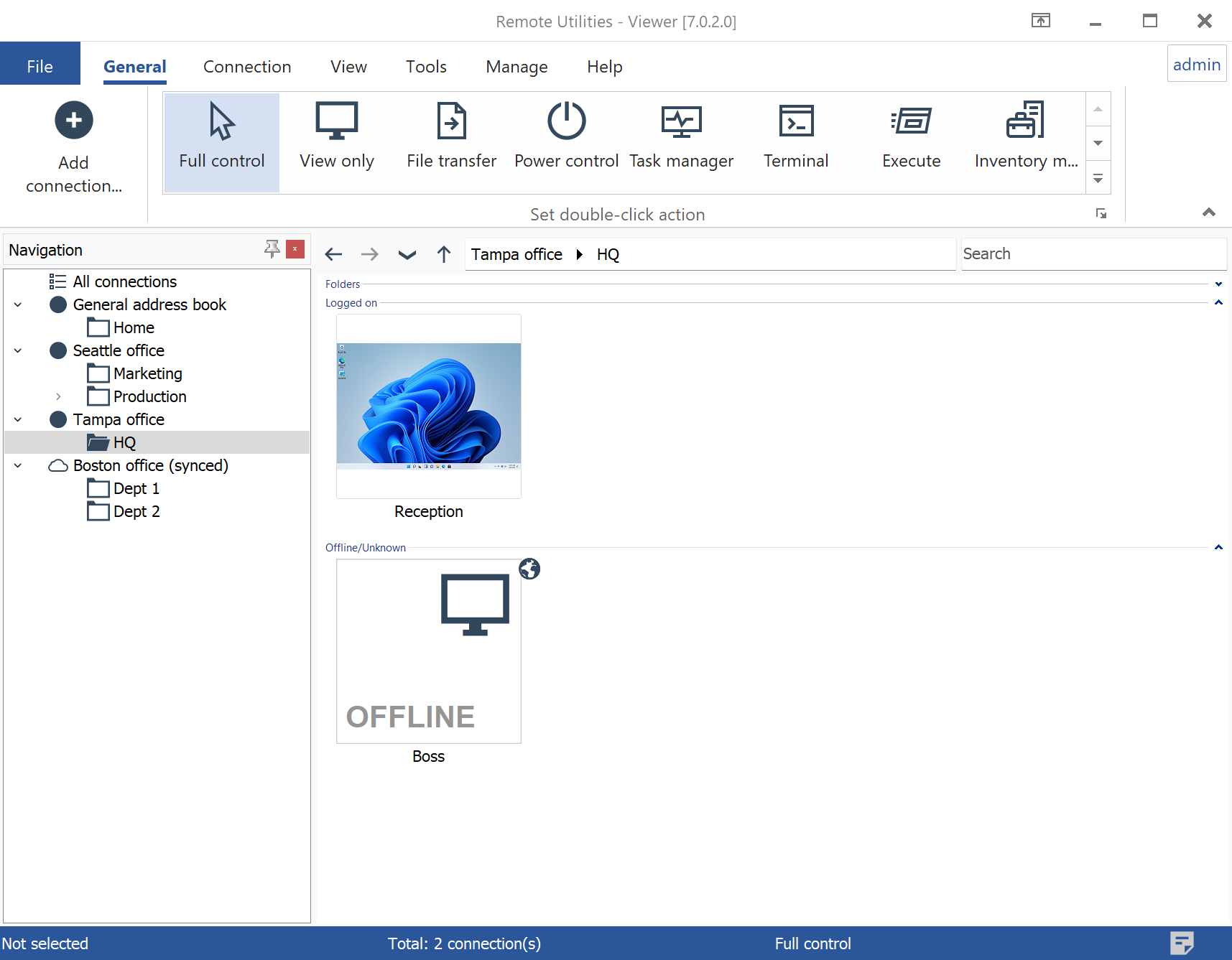
Remote Utilities is highly configurable and secure remote desktop software for IT professionals. You can view screens remotely, send keystrokes, control the mouse pointer, transfer files and do any other operation just as if you were physically sitting in front of the remote PC.
Full Control and View
Connect to a remote desktop from anywhere over a secure connection. View the remote screen, move the remote mouse pointer and send keystrokes.
Active Directory Support
Easily integrate Remote Utilities into your Active Directory environment. Add new domain controllers, push-install the program across your AD network and connect in one click.
MSI Configuration
Use the built-in MSI Configurator to create a custom Host installer for further deployment across your network.
Self-hosted Server
Enhance Remote Utilities capabilities with an on-premises server and build a 100% autonomous remote support solution to comply with strictest security requirements.
RDP Integration
Prefer to use RDP? No problem. Use Remote Utilities to manage your saved RDP sessions and connect to a remote computer over the Internet using the RDP protocol.
System requirements:
Windows 11/10/8/7/Vista/XP
Windows Server 2019/2016/2012/2008/2003
32- and 64-bit OS support
No special hardware requirements
Remote Utilities 7.1.7.0 Released on September 02, 2022
Fixed issues with displaying the folder tree and the address book contents.
Fixed sorting of users and groups on RU Server.
Minor fixes and improvements.
What is false positive?
Please Read This: https://nsis.sourceforge.io/NSIS_False_Positives
Setup VT Link: https://www.virustotal.com/gui/file/7dfaeb4b502ddc56d50469419bb8daf5ec1aebb4cd51bfce6cc825afc26eba9f
Crack VT Link: https://www.virustotal.com/gui/file/cf2e13a62ae76366585b8afec642fe9ccb25c3d4601e7058042452adc739fe74
Agent VT Link: https://www.virustotal.com/gui/file/9c1228a391859ca63161ace42cc9b9024df443529828a89311dc9b675e3a916e










































