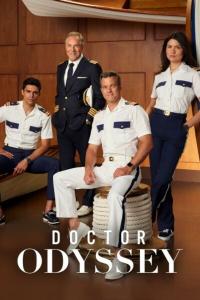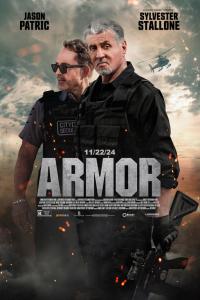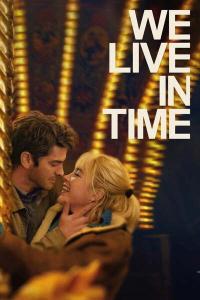Torrent details for "Mirillis Action! 4.29.3 Multilingual + Crack" Log in to bookmark
Controls:
Language:
 English
EnglishTotal Size:
105.38 MB
Info Hash:
43078ee33ae9ef857b736cd6a33b39eb34894e1a
Added By:
Added:
26-08-2022 20:34
Views:
440
Health:

Seeds:
1
Leechers:
0
Completed:
198

Mirillis Action is a practical and useful tool for taking photos and recording HD quality videos from the Windows desktop. With the help of this program, users can watch a variety of high-quality educational videos from the monitor screen with wide options. This program is able to play from any environment, including game environment, video, videos played on the web, etc. Film with the highest possible frame rate. In addition to taking a video from any point of the screen, whether it is a full screen, a specific window, or web pages, you can take appropriate screenshots. One of the main uses of this program is to film the moments of the game. If you plan to make videos from your desired game environment and share them with others, this program is a suitable option.
Mirillis Action is capable of filming the game environment with high efficiency. This program supports various video formats as output. Also, during video recording, you can determine whether the sound of the microphone is recorded or not. Whether the sounds playing in the Windows environment are part of the video or not. In the settings section of the program, you can adjust the recording quality, frame rate and many other options as you wish. The record speed of this program is high due to the use of hardware accelerators and technologies such as CUDA and Intel Quick Sync, and you will not see any lag during video recording.
One of the interesting features of this program is the production of videos for social networks. For example, you can prepare and share appropriate video files for networks such as YouTube and Facebook. The appearance of the program is designed beautifully and modernly, and it is easy to access its various parts. After recording the video, the result will be displayed automatically in the program player, and from there you can determine and save the desired output.
Required system
Mirillis Action Compatibility
system
Windows Vista®, Windows 7, Windows 8, Windows 8.1, Windows 10
DirectX® and latest graphics card drivers
Running Action! requires administrator rights.
LIVE Streaming service requires internet connection.
RAM MEMORY
512MB
GRAPHICS CARD
Direct3D 9.0 compatible with Pixel Shader 2.0 support
SOUND CARD
DirectX® compatible
CPU
Intel® Celeron® 1.4GHz or equivalent processor (SSE2 required)
Webcam Background removal with Intel® RealSense™ technology
4th generation and future Intel® Core™ Processors
Operating Systems: Windows 8.1 or Windows 10
Webcam with Intel® RealSense™ technology support
What is false positive?
Please Read This: https://nsis.sourceforge.io/NSIS_False_Positives
Setup VT Link:https://www.virustotal.com/gui/file/fcc7bb1a84b5cfc6cda32bde0707c703aab82f878e565a0fcb29deadce638da0?nocache=1
Crack VT Link: https://www.virustotal.com/gui/file/afcdf863c9ac636cd7801e288e3fd3598c52078cdf9bd8aeb70fc5ffe4e80c65