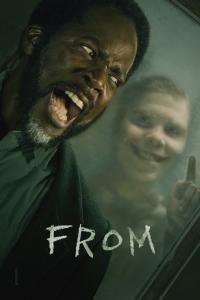Torrent details for "AI PNG Enlarger Pro 1.1.4.0 Multilingual + Cracked" Log in to bookmark
Controls:
Language:
 English
EnglishTotal Size:
44.13 MB
Info Hash:
0ee1c160dad251f2a4c13433b271ba11e3acec57
Added By:
Added:
26-06-2022 16:16
Views:
523
Health:

Seeds:
0
Leechers:
0
Completed:
1

AI PNG Enlarger is a Windows image software tool uses AI (Artificial Intelligence) deep learning image enlargement algorithm to enlarge PNG and JPG images without Losing Quality. Unlike common image enlargement algorithms and tools that blur and mosaic the enlarged image, it can enlarge the image and increase the resolution very clearly. AI PNG Enlarger also preserves the transparency of PNGs and enables designers to easily apply PNG images to various other designs.
AI PNG Enlarger has 2 different image enlargement algorithms. One is optimized for designs such as icons, logos, cartoons and animates; the other is optimized for photos such as landscape photos and various pictures. You can change the option easily according to your requirements.
This tool supports both PNG and JPG formats, and allows to enlarge images from 4X to 16X. The program is running on the local computer completely, so you can enlarge your images in bulk and never worry about the privacy.
AI PNG Enlarger Highlights
- AI Deep Learning Image Enlargement Algorithm
- Enlarge Images from 4X up to 16X
- Enlarge and Upscale Images without Losing Quality *
- Sharpe and Clear Image Enlarging
- Preserve PNG Transparency
- Support Both of PNG and JPG
- Design Algorithm Optimized for Icon/Logo/Cartoon and more Designs
- Photo Algorithm Optimized for Landscape Photos and Pictures
- Image Secondary Sharpening Available
- Enlarge Images in Bulk
- Multilingual
!!!NOTE: If you got AI PNG Enlarger crashes or errors, please try to upgrade your Video Card / GPU driver
OS: Windows 7, Windows 8, Windows 10, Windows 11 (32/64) and Later
Requirements: NVDIA/AMD/Intel GPU
Setup VT Link: https://www.virustotal.com/gui/file/8cb99dbb2950924710db685ef1d8b1fd3684642cf702adac64a9f92ab0b01497
Crack VT Link: https://www.virustotal.com/gui/file/20bd48c997a2266f0a7dcd962fda62ce6a356d36054b50a444fc26f80f429bbe