Torrent details for "Solid PDF Tools v10.1.13796.6456 Multilingual + Keygen" Log in to bookmark
Controls:
Language:
 English
EnglishTotal Size:
190.66 MB
Info Hash:
0a9664f0116d43b65e6565aa333eb8aacedb4740
Added By:
Added:
03-06-2022 13:08
Views:
502
Health:

Seeds:
0
Leechers:
0
Completed:
7


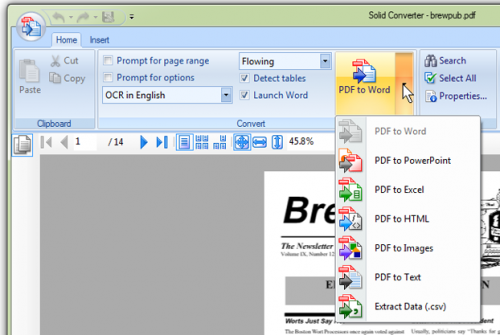
Solid PDF Tools is one of several excellent PDF conversion and creation products from Solid Documents. With Solid PDF tools you can Convert PDF to HTML. Use advanced document reconstruction to convert PDF to formatted W3C compliant XHTML. Figures out columns, convert PDF to Text. Use advanced document reconstruction to extract flowing text content from PDF. Figures out columns. Removes headers and footers.
Features:
- PDF to Word Conversion and Content Extraction:
- Scanning and Archiving:
- PDF Editing:
- PDF Creation:
Antivirus Scan:
https://www.virustotal.com/gui/file/f1ef1a9c28f359b64faeaf47b8e700356be41ecb16a73c038b7fc995499ad382
https://www.virustotal.com/gui/file/f8d02ba5f83cd5f53c5d266a406eb1d3b1c070a4e28a98b3782e4e1381f62994
What's New in Perfectly Clear WorkBench:
1. Beautiful new interface
2. New image correction tools:
a. Preprocessing section for Input Looks and "Image Ambulance" for manual exposure corrections
b. "Face Aware" exposure for more accurate auto-exposure corrections in portraits and group photos
c. Black Point tool to deepen blacks
d. New Color Vibrancy tool to complement our previous "Vibrancy" control (now renamed to Color Restoration)
e. Sky and Foliage enhancements
3. Existing tools have been improved:
a. Added strength sliders to Light Diffusion and Vibrancy for better control
b. Better 'color pickers' for Skin Tone and Blush adjustments
4. Manually identify faces that are not detected automatically
5. One-click to zoom to individual faces
6. Modify facial regions to provide the best corrections
7. Histogram
8. Much improved preset management
Supported Image Formats:
- Perfectly Clear requires RGB-formatted images in either 8 or 16-bit color depth. Any image file that Photoshop or Lightroom can open and convert to this format may be used in Perfectly Clear. Monochrome and CMYK images must be converted to RGB before using Perfectly Clear. RAW files must be opened through Adobe Camera RAW and loaded into Photoshop to be accessible to Perfectly Clear.
System Requirements:
- Windows 10, Windows 8, Windows 7 (32 and 64 bit versions)
- Microsoft® Office (2010, 2013, 2016) required to create PDF files from .doc, .xls, .ppt, ...
- Minimum - CPU: Intel® Pentium® 4 (2GHz) or AMD AthlonTM XP 2800+ (2.2GHz); RAM: 512MB
- Recommended - CPU: Intel® 2 Duo E6300 (1.86GHz) or AMD AthlonTM 64 X2 3800+ (2GHz); RAM: 2GB
Whats New:
https://www.soliddocuments.com/special_offers.htm?product=SolidPDFTools
Home page:
https://eyeq.photos/
Installation Instructions:
- Install and close.
- Run keygen select version and generate keys and apply. enjoy!











































