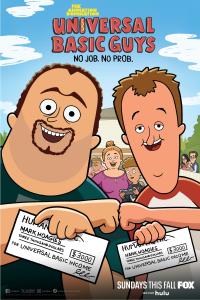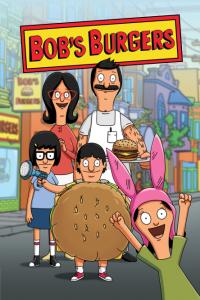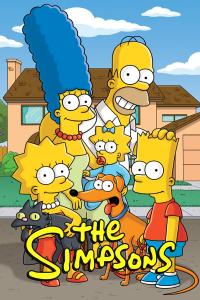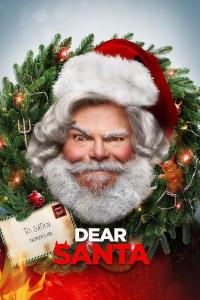Torrent details for "Call of Duty Mobile v1.0.1 [APK+OBB] [ApkShadow]" Log in to bookmark
Controls:
Language:
 English
EnglishTotal Size:
1.11 GB
Info Hash:
e2102e7c7379dbd3af3dc7dc714f0e5a4d556f6a
Added By:
Added:
26-05-2019 19:25 (edited 27-05-2019 06:06) by apkshadow





Views:
3,349
Health:

Seeds:
1
Leechers:
1
Completed:
746
Visit Us For More Apps And Games www.apkshadow.com
How to Download / Install Call of Duty APK + Data
Step 1 – First, download Call of Duty APK and its accompanying data:
get confirmation.
Step 2 – Once downloaded, install APK on your device.
Step 3 – After the game is installed, extract the data downloaded in Step 1to the following directory:
Android/obb/com.activision.callofduty.shooter
Step 4 – Open the app and enjoy!
That’s all to it, you can now experience Call of Duty Mobile on your device. Keep in mind, this is a Beta so there might be bugs / glitches.
[img] [center]<br /><br /><br /><br />Visit Us For More Apps And Games www.apkshadow.com<br /><br /> How to Download / Install Call of Duty APK + Data<br />Step 1 – First, download Call of Duty APK and its accompanying data:<br /><br /><br /> get confirmation.<br /><br />Step 2 – Once downloaded, install APK on your device. <br /><br />Step 3 – After the game is installed, extract the data downloaded in Step 1to the following directory:<br /><br />Android/obb/com.activision.callofduty.shooter<br /><br />Step 4 – Open the app and enjoy!<br /><br />That’s all to it, you can now experience Call of Duty Mobile on your device. Keep in mind, this is a Beta so there might be bugs / glitches. <br /><br />[img] [/img]<br /><br /> <br /><br /><br />Thanks! Please Seed :) <br /><br />
<br /><br /><br />Quote:
ApkShadow - Mod App&Games
Thanks! Please Seed :)
[/center]Quote:
ApkShadow - Mod App&Games