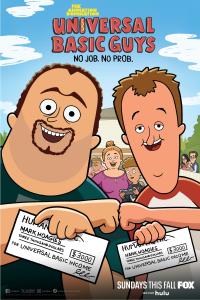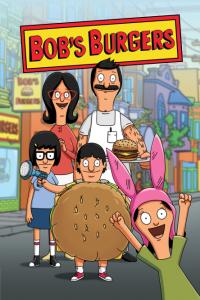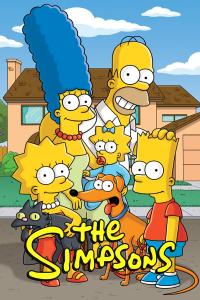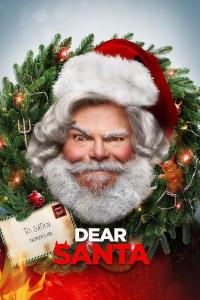| File | Size |
|---|
| .pad/0 | 847.59 kB |
| .pad/1 | 81.49 kB |
| .pad/10 | 499.41 kB |
| .pad/11 | 761.24 kB |
| .pad/12 | 111.25 kB |
| .pad/13 | 287.89 kB |
| .pad/14 | 587.67 kB |
| .pad/15 | 362.68 kB |
| .pad/16 | 316.73 kB |
| .pad/17 | 660.85 kB |
| .pad/18 | 695.35 kB |
| .pad/19 | 161.14 kB |
| .pad/2 | 37.65 kB |
| .pad/20 | 88.75 kB |
| .pad/21 | 449.08 kB |
| .pad/22 | 38.83 kB |
| .pad/23 | 720.87 kB |
| .pad/24 | 266.93 kB |
| .pad/25 | 257.08 kB |
| .pad/26 | 112.60 kB |
| .pad/27 | 739.14 kB |
| .pad/28 | 256.91 kB |
| .pad/29 | 405.35 kB |
| .pad/3 | 210.40 kB |
| .pad/30 | 928.50 kB |
| .pad/31 | 911.00 kB |
| .pad/32 | 376.61 kB |
| .pad/33 | 312.63 kB |
| .pad/34 | 901.61 kB |
| .pad/35 | 324.98 kB |
| .pad/36 | 767.27 kB |
| .pad/37 | 565.02 kB |
| .pad/38 | 417.48 kB |
| .pad/39 | 915.47 kB |
| .pad/4 | 336.55 kB |
| .pad/40 | 990.50 kB |
| .pad/41 | 341.71 kB |
| .pad/42 | 636.82 kB |
| .pad/43 | 68.59 kB |
| .pad/44 | 513.30 kB |
| .pad/45 | 869.61 kB |
| .pad/46 | 820.94 kB |
| .pad/47 | 857.53 kB |
| .pad/48 | 137.63 kB |
| .pad/49 | 352.63 kB |
| .pad/5 | 405.63 kB |
| .pad/50 | 272.02 kB |
| .pad/51 | 351.08 kB |
| .pad/52 | 823.90 kB |
| .pad/53 | 78.85 kB |
| .pad/54 | 163.21 kB |
| .pad/55 | 908.09 kB |
| .pad/56 | 786.18 kB |
| .pad/57 | 970.63 kB |
| .pad/58 | 345.94 kB |
| .pad/59 | 947.61 kB |
| .pad/6 | 417.09 kB |
| .pad/7 | 702.08 kB |
| .pad/8 | 859.05 kB |
| .pad/9 | 857.94 kB |
| TutsNode.com.txt | 63.00 B |
| [TGx]Downloaded from torrentgalaxy.to .txt | 585.00 B |
| [TutsNode.com] - Google Maps SDK for Android with Kotlin Masterclass/01-introduction.mkv | 40.05 MB |
| [TutsNode.com] - Google Maps SDK for Android with Kotlin Masterclass/02-create_android_studio_project.mkv | 226.92 MB |
| [TutsNode.com] - Google Maps SDK for Android with Kotlin Masterclass/03-connect_the_project_with_google_cloud_platform.mkv | 179.59 MB |
| [TutsNode.com] - Google Maps SDK for Android with Kotlin Masterclass/04-get_coordinates_information.mkv | 65.15 MB |
| [TutsNode.com] - Google Maps SDK for Android with Kotlin Masterclass/05-controls_and_gestures.mkv | 176.16 MB |
| [TutsNode.com] - Google Maps SDK for Android with Kotlin Masterclass/06-map_padding.mkv | 85.11 MB |
| [TutsNode.com] - Google Maps SDK for Android with Kotlin Masterclass/07-change_map_type.mkv | 96.11 MB |
| [TutsNode.com] - Google Maps SDK for Android with Kotlin Masterclass/08-change_map_style.mkv | 89.68 MB |
| [TutsNode.com] - Google Maps SDK for Android with Kotlin Masterclass/09-about_camera_position.mkv | 55.73 MB |
| [TutsNode.com] - Google Maps SDK for Android with Kotlin Masterclass/10-show_buildings_in_3d_on_the_map.mkv | 116.30 MB |
| [TutsNode.com] - Google Maps SDK for Android with Kotlin Masterclass/11-change_zoom_levels_and_set_maxmin_zoom_level.mkv | 66.93 MB |
| [TutsNode.com] - Google Maps SDK for Android with Kotlin Masterclass/12-update_camera_position.mkv | 94.63 MB |
| [TutsNode.com] - Google Maps SDK for Android with Kotlin Masterclass/13-setting_boundaries_on_the_map.mkv | 81.03 MB |
| [TutsNode.com] - Google Maps SDK for Android with Kotlin Masterclass/14-restrict_user_from_scrolling.mkv | 31.66 MB |
| [TutsNode.com] - Google Maps SDK for Android with Kotlin Masterclass/15-animate_camera_movement.mkv | 108.28 MB |
| [TutsNode.com] - Google Maps SDK for Android with Kotlin Masterclass/16-singlelong_click_events.mkv | 54.20 MB |
| [TutsNode.com] - Google Maps SDK for Android with Kotlin Masterclass/17-about_markers.mkv | 46.11 MB |
| [TutsNode.com] - Google Maps SDK for Android with Kotlin Masterclass/18-store_data_object_in_a_marker.mkv | 59.66 MB |
| [TutsNode.com] - Google Maps SDK for Android with Kotlin Masterclass/19-enable_marker_dragging.mkv | 41.23 MB |
| [TutsNode.com] - Google Maps SDK for Android with Kotlin Masterclass/20-marker_customization.mkv | 209.79 MB |
| [TutsNode.com] - Google Maps SDK for Android with Kotlin Masterclass/21-markers_z_index.mkv | 48.84 MB |
| [TutsNode.com] - Google Maps SDK for Android with Kotlin Masterclass/22-about_infowindow.mkv | 71.38 MB |
| [TutsNode.com] - Google Maps SDK for Android with Kotlin Masterclass/23-infowindow_customization.mkv | 132.32 MB |
| [TutsNode.com] - Google Maps SDK for Android with Kotlin Masterclass/24-introducing_to_polyline.mkv | 140.65 MB |
| [TutsNode.com] - Google Maps SDK for Android with Kotlin Masterclass/25-introducing_to_polygon.mkv | 179.31 MB |
| [TutsNode.com] - Google Maps SDK for Android with Kotlin Masterclass/26-introducing_to_circle.mkv | 65.50 MB |
| [TutsNode.com] - Google Maps SDK for Android with Kotlin Masterclass/27-shape_customization.mkv | 157.89 MB |
| [TutsNode.com] - Google Maps SDK for Android with Kotlin Masterclass/28-ground_overlays.mkv | 160.26 MB |
| [TutsNode.com] - Google Maps SDK for Android with Kotlin Masterclass/29-my_location_layer.mkv | 178.16 MB |
| [TutsNode.com] - Google Maps SDK for Android with Kotlin Masterclass/30-create_the_new_project.mkv | 86.45 MB |
| [TutsNode.com] - Google Maps SDK for Android with Kotlin Masterclass/31-implement_navigation_component.mkv | 85.59 MB |
| [TutsNode.com] - Google Maps SDK for Android with Kotlin Masterclass/32-design_permissionfragment_layout.mkv | 109.89 MB |
| [TutsNode.com] - Google Maps SDK for Android with Kotlin Masterclass/33-check_and_request_fine_location_permission.mkv | 253.17 MB |
| [TutsNode.com] - Google Maps SDK for Android with Kotlin Masterclass/34-add_google_maps_api_key.mkv | 73.67 MB |
| [TutsNode.com] - Google Maps SDK for Android with Kotlin Masterclass/35-design_mapsfragment_layout.mkv | 156.72 MB |
| [TutsNode.com] - Google Maps SDK for Android with Kotlin Masterclass/36-enable_my_location_layer.mkv | 136.35 MB |
| [TutsNode.com] - Google Maps SDK for Android with Kotlin Masterclass/37-request_background_location_permission.mkv | 154.43 MB |
| [TutsNode.com] - Google Maps SDK for Android with Kotlin Masterclass/38-implement_the_countdown.mkv | 118.96 MB |
| [TutsNode.com] - Google Maps SDK for Android with Kotlin Masterclass/39-introducing_with_services.mkv | 26.78 MB |
| [TutsNode.com] - Google Maps SDK for Android with Kotlin Masterclass/40-create_trackerservice_class.mkv | 105.75 MB |
| [TutsNode.com] - Google Maps SDK for Android with Kotlin Masterclass/41-create_notification.mkv | 179.60 MB |
| [TutsNode.com] - Google Maps SDK for Android with Kotlin Masterclass/42-start_foreground_service.mkv | 115.74 MB |
| [TutsNode.com] - Google Maps SDK for Android with Kotlin Masterclass/43-start_location_updates.mkv | 122.91 MB |
| [TutsNode.com] - Google Maps SDK for Android with Kotlin Masterclass/44-update_and_observe_location_list.mkv | 93.69 MB |
| [TutsNode.com] - Google Maps SDK for Android with Kotlin Masterclass/45-draw_a_polyline.mkv | 93.12 MB |
| [TutsNode.com] - Google Maps SDK for Android with Kotlin Masterclass/46-stop_foreground_service.mkv | 97.09 MB |
| [TutsNode.com] - Google Maps SDK for Android with Kotlin Masterclass/47-calculate_elapsed_time.mkv | 102.60 MB |
| [TutsNode.com] - Google Maps SDK for Android with Kotlin Masterclass/48-calculate_the_distance.mkv | 63.16 MB |
| [TutsNode.com] - Google Maps SDK for Android with Kotlin Masterclass/49-show_bigger_picture.mkv | 62.87 MB |
| [TutsNode.com] - Google Maps SDK for Android with Kotlin Masterclass/50-create_mapsbindingadapter.mkv | 114.75 MB |
| [TutsNode.com] - Google Maps SDK for Android with Kotlin Masterclass/51-update_notification_periodically.mkv | 54.66 MB |
| [TutsNode.com] - Google Maps SDK for Android with Kotlin Masterclass/52-design_resultfragment_layout.mkv | 87.25 MB |
| [TutsNode.com] - Google Maps SDK for Android with Kotlin Masterclass/53-display_results.mkv | 190.67 MB |
| [TutsNode.com] - Google Maps SDK for Android with Kotlin Masterclass/54-share_results.mkv | 63.20 MB |
| [TutsNode.com] - Google Maps SDK for Android with Kotlin Masterclass/55-map_reset.mkv | 120.56 MB |
| [TutsNode.com] - Google Maps SDK for Android with Kotlin Masterclass/56-bottomsheet_round_corners.mkv | 53.92 MB |
| [TutsNode.com] - Google Maps SDK for Android with Kotlin Masterclass/57-add_markers.mkv | 139.69 MB |
| [TutsNode.com] - Google Maps SDK for Android with Kotlin Masterclass/58-geojson.mkv | 174.51 MB |
| [TutsNode.com] - Google Maps SDK for Android with Kotlin Masterclass/59-marker_clustering.mkv | 127.84 MB |
| [TutsNode.com] - Google Maps SDK for Android with Kotlin Masterclass/60-heatmap.mkv | 221.96 MB |
| [TutsNode.com] - Google Maps SDK for Android with Kotlin Masterclass/GoogleMapsDemo.zip.zip | 28.07 MB |
 English
English