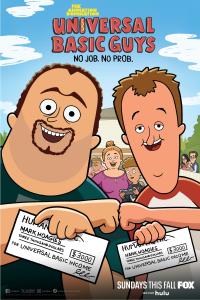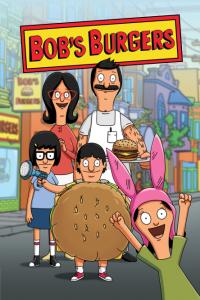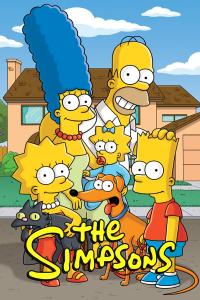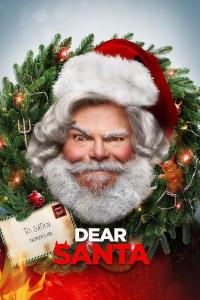Torrent details for "Udemy - DIY Arduino Power Supply Shield using EasyEDA" Log in to bookmark
Controls:
Language:
 English
EnglishTotal Size:
1.50 GB
Info Hash:
2ed681cb36bbdb18da4d66f04c38bdab96d6a55f
Added By:
Added:
08-04-2021 18:38
Views:
416
Health:

Seeds:
3
Leechers:
2
Completed:
156

Description
EDA cloud tools that are related to electronics are emerging exponentially in almost all aspects (i.e. simulation, PCB design, footprint creation, Gerber files viewing, and 3D PCB viewing). Even well-known desktop programs like EAGLE CAD and Altium are trying to compete in this field by making their own services or by acquiring others.
Web-based EDA tool suites like EasyEDA and Upverter are getting rapidly famous. These online tools offer some outstanding solutions for collaboration and providing some viable features for teams with financial limits like multi-layer PCB designing, while it costs a lot to buy a license for other EDA tools with a multi-layer feature, for example.
In this course, EasyEDA is going to be explained to live the experience of using this web-based tool. It’s not hypocrisy to say that this tool is a very sophisticated tool that has everything you need to make your PCB in no time.
What You Will Learn In This Course:
What is this platform and why are you should use it
How to create a free account
Interface explained in details
How to get from idea to PCB design and order PCBs
How to create a simple schematic and PCB design and get the 3D view
How to create an Arduino power shield using this free platform and prepare it for manufacturing
How to get the Gerber file
How do use other people designs and edit them for free
How to order a PCB online and things to set before doing that.
Tips and tricks for a great PCB design and manufacturing process
How to create a component in case you can’t find it in the online library.
Tricks and tips about tracks, rules, exposed copper, board outline
Schematic editor including NgSpice-based simulation, WaveForm viewer, and other common features.
PCB layout editor including PCB photo viewer, Gerber viewer, scripts support, and other features.
Library editor and manager.
Integrated PCB fabrication and components purchase service.
Team collaboration with good sharing capabilities.
Keep in mind, that this will be a step-by-step course to explain the general structure of this tool and to highlight the most important features.
Who this course is for:
Arduino Geeks
Anyone interested in making amazing PCB Boards
Anyone interested in Circuit Design and PCB
Anyone Interested in Learning How to get from idea to PCB design and order PCBs
Anyone interested in Learning How to create a simple schematic and PCB design and get the 3D view
Anyone interested in Learning How to create an Arduino power shield using this free platform and prepare it for manufacturing
Requirements
An Internet Connection
Computer, Laptop, Mac or Chrome device
Last Updated 3/2021