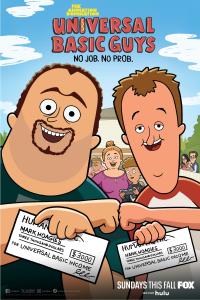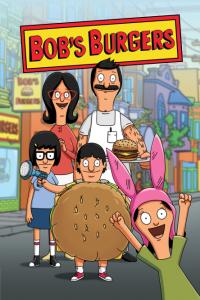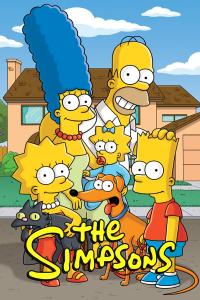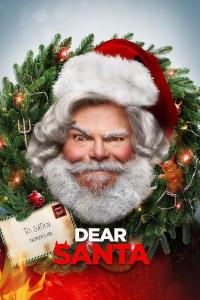| File | Size |
|---|
| .pad/0 | 53.00 B |
| .pad/1 | 69.00 B |
| .pad/10 | 427.01 kB |
| .pad/11 | 395.14 kB |
| .pad/12 | 241.83 kB |
| .pad/13 | 472.34 kB |
| .pad/14 | 273.63 kB |
| .pad/15 | 157.52 kB |
| .pad/16 | 261.31 kB |
| .pad/17 | 176.46 kB |
| .pad/18 | 228.63 kB |
| .pad/19 | 77.74 kB |
| .pad/2 | 205.00 B |
| .pad/20 | 290.60 kB |
| .pad/21 | 410.07 kB |
| .pad/22 | 304.43 kB |
| .pad/23 | 24.24 kB |
| .pad/24 | 161.92 kB |
| .pad/25 | 320.70 kB |
| .pad/26 | 48.22 kB |
| .pad/27 | 121.47 kB |
| .pad/28 | 251.43 kB |
| .pad/29 | 217.84 kB |
| .pad/3 | 196.00 B |
| .pad/30 | 270.92 kB |
| .pad/31 | 344.31 kB |
| .pad/32 | 441.49 kB |
| .pad/33 | 56.88 kB |
| .pad/34 | 156.53 kB |
| .pad/35 | 271.84 kB |
| .pad/36 | 364.30 kB |
| .pad/37 | 431.48 kB |
| .pad/38 | 55.08 kB |
| .pad/39 | 312.70 kB |
| .pad/4 | 300.24 kB |
| .pad/40 | 145.77 kB |
| .pad/41 | 380.37 kB |
| .pad/42 | 122.41 kB |
| .pad/43 | 268.22 kB |
| .pad/44 | 408.64 kB |
| .pad/45 | 51.34 kB |
| .pad/46 | 253.95 kB |
| .pad/47 | 423.87 kB |
| .pad/48 | 12.09 kB |
| .pad/49 | 190.09 kB |
| .pad/5 | 80.23 kB |
| .pad/50 | 182.80 kB |
| .pad/51 | 495.72 kB |
| .pad/52 | 439.62 kB |
| .pad/53 | 206.53 kB |
| .pad/54 | 355.47 kB |
| .pad/55 | 456.41 kB |
| .pad/56 | 397.20 kB |
| .pad/57 | 505.58 kB |
| .pad/58 | 203.35 kB |
| .pad/59 | 459.95 kB |
| .pad/6 | 175.29 kB |
| .pad/60 | 296.61 kB |
| .pad/61 | 435.95 kB |
| .pad/62 | 147.11 kB |
| .pad/63 | 483.72 kB |
| .pad/64 | 26.72 kB |
| .pad/65 | 100.38 kB |
| .pad/66 | 409.84 kB |
| .pad/67 | 127.14 kB |
| .pad/68 | 160.48 kB |
| .pad/69 | 418.22 kB |
| .pad/7 | 246.36 kB |
| .pad/70 | 476.72 kB |
| .pad/71 | 9.63 kB |
| .pad/72 | 51.58 kB |
| .pad/8 | 165.33 kB |
| .pad/9 | 39.54 kB |
| TutsNode.com.txt | 63.00 B |
| [TGx]Downloaded from torrentgalaxy.to .txt | 585.00 B |
| [TutsNode.com] - AutoCAD Electrical for Electrical and Automation Engineers/1. How to connect with us/1. come and join my free classes on Clubhouse.mp4 | 18.81 MB |
| [TutsNode.com] - AutoCAD Electrical for Electrical and Automation Engineers/1. How to connect with us/1. come and join my free classes on Clubhouse.srt | 5.61 kB |
| [TutsNode.com] - AutoCAD Electrical for Electrical and Automation Engineers/10. Circuits in AutoCAD Electrical/1. 01 saving circuits by using wblock.mp4 | 22.64 MB |
| [TutsNode.com] - AutoCAD Electrical for Electrical and Automation Engineers/10. Circuits in AutoCAD Electrical/1. 01 saving circuits by using wblock.srt | 2.85 kB |
| [TutsNode.com] - AutoCAD Electrical for Electrical and Automation Engineers/10. Circuits in AutoCAD Electrical/2. Saving the icon menu.mp4 | 17.52 MB |
| [TutsNode.com] - AutoCAD Electrical for Electrical and Automation Engineers/10. Circuits in AutoCAD Electrical/2. Saving the icon menu.srt | 2.08 kB |
| [TutsNode.com] - AutoCAD Electrical for Electrical and Automation Engineers/10. Circuits in AutoCAD Electrical/2.1 02 save circuit to icon menu.zip | 1,014.37 kB |
| [TutsNode.com] - AutoCAD Electrical for Electrical and Automation Engineers/10. Circuits in AutoCAD Electrical/3. 03 inserting saved circuit.mp4 | 23.85 MB |
| [TutsNode.com] - AutoCAD Electrical for Electrical and Automation Engineers/10. Circuits in AutoCAD Electrical/3. 03 inserting saved circuit.srt | 2.79 kB |
| [TutsNode.com] - AutoCAD Electrical for Electrical and Automation Engineers/10. Circuits in AutoCAD Electrical/4. using circuit builder to build and configure a circuit.mp4 | 115.12 MB |
| [TutsNode.com] - AutoCAD Electrical for Electrical and Automation Engineers/10. Circuits in AutoCAD Electrical/4. using circuit builder to build and configure a circuit.srt | 12.93 kB |
| [TutsNode.com] - AutoCAD Electrical for Electrical and Automation Engineers/11. Terminals in AutoCAD/1. 01 inserting terminal symbols.mp4 | 22.45 MB |
| [TutsNode.com] - AutoCAD Electrical for Electrical and Automation Engineers/11. Terminals in AutoCAD/1. 01 inserting terminal symbols.srt | 3.37 kB |
| [TutsNode.com] - AutoCAD Electrical for Electrical and Automation Engineers/11. Terminals in AutoCAD/2. 02 inserting terminal from schematic list.mp4 | 25.79 MB |
| [TutsNode.com] - AutoCAD Electrical for Electrical and Automation Engineers/11. Terminals in AutoCAD/2. 02 inserting terminal from schematic list.srt | 3.26 kB |
| [TutsNode.com] - AutoCAD Electrical for Electrical and Automation Engineers/11. Terminals in AutoCAD/3. 03 copying terminal block properties.mp4 | 13.80 MB |
| [TutsNode.com] - AutoCAD Electrical for Electrical and Automation Engineers/11. Terminals in AutoCAD/3. 03 copying terminal block properties.srt | 2.10 kB |
| [TutsNode.com] - AutoCAD Electrical for Electrical and Automation Engineers/11. Terminals in AutoCAD/4. 04 editing jumpers.mp4 | 11.03 MB |
| [TutsNode.com] - AutoCAD Electrical for Electrical and Automation Engineers/11. Terminals in AutoCAD/4. 04 editing jumpers.srt | 1.77 kB |
| [TutsNode.com] - AutoCAD Electrical for Electrical and Automation Engineers/12. PLC in AutoCAD Electrical/1. 01 inserting plc.mp4 | 26.95 MB |
| [TutsNode.com] - AutoCAD Electrical for Electrical and Automation Engineers/12. PLC in AutoCAD Electrical/1. 01 inserting plc.srt | 4.38 kB |
| [TutsNode.com] - AutoCAD Electrical for Electrical and Automation Engineers/12. PLC in AutoCAD Electrical/2. 02 inserting spacers and breaks.mp4 | 20.88 MB |
| [TutsNode.com] - AutoCAD Electrical for Electrical and Automation Engineers/12. PLC in AutoCAD Electrical/2. 02 inserting spacers and breaks.srt | 3.02 kB |
| [TutsNode.com] - AutoCAD Electrical for Electrical and Automation Engineers/12. PLC in AutoCAD Electrical/2.1 example7.dwg | 89.54 kB |
| [TutsNode.com] - AutoCAD Electrical for Electrical and Automation Engineers/12. PLC in AutoCAD Electrical/3. 03inserting plc fullunit.mp4 | 30.22 MB |
| [TutsNode.com] - AutoCAD Electrical for Electrical and Automation Engineers/12. PLC in AutoCAD Electrical/3. 03inserting plc fullunit.srt | 4.22 kB |
| [TutsNode.com] - AutoCAD Electrical for Electrical and Automation Engineers/12. PLC in AutoCAD Electrical/4. 04inserting plc as parent and child.mp4 | 19.75 MB |
| [TutsNode.com] - AutoCAD Electrical for Electrical and Automation Engineers/12. PLC in AutoCAD Electrical/4. 04inserting plc as parent and child.srt | 2.56 kB |
| [TutsNode.com] - AutoCAD Electrical for Electrical and Automation Engineers/12. PLC in AutoCAD Electrical/4.1 example8.dwg | 89.82 kB |
| [TutsNode.com] - AutoCAD Electrical for Electrical and Automation Engineers/12. PLC in AutoCAD Electrical/5. 05 tagging plc based on plc input output address 2.mp4 | 19.59 MB |
| [TutsNode.com] - AutoCAD Electrical for Electrical and Automation Engineers/12. PLC in AutoCAD Electrical/5. 05 tagging plc based on plc input output address 2.srt | 2.55 kB |
| [TutsNode.com] - AutoCAD Electrical for Electrical and Automation Engineers/12. PLC in AutoCAD Electrical/5.1 example9.dwg | 97.70 kB |
| [TutsNode.com] - AutoCAD Electrical for Electrical and Automation Engineers/13. Creating Symbols in AutoCAd/1. 01 creating new symbol.mp4 | 40.33 MB |
| [TutsNode.com] - AutoCAD Electrical for Electrical and Automation Engineers/13. Creating Symbols in AutoCAd/1. 01 creating new symbol.srt | 7.09 kB |
| [TutsNode.com] - AutoCAD Electrical for Electrical and Automation Engineers/13. Creating Symbols in AutoCAd/1.1 example10.dwg | 87.75 kB |
| [TutsNode.com] - AutoCAD Electrical for Electrical and Automation Engineers/13. Creating Symbols in AutoCAd/2. 02 adding new symbol to icon menu.mp4 | 20.74 MB |
| [TutsNode.com] - AutoCAD Electrical for Electrical and Automation Engineers/13. Creating Symbols in AutoCAd/2. 02 adding new symbol to icon menu.srt | 2.56 kB |
| [TutsNode.com] - AutoCAD Electrical for Electrical and Automation Engineers/13. Creating Symbols in AutoCAd/2.1 example11.dwg | 87.75 kB |
| [TutsNode.com] - AutoCAD Electrical for Electrical and Automation Engineers/14. 01 update title block/1. 01 update title block.mp4 | 28.34 MB |
| [TutsNode.com] - AutoCAD Electrical for Electrical and Automation Engineers/14. 01 update title block/1. 01 update title block.srt | 3.51 kB |
| [TutsNode.com] - AutoCAD Electrical for Electrical and Automation Engineers/15. Reports in AutoCAD/1. 01 prepare report.mp4 | 82.29 MB |
| [TutsNode.com] - AutoCAD Electrical for Electrical and Automation Engineers/15. Reports in AutoCAD/1. 01 prepare report.srt | 10.56 kB |
| [TutsNode.com] - AutoCAD Electrical for Electrical and Automation Engineers/15. Reports in AutoCAD/2. 02 missing catalogue data.mp4 | 16.30 MB |
| [TutsNode.com] - AutoCAD Electrical for Electrical and Automation Engineers/15. Reports in AutoCAD/2. 02 missing catalogue data.srt | 1.91 kB |
| [TutsNode.com] - AutoCAD Electrical for Electrical and Automation Engineers/15. Reports in AutoCAD/3. 03 electrical audit.mp4 | 37.61 MB |
| [TutsNode.com] - AutoCAD Electrical for Electrical and Automation Engineers/15. Reports in AutoCAD/3. 03 electrical audit.srt | 4.05 kB |
| [TutsNode.com] - AutoCAD Electrical for Electrical and Automation Engineers/15. Reports in AutoCAD/4. auditing drawing.mp4 | 25.16 MB |
| [TutsNode.com] - AutoCAD Electrical for Electrical and Automation Engineers/15. Reports in AutoCAD/4. auditing drawing.srt | 2.89 kB |
| [TutsNode.com] - AutoCAD Electrical for Electrical and Automation Engineers/2. Introduction to AutoCAD Electrical/1. Introduction to AutoCAD Electrical Course.mp4 | 25.07 MB |
| [TutsNode.com] - AutoCAD Electrical for Electrical and Automation Engineers/2. Introduction to AutoCAD Electrical/1. Introduction to AutoCAD Electrical Course.srt | 2.93 kB |
| [TutsNode.com] - AutoCAD Electrical for Electrical and Automation Engineers/2. Introduction to AutoCAD Electrical/2. AutoCAD Electrical interface.mp4 | 29.20 MB |
| [TutsNode.com] - AutoCAD Electrical for Electrical and Automation Engineers/2. Introduction to AutoCAD Electrical/2. AutoCAD Electrical interface.srt | 3.47 kB |
| [TutsNode.com] - AutoCAD Electrical for Electrical and Automation Engineers/3. How to work with Project Manager/1. How to create a project in AutoCAD environment.mp4 | 38.08 MB |
| [TutsNode.com] - AutoCAD Electrical for Electrical and Automation Engineers/3. How to work with Project Manager/1. How to create a project in AutoCAD environment.srt | 5.17 kB |
| [TutsNode.com] - AutoCAD Electrical for Electrical and Automation Engineers/3. How to work with Project Manager/2. How to create a new drawing in AutoCAD electrical.mp4 | 29.60 MB |
| [TutsNode.com] - AutoCAD Electrical for Electrical and Automation Engineers/3. How to work with Project Manager/2. How to create a new drawing in AutoCAD electrical.srt | 3.25 kB |
| [TutsNode.com] - AutoCAD Electrical for Electrical and Automation Engineers/3. How to work with Project Manager/3. How to copy a project in AutoCAD.mp4 | 26.88 MB |
| [TutsNode.com] - AutoCAD Electrical for Electrical and Automation Engineers/3. How to work with Project Manager/3. How to copy a project in AutoCAD.srt | 3.40 kB |
| [TutsNode.com] - AutoCAD Electrical for Electrical and Automation Engineers/3. How to work with Project Manager/4. How to switch between drawings in AutoCAD and remove them if necessary.mp4 | 7.09 MB |
| [TutsNode.com] - AutoCAD Electrical for Electrical and Automation Engineers/3. How to work with Project Manager/4. How to switch between drawings in AutoCAD and remove them if necessary.srt | 1.02 kB |
| [TutsNode.com] - AutoCAD Electrical for Electrical and Automation Engineers/4. Wire Management in AutoCAD Electrical/1. How to create and insert a wire in AutoCAD drawing.mp4 | 43.68 MB |
| [TutsNode.com] - AutoCAD Electrical for Electrical and Automation Engineers/4. Wire Management in AutoCAD Electrical/1. How to create and insert a wire in AutoCAD drawing.srt | 5.89 kB |
| [TutsNode.com] - AutoCAD Electrical for Electrical and Automation Engineers/4. Wire Management in AutoCAD Electrical/10. Single Source and destination.mp4 | 21.69 MB |
| [TutsNode.com] - AutoCAD Electrical for Electrical and Automation Engineers/4. Wire Management in AutoCAD Electrical/10. Single Source and destination.srt | 3.46 kB |
| [TutsNode.com] - AutoCAD Electrical for Electrical and Automation Engineers/4. Wire Management in AutoCAD Electrical/10.1 example3.dwg | 92.17 kB |
| [TutsNode.com] - AutoCAD Electrical for Electrical and Automation Engineers/4. Wire Management in AutoCAD Electrical/11. Wire numbers in 3 phase bus.mp4 | 12.36 MB |
| [TutsNode.com] - AutoCAD Electrical for Electrical and Automation Engineers/4. Wire Management in AutoCAD Electrical/11. Wire numbers in 3 phase bus.srt | 1.98 kB |
| [TutsNode.com] - AutoCAD Electrical for Electrical and Automation Engineers/4. Wire Management in AutoCAD Electrical/11.1 example4.dwg | 88.79 kB |
| [TutsNode.com] - AutoCAD Electrical for Electrical and Automation Engineers/4. Wire Management in AutoCAD Electrical/12. Fan in Fan out in AutoCAD Electrical.mp4 | 39.34 MB |
| [TutsNode.com] - AutoCAD Electrical for Electrical and Automation Engineers/4. Wire Management in AutoCAD Electrical/12. Fan in Fan out in AutoCAD Electrical.srt | 6.51 kB |
| [TutsNode.com] - AutoCAD Electrical for Electrical and Automation Engineers/4. Wire Management in AutoCAD Electrical/12.1 example5.dwg | 91.61 kB |
| [TutsNode.com] - AutoCAD Electrical for Electrical and Automation Engineers/4. Wire Management in AutoCAD Electrical/13. Wire Gap.mp4 | 18.32 MB |
| [TutsNode.com] - AutoCAD Electrical for Electrical and Automation Engineers/4. Wire Management in AutoCAD Electrical/13. Wire Gap.srt | 3.09 kB |
| [TutsNode.com] - AutoCAD Electrical for Electrical and Automation Engineers/4. Wire Management in AutoCAD Electrical/13.1 Archive.zip | 967.19 kB |
| [TutsNode.com] - AutoCAD Electrical for Electrical and Automation Engineers/4. Wire Management in AutoCAD Electrical/14. Teemarker in AutoCAD Electrical.mp4 | 7.84 MB |
| [TutsNode.com] - AutoCAD Electrical for Electrical and Automation Engineers/4. Wire Management in AutoCAD Electrical/14. Teemarker in AutoCAD Electrical.srt | 1.28 kB |
| [TutsNode.com] - AutoCAD Electrical for Electrical and Automation Engineers/4. Wire Management in AutoCAD Electrical/15. Trace and Check wiring in AutoCAD.mp4 | 26.75 MB |
| [TutsNode.com] - AutoCAD Electrical for Electrical and Automation Engineers/4. Wire Management in AutoCAD Electrical/15. Trace and Check wiring in AutoCAD.srt | 3.63 kB |
| [TutsNode.com] - AutoCAD Electrical for Electrical and Automation Engineers/4. Wire Management in AutoCAD Electrical/2. Wire Angeles in AutoCAD Electrical.mp4 | 15.15 MB |
| [TutsNode.com] - AutoCAD Electrical for Electrical and Automation Engineers/4. Wire Management in AutoCAD Electrical/2. Wire Angeles in AutoCAD Electrical.srt | 2.19 kB |
| [TutsNode.com] - AutoCAD Electrical for Electrical and Automation Engineers/4. Wire Management in AutoCAD Electrical/3. stretching wires in AutoCAD Electrical.mp4 | 13.21 MB |
| [TutsNode.com] - AutoCAD Electrical for Electrical and Automation Engineers/4. Wire Management in AutoCAD Electrical/3. stretching wires in AutoCAD Electrical.srt | 2.02 kB |
| [TutsNode.com] - AutoCAD Electrical for Electrical and Automation Engineers/4. Wire Management in AutoCAD Electrical/4. Trimming wires in AutoCAD Electrical.mp4 | 25.74 MB |
| [TutsNode.com] - AutoCAD Electrical for Electrical and Automation Engineers/4. Wire Management in AutoCAD Electrical/4. Trimming wires in AutoCAD Electrical.srt | 3.51 kB |
| [TutsNode.com] - AutoCAD Electrical for Electrical and Automation Engineers/4. Wire Management in AutoCAD Electrical/5. Wire types in AutoCAD Electrical.mp4 | 19.95 MB |
| [TutsNode.com] - AutoCAD Electrical for Electrical and Automation Engineers/4. Wire Management in AutoCAD Electrical/5. Wire types in AutoCAD Electrical.srt | 2.63 kB |
| [TutsNode.com] - AutoCAD Electrical for Electrical and Automation Engineers/4. Wire Management in AutoCAD Electrical/6. Wire Numbers.mp4 | 33.73 MB |
| [TutsNode.com] - AutoCAD Electrical for Electrical and Automation Engineers/4. Wire Management in AutoCAD Electrical/6. Wire Numbers.srt | 5.28 kB |
| [TutsNode.com] - AutoCAD Electrical for Electrical and Automation Engineers/4. Wire Management in AutoCAD Electrical/6.1 example1.dwg | 91.45 kB |
| [TutsNode.com] - AutoCAD Electrical for Electrical and Automation Engineers/4. Wire Management in AutoCAD Electrical/7. Part 2 Wire numbers and editing.mp4 | 21.36 MB |
| [TutsNode.com] - AutoCAD Electrical for Electrical and Automation Engineers/4. Wire Management in AutoCAD Electrical/7. Part 2 Wire numbers and editing.srt | 3.55 kB |
| [TutsNode.com] - AutoCAD Electrical for Electrical and Automation Engineers/4. Wire Management in AutoCAD Electrical/8. Wire markers in AutoCAD Electrical.mp4 | 22.58 MB |
| [TutsNode.com] - AutoCAD Electrical for Electrical and Automation Engineers/4. Wire Management in AutoCAD Electrical/8. Wire markers in AutoCAD Electrical.srt | 3.11 kB |
| [TutsNode.com] - AutoCAD Electrical for Electrical and Automation Engineers/4. Wire Management in AutoCAD Electrical/8.1 example2.dwg | 89.35 kB |
| [TutsNode.com] - AutoCAD Electrical for Electrical and Automation Engineers/4. Wire Management in AutoCAD Electrical/9. Cable Markers in AutoCAD Electrical.mp4 | 23.94 MB |
| [TutsNode.com] - AutoCAD Electrical for Electrical and Automation Engineers/4. Wire Management in AutoCAD Electrical/9. Cable Markers in AutoCAD Electrical.srt | 3.11 kB |
| [TutsNode.com] - AutoCAD Electrical for Electrical and Automation Engineers/5. Ladder and Ladder Logics in AutoCAD Electrical/1. Learning all about ladders in AutoCAD.mp4 | 31.28 MB |
| [TutsNode.com] - AutoCAD Electrical for Electrical and Automation Engineers/5. Ladder and Ladder Logics in AutoCAD Electrical/1. Learning all about ladders in AutoCAD.srt | 5.35 kB |
| [TutsNode.com] - AutoCAD Electrical for Electrical and Automation Engineers/5. Ladder and Ladder Logics in AutoCAD Electrical/2. How to add a rung on autocad.mp4 | 16.57 MB |
| [TutsNode.com] - AutoCAD Electrical for Electrical and Automation Engineers/5. Ladder and Ladder Logics in AutoCAD Electrical/2. How to add a rung on autocad.srt | 2.32 kB |
| [TutsNode.com] - AutoCAD Electrical for Electrical and Automation Engineers/5. Ladder and Ladder Logics in AutoCAD Electrical/3. Scooting a ladder in AutoCAD.mp4 | 5.03 MB |
| [TutsNode.com] - AutoCAD Electrical for Electrical and Automation Engineers/5. Ladder and Ladder Logics in AutoCAD Electrical/3. Scooting a ladder in AutoCAD.srt | 776.00 B |
| [TutsNode.com] - AutoCAD Electrical for Electrical and Automation Engineers/6. Drawing shape and Status bars on AutoCAD/1. how to draw shapes and status bars in AutoCAD electrical.mp4 | 36.04 MB |
| [TutsNode.com] - AutoCAD Electrical for Electrical and Automation Engineers/6. Drawing shape and Status bars on AutoCAD/1. how to draw shapes and status bars in AutoCAD electrical.srt | 6.45 kB |
| [TutsNode.com] - AutoCAD Electrical for Electrical and Automation Engineers/6. Drawing shape and Status bars on AutoCAD/2. Modifying Drawings in AutoCAD electrical.mp4 | 28.48 MB |
| [TutsNode.com] - AutoCAD Electrical for Electrical and Automation Engineers/6. Drawing shape and Status bars on AutoCAD/2. Modifying Drawings in AutoCAD electrical.srt | 4.95 kB |
| [TutsNode.com] - AutoCAD Electrical for Electrical and Automation Engineers/7. Components in AutoCAD Electrical/1. 01 inserting components into AutoCAD.mp4 | 47.55 MB |
| [TutsNode.com] - AutoCAD Electrical for Electrical and Automation Engineers/7. Components in AutoCAD Electrical/1. 01 inserting components into AutoCAD.srt | 6.09 kB |
| [TutsNode.com] - AutoCAD Electrical for Electrical and Automation Engineers/7. Components in AutoCAD Electrical/1.1 example6.dwg | 89.23 kB |
| [TutsNode.com] - AutoCAD Electrical for Electrical and Automation Engineers/7. Components in AutoCAD Electrical/10. Editing attributes in AutoCAD.mp4 | 30.42 MB |
| [TutsNode.com] - AutoCAD Electrical for Electrical and Automation Engineers/7. Components in AutoCAD Electrical/10. Editing attributes in AutoCAD.srt | 4.79 kB |
| [TutsNode.com] - AutoCAD Electrical for Electrical and Automation Engineers/7. Components in AutoCAD Electrical/11. Adding attributes in AutoCAD.mp4 | 9.90 MB |
| [TutsNode.com] - AutoCAD Electrical for Electrical and Automation Engineers/7. Components in AutoCAD Electrical/11. Adding attributes in AutoCAD.srt | 1.27 kB |
| [TutsNode.com] - AutoCAD Electrical for Electrical and Automation Engineers/7. Components in AutoCAD Electrical/12. Creating Multiple buses.mp4 | 31.33 MB |
| [TutsNode.com] - AutoCAD Electrical for Electrical and Automation Engineers/7. Components in AutoCAD Electrical/12. Creating Multiple buses.srt | 5.19 kB |
| [TutsNode.com] - AutoCAD Electrical for Electrical and Automation Engineers/7. Components in AutoCAD Electrical/2. Edit Components in AutoCAD.mp4 | 33.35 MB |
| [TutsNode.com] - AutoCAD Electrical for Electrical and Automation Engineers/7. Components in AutoCAD Electrical/2. Edit Components in AutoCAD.srt | 4.06 kB |
| [TutsNode.com] - AutoCAD Electrical for Electrical and Automation Engineers/7. Components in AutoCAD Electrical/3. Pin numbers in AutoCAD.mp4 | 10.47 MB |
| [TutsNode.com] - AutoCAD Electrical for Electrical and Automation Engineers/7. Components in AutoCAD Electrical/3. Pin numbers in AutoCAD.srt | 1.26 kB |
| [TutsNode.com] - AutoCAD Electrical for Electrical and Automation Engineers/7. Components in AutoCAD Electrical/4. Catalogs Browser.mp4 | 13.55 MB |
| [TutsNode.com] - AutoCAD Electrical for Electrical and Automation Engineers/7. Components in AutoCAD Electrical/4. Catalogs Browser.srt | 1.74 kB |
| [TutsNode.com] - AutoCAD Electrical for Electrical and Automation Engineers/7. Components in AutoCAD Electrical/5. Component move and scoot.mp4 | 19.49 MB |
| [TutsNode.com] - AutoCAD Electrical for Electrical and Automation Engineers/7. Components in AutoCAD Electrical/5. Component move and scoot.srt | 3.27 kB |
| [TutsNode.com] - AutoCAD Electrical for Electrical and Automation Engineers/7. Components in AutoCAD Electrical/6. Multi inserting components.mp4 | 36.26 MB |
| [TutsNode.com] - AutoCAD Electrical for Electrical and Automation Engineers/7. Components in AutoCAD Electrical/6. Multi inserting components.srt | 4.48 kB |
| [TutsNode.com] - AutoCAD Electrical for Electrical and Automation Engineers/7. Components in AutoCAD Electrical/7. Parent and Child in components.mp4 | 33.24 MB |
| [TutsNode.com] - AutoCAD Electrical for Electrical and Automation Engineers/7. Components in AutoCAD Electrical/7. Parent and Child in components.srt | 4.58 kB |
| [TutsNode.com] - AutoCAD Electrical for Electrical and Automation Engineers/7. Components in AutoCAD Electrical/7.1 Archive.zip | 972.42 kB |
| [TutsNode.com] - AutoCAD Electrical for Electrical and Automation Engineers/7. Components in AutoCAD Electrical/8. Copy Components.mp4 | 9.60 MB |
| [TutsNode.com] - AutoCAD Electrical for Electrical and Automation Engineers/7. Components in AutoCAD Electrical/8. Copy Components.srt | 1.13 kB |
| [TutsNode.com] - AutoCAD Electrical for Electrical and Automation Engineers/7. Components in AutoCAD Electrical/9. align and delete component.mp4 | 9.38 MB |
| [TutsNode.com] - AutoCAD Electrical for Electrical and Automation Engineers/7. Components in AutoCAD Electrical/9. align and delete component.srt | 1.52 kB |
| [TutsNode.com] - AutoCAD Electrical for Electrical and Automation Engineers/8. Creating Panels in AutoCAD Electrical/1. Inserting footprints in AutoCAD Electrical.mp4 | 40.92 MB |
| [TutsNode.com] - AutoCAD Electrical for Electrical and Automation Engineers/8. Creating Panels in AutoCAD Electrical/1. Inserting footprints in AutoCAD Electrical.srt | 5.06 kB |
| [TutsNode.com] - AutoCAD Electrical for Electrical and Automation Engineers/8. Creating Panels in AutoCAD Electrical/2. Creating panel layout.mp4 | 39.76 MB |
| [TutsNode.com] - AutoCAD Electrical for Electrical and Automation Engineers/8. Creating Panels in AutoCAD Electrical/2. Creating panel layout.srt | 4.51 kB |
| [TutsNode.com] - AutoCAD Electrical for Electrical and Automation Engineers/8. Creating Panels in AutoCAD Electrical/3. How to edit footprints in AutoCAD.mp4 | 38.96 MB |
| [TutsNode.com] - AutoCAD Electrical for Electrical and Automation Engineers/8. Creating Panels in AutoCAD Electrical/3. How to edit footprints in AutoCAD.srt | 5.13 kB |
| [TutsNode.com] - AutoCAD Electrical for Electrical and Automation Engineers/8. Creating Panels in AutoCAD Electrical/4. Adding balloons in AutoCAd.mp4 | 20.60 MB |
| [TutsNode.com] - AutoCAD Electrical for Electrical and Automation Engineers/8. Creating Panels in AutoCAD Electrical/4. Adding balloons in AutoCAd.srt | 2.88 kB |
| [TutsNode.com] - AutoCAD Electrical for Electrical and Automation Engineers/8. Creating Panels in AutoCAD Electrical/5. Inserting din rail in AutoCAD Electrical.mp4 | 27.69 MB |
| [TutsNode.com] - AutoCAD Electrical for Electrical and Automation Engineers/8. Creating Panels in AutoCAD Electrical/5. Inserting din rail in AutoCAD Electrical.srt | 4.01 kB |
| [TutsNode.com] - AutoCAD Electrical for Electrical and Automation Engineers/9. Connectors in AutoCAD/1. Inserting connectors.mp4 | 53.34 MB |
| [TutsNode.com] - AutoCAD Electrical for Electrical and Automation Engineers/9. Connectors in AutoCAD/1. Inserting connectors.srt | 7.41 kB |
| [TutsNode.com] - AutoCAD Electrical for Electrical and Automation Engineers/9. Connectors in AutoCAD/2. Insert a break of the connector.mp4 | 14.01 MB |
| [TutsNode.com] - AutoCAD Electrical for Electrical and Automation Engineers/9. Connectors in AutoCAD/2. Insert a break of the connector.srt | 1.90 kB |
| [TutsNode.com] - AutoCAD Electrical for Electrical and Automation Engineers/9. Connectors in AutoCAD/3. Parent and child component.mp4 | 14.11 MB |
| [TutsNode.com] - AutoCAD Electrical for Electrical and Automation Engineers/9. Connectors in AutoCAD/3. Parent and child component.srt | 1.66 kB |
| [TutsNode.com] - AutoCAD Electrical for Electrical and Automation Engineers/9. Connectors in AutoCAD/4. Edit Connector.mp4 | 13.07 MB |
| [TutsNode.com] - AutoCAD Electrical for Electrical and Automation Engineers/9. Connectors in AutoCAD/4. Edit Connector.srt | 1.60 kB |
| [TutsNode.com] - AutoCAD Electrical for Electrical and Automation Engineers/9. Connectors in AutoCAD/5. Editing Connectors part 2.mp4 | 21.13 MB |
| [TutsNode.com] - AutoCAD Electrical for Electrical and Automation Engineers/9. Connectors in AutoCAD/5. Editing Connectors part 2.srt | 2.97 kB |
| [TutsNode.com] - AutoCAD Electrical for Electrical and Automation Engineers/9. Connectors in AutoCAD/6. Splitting a connector part2.mp4 | 14.55 MB |
| [TutsNode.com] - AutoCAD Electrical for Electrical and Automation Engineers/9. Connectors in AutoCAD/6. Splitting a connector part2.srt | 2.04 kB |
| [TutsNode.com] - AutoCAD Electrical for Electrical and Automation Engineers/9. Connectors in AutoCAD/7. 07 connectors using point to point.mp4 | 23.73 MB |
| [TutsNode.com] - AutoCAD Electrical for Electrical and Automation Engineers/9. Connectors in AutoCAD/7. 07 connectors using point to point.srt | 3.15 kB |
 English
English