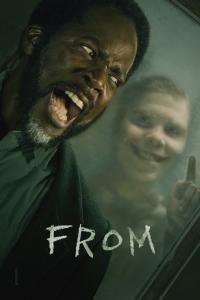Torrent details for "MacPaw CleanMyPC 1.10.8.2063 [KolomPC" Log in to bookmark
Controls:
Language:
 English
EnglishTotal Size:
27.67 MB
Info Hash:
d446d8b4f363b7bd8e6862e3b79a7f678a91c7af
Added By:
Added:
04-12-2020 10:48 (edited 04-12-2020 10:48) by manulik



Views:
736
Health:

Seeds:
0
Leechers:
0
Completed:
33
kolompc.com
CleanMyPC.exe https://www.virustotal.com
CleanMyPCPatch.exe https://www.virustotal.com
CleanMyPC is a new cleaning and maintenance utility for Windows from a software developer MacPaw Inc., which has already made a strike with its product CleanMyMac. CleanMyPC includes a suite of cleaning tools for Windows computers. The main cleaning component promises to remove gigabytes of files from a PC, and is backed up by five maintenance tools: Secure Erase, Complete Uninstall, Registry Maintenance, Autorun and Gadgets & Extensions Manager. Features:
Scanning
During a scan CleanMyPC analyzes your hard drive to find files which might be safely removed. They are split into four categories - Caches & Logs, Help Files, Extra Languages and Trash & Junk. Let?s walk through them to explain what exactly is found.
Caches & Logs
While Windows and applications run on your computer they usually store chunks of prepared data on the hard drive to expedite load. Those chunks are called Cache files. However, sometimes these applications do not remove the files and while some apps come with built-in cache control mechanisms, the majority of those (including the Windows itself) leave a significant amount of data sitting unneeded on your hard drive. CleanMyPC can identify those files and let you know which of them are safe to delete. Log files record the activity of Windows and applications and are usually used for informational purposes. Removing them will not affect the functionality of your applications but might recover you hard drive space.
Help Files
Most applications (as well as Windows itself) come with help files which contain information about program functionality and workflow. You can safely remove help files for the applications that you already use freely. CleanMyPC allows you to selectively remove help files by clicking the corresponding Help Files section of the sidebar and checking only those you want removed.
Extra Languages
Some applications also come with built-in language translations (for example Spanish, Russian or German). This only influences interface translations - you can still type text in any language within the app. Since you only want your application in one language you can safely remove the rest - gaining free space. CleanMyPC will scan your computer and find applications which have multiple language translations, offering you to remove extras. If needed, you can only check those application translations you want cleaned.

CleanMyPC.exe https://www.virustotal.com
CleanMyPCPatch.exe https://www.virustotal.com
CleanMyPC is a new cleaning and maintenance utility for Windows from a software developer MacPaw Inc., which has already made a strike with its product CleanMyMac. CleanMyPC includes a suite of cleaning tools for Windows computers. The main cleaning component promises to remove gigabytes of files from a PC, and is backed up by five maintenance tools: Secure Erase, Complete Uninstall, Registry Maintenance, Autorun and Gadgets & Extensions Manager. Features:
Scanning
During a scan CleanMyPC analyzes your hard drive to find files which might be safely removed. They are split into four categories - Caches & Logs, Help Files, Extra Languages and Trash & Junk. Let?s walk through them to explain what exactly is found.
Caches & Logs
While Windows and applications run on your computer they usually store chunks of prepared data on the hard drive to expedite load. Those chunks are called Cache files. However, sometimes these applications do not remove the files and while some apps come with built-in cache control mechanisms, the majority of those (including the Windows itself) leave a significant amount of data sitting unneeded on your hard drive. CleanMyPC can identify those files and let you know which of them are safe to delete. Log files record the activity of Windows and applications and are usually used for informational purposes. Removing them will not affect the functionality of your applications but might recover you hard drive space.
Help Files
Most applications (as well as Windows itself) come with help files which contain information about program functionality and workflow. You can safely remove help files for the applications that you already use freely. CleanMyPC allows you to selectively remove help files by clicking the corresponding Help Files section of the sidebar and checking only those you want removed.
Extra Languages
Some applications also come with built-in language translations (for example Spanish, Russian or German). This only influences interface translations - you can still type text in any language within the app. Since you only want your application in one language you can safely remove the rest - gaining free space. CleanMyPC will scan your computer and find applications which have multiple language translations, offering you to remove extras. If needed, you can only check those application translations you want cleaned.