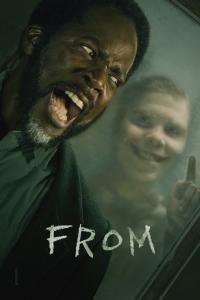| File | Size |
|---|
| TutsNode.com.txt | 63.00 B |
| [TGx]Downloaded from torrentgalaxy.to .txt | 585.00 B |
| [TutsNode.com] - Blender 2.83 - Create the Tiny K-2SO Star Wars Robot (2020)/01 - Introduction/00. Introduction.mp4 | 32.69 MB |
| [TutsNode.com] - Blender 2.83 - Create the Tiny K-2SO Star Wars Robot (2020)/01 - Introduction/01. Setting up the scene and adding the blueprints.mp4 | 140.43 MB |
| [TutsNode.com] - Blender 2.83 - Create the Tiny K-2SO Star Wars Robot (2020)/01 - Introduction/02. How to change the dimension and prepare the scene for modeling.mp4 | 85.95 MB |
| [TutsNode.com] - Blender 2.83 - Create the Tiny K-2SO Star Wars Robot (2020)/01 - Introduction/03. How to use bool tool inside Blender.mp4 | 84.69 MB |
| [TutsNode.com] - Blender 2.83 - Create the Tiny K-2SO Star Wars Robot (2020)/01 - Introduction/04. How to use carver tool inside Blender.mp4 | 97.20 MB |
| [TutsNode.com] - Blender 2.83 - Create the Tiny K-2SO Star Wars Robot (2020)/01 - Introduction/05. Start modeling the head.mp4 | 98.85 MB |
| [TutsNode.com] - Blender 2.83 - Create the Tiny K-2SO Star Wars Robot (2020)/01 - Introduction/06. Modeling the head part 2.mp4 | 128.69 MB |
| [TutsNode.com] - Blender 2.83 - Create the Tiny K-2SO Star Wars Robot (2020)/01 - Introduction/07. Modeling the head part 3.mp4 | 153.70 MB |
| [TutsNode.com] - Blender 2.83 - Create the Tiny K-2SO Star Wars Robot (2020)/01 - Introduction/08. Modeling the head part 4.mp4 | 77.36 MB |
| [TutsNode.com] - Blender 2.83 - Create the Tiny K-2SO Star Wars Robot (2020)/01 - Introduction/09. Create the back details of the head.mp4 | 206.65 MB |
| [TutsNode.com] - Blender 2.83 - Create the Tiny K-2SO Star Wars Robot (2020)/01 - Introduction/10. Finish the head modeling.mp4 | 134.81 MB |
| [TutsNode.com] - Blender 2.83 - Create the Tiny K-2SO Star Wars Robot (2020)/01 - Introduction/11. Adding the bevel to the head.mp4 | 129.41 MB |
| [TutsNode.com] - Blender 2.83 - Create the Tiny K-2SO Star Wars Robot (2020)/01 - Introduction/12. Adding the bevel and fix the weird shading.mp4 | 228.16 MB |
| [TutsNode.com] - Blender 2.83 - Create the Tiny K-2SO Star Wars Robot (2020)/01 - Introduction/13. Working with the chest.mp4 | 213.33 MB |
| [TutsNode.com] - Blender 2.83 - Create the Tiny K-2SO Star Wars Robot (2020)/01 - Introduction/14. Create a hole for the arm.mp4 | 187.14 MB |
| [TutsNode.com] - Blender 2.83 - Create the Tiny K-2SO Star Wars Robot (2020)/01 - Introduction/15. Create a hole to the neck.mp4 | 116.75 MB |
| [TutsNode.com] - Blender 2.83 - Create the Tiny K-2SO Star Wars Robot (2020)/01 - Introduction/16. Start creating the arm.mp4 | 239.53 MB |
| [TutsNode.com] - Blender 2.83 - Create the Tiny K-2SO Star Wars Robot (2020)/01 - Introduction/17. Create the arm details.mp4 | 166.93 MB |
| [TutsNode.com] - Blender 2.83 - Create the Tiny K-2SO Star Wars Robot (2020)/01 - Introduction/18. Apply the bevel to the arm.mp4 | 152.79 MB |
| [TutsNode.com] - Blender 2.83 - Create the Tiny K-2SO Star Wars Robot (2020)/01 - Introduction/19. Create the shoulder shield.mp4 | 117.00 MB |
| [TutsNode.com] - Blender 2.83 - Create the Tiny K-2SO Star Wars Robot (2020)/01 - Introduction/20. Crete the palm of the hand.mp4 | 229.57 MB |
| [TutsNode.com] - Blender 2.83 - Create the Tiny K-2SO Star Wars Robot (2020)/01 - Introduction/21. How to create the fingers.mp4 | 260.66 MB |
| [TutsNode.com] - Blender 2.83 - Create the Tiny K-2SO Star Wars Robot (2020)/01 - Introduction/22. Compelet creating the fingers.mp4 | 93.57 MB |
| [TutsNode.com] - Blender 2.83 - Create the Tiny K-2SO Star Wars Robot (2020)/01 - Introduction/23. Crete the waist.mp4 | 228.64 MB |
| [TutsNode.com] - Blender 2.83 - Create the Tiny K-2SO Star Wars Robot (2020)/01 - Introduction/24. Crete the abdomen.mp4 | 131.79 MB |
| [TutsNode.com] - Blender 2.83 - Create the Tiny K-2SO Star Wars Robot (2020)/01 - Introduction/25. Design the thigh.mp4 | 189.18 MB |
| [TutsNode.com] - Blender 2.83 - Create the Tiny K-2SO Star Wars Robot (2020)/01 - Introduction/26. Creating the legs.mp4 | 105.96 MB |
| [TutsNode.com] - Blender 2.83 - Create the Tiny K-2SO Star Wars Robot (2020)/01 - Introduction/27. Create the feet.mp4 | 156.29 MB |
| [TutsNode.com] - Blender 2.83 - Create the Tiny K-2SO Star Wars Robot (2020)/01 - Introduction/28. Create the neck.mp4 | 159.53 MB |
| [TutsNode.com] - Blender 2.83 - Create the Tiny K-2SO Star Wars Robot (2020)/01 - Introduction/29. Adding details to the chest.mp4 | 212.16 MB |
| [TutsNode.com] - Blender 2.83 - Create the Tiny K-2SO Star Wars Robot (2020)/01 - Introduction/30. Adding details to the chest 2.mp4 | 227.45 MB |
| [TutsNode.com] - Blender 2.83 - Create the Tiny K-2SO Star Wars Robot (2020)/01 - Introduction/31. Adding details to the hips.mp4 | 193.64 MB |
| [TutsNode.com] - Blender 2.83 - Create the Tiny K-2SO Star Wars Robot (2020)/01 - Introduction/32. Creating the back details.mp4 | 147.11 MB |
| [TutsNode.com] - Blender 2.83 - Create the Tiny K-2SO Star Wars Robot (2020)/01 - Introduction/33. Creating the back details 2.mp4 | 149.88 MB |
| [TutsNode.com] - Blender 2.83 - Create the Tiny K-2SO Star Wars Robot (2020)/01 - Introduction/34. Adding more details to the robot.mp4 | 145.61 MB |
| [TutsNode.com] - Blender 2.83 - Create the Tiny K-2SO Star Wars Robot (2020)/02 - Unwrapping/35. Unwrapping the head part 1.mp4 | 212.58 MB |
| [TutsNode.com] - Blender 2.83 - Create the Tiny K-2SO Star Wars Robot (2020)/02 - Unwrapping/36. Unwrapping the head part 2.mp4 | 308.85 MB |
| [TutsNode.com] - Blender 2.83 - Create the Tiny K-2SO Star Wars Robot (2020)/02 - Unwrapping/37. Complete unwrapping the head.mp4 | 98.39 MB |
| [TutsNode.com] - Blender 2.83 - Create the Tiny K-2SO Star Wars Robot (2020)/02 - Unwrapping/38. Unwrapping the chest details.mp4 | 269.46 MB |
| [TutsNode.com] - Blender 2.83 - Create the Tiny K-2SO Star Wars Robot (2020)/02 - Unwrapping/39. Coplete unwrapping the chest and hips.mp4 | 185.74 MB |
| [TutsNode.com] - Blender 2.83 - Create the Tiny K-2SO Star Wars Robot (2020)/02 - Unwrapping/40. Unwrapping the arm.mp4 | 209.20 MB |
| [TutsNode.com] - Blender 2.83 - Create the Tiny K-2SO Star Wars Robot (2020)/02 - Unwrapping/41. Unwrapping the hand.mp4 | 231.45 MB |
| [TutsNode.com] - Blender 2.83 - Create the Tiny K-2SO Star Wars Robot (2020)/02 - Unwrapping/42. Unwrapping the legs.mp4 | 291.89 MB |
| [TutsNode.com] - Blender 2.83 - Create the Tiny K-2SO Star Wars Robot (2020)/02 - Unwrapping/43. Complete unwrapping section.mp4 | 150.90 MB |
| [TutsNode.com] - Blender 2.83 - Create the Tiny K-2SO Star Wars Robot (2020)/02 - Unwrapping/44. How to use vertex paint.mp4 | 263.75 MB |
| [TutsNode.com] - Blender 2.83 - Create the Tiny K-2SO Star Wars Robot (2020)/03 - Texturing section/45. Prepare the robot for Substance Painter.mp4 | 185.32 MB |
| [TutsNode.com] - Blender 2.83 - Create the Tiny K-2SO Star Wars Robot (2020)/03 - Texturing section/46. Start with Substance Painter.mp4 | 86.20 MB |
| [TutsNode.com] - Blender 2.83 - Create the Tiny K-2SO Star Wars Robot (2020)/03 - Texturing section/47. Texturing the head with Substance Painter.mp4 | 206.13 MB |
| [TutsNode.com] - Blender 2.83 - Create the Tiny K-2SO Star Wars Robot (2020)/03 - Texturing section/48. Create plastic material and add dust to the head.mp4 | 205.95 MB |
| [TutsNode.com] - Blender 2.83 - Create the Tiny K-2SO Star Wars Robot (2020)/03 - Texturing section/49. Adding material to the chest.mp4 | 191.38 MB |
| [TutsNode.com] - Blender 2.83 - Create the Tiny K-2SO Star Wars Robot (2020)/03 - Texturing section/50. Adding the materials to the rest of the robot parts.mp4 | 123.36 MB |
| [TutsNode.com] - Blender 2.83 - Create the Tiny K-2SO Star Wars Robot (2020)/03 - Texturing section/51. Adding decals to the robot.mp4 | 178.33 MB |
| [TutsNode.com] - Blender 2.83 - Create the Tiny K-2SO Star Wars Robot (2020)/03 - Texturing section/52. Adding details to the chest.mp4 | 165.28 MB |
| [TutsNode.com] - Blender 2.83 - Create the Tiny K-2SO Star Wars Robot (2020)/03 - Texturing section/53. Adding the final touch with Substance Painter.mp4 | 191.07 MB |
| [TutsNode.com] - Blender 2.83 - Create the Tiny K-2SO Star Wars Robot (2020)/03 - Texturing section/54. Exporting the textures.mp4 | 49.51 MB |
| [TutsNode.com] - Blender 2.83 - Create the Tiny K-2SO Star Wars Robot (2020)/04 - Rendering with Blender/55. Render the scene.mp4 | 306.40 MB |
| [TutsNode.com] - Blender 2.83 - Create the Tiny K-2SO Star Wars Robot (2020)/05 - Project files/1.1 Project Folder.zip | 311.87 MB |
| [TutsNode.com] - Blender 2.83 - Create the Tiny K-2SO Star Wars Robot (2020)/05 - Project files/2.1 Project Folder 2.zip | 642.40 MB |
 English
English