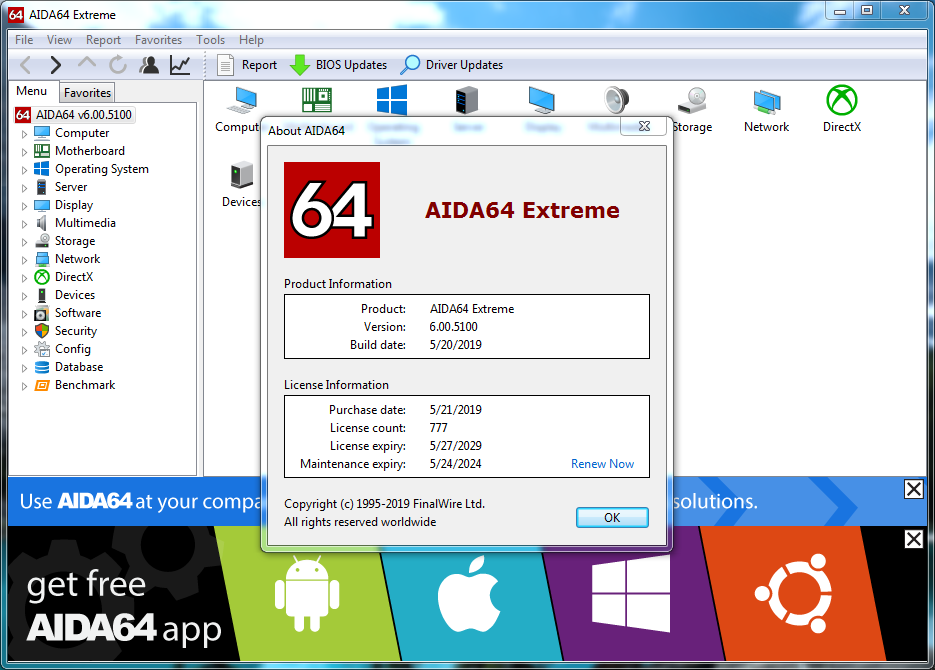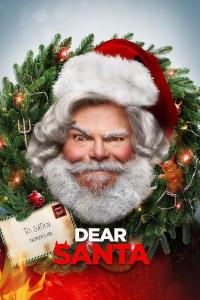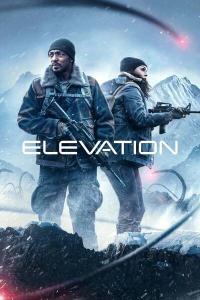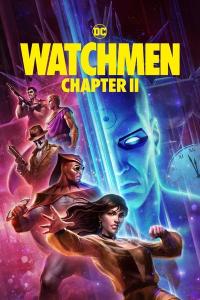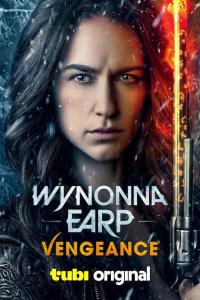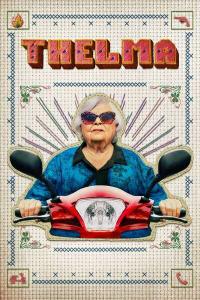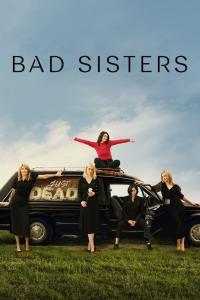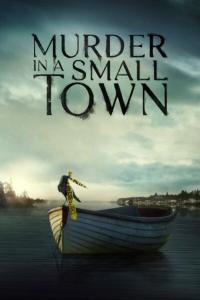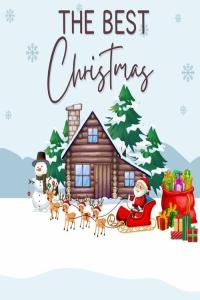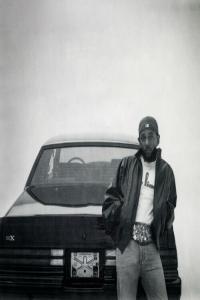Torrent details for "AIDA64 All Editions 6.30.5500 (Activated) (Repack & Portable) {B4tman}" Log in to bookmark
Controls:
Language:
 English
EnglishTotal Size:
44.22 MB
Info Hash:
9bf9e8057bfa07c6b4e6cdc6ddb94e881e7b0fe2
Added By:
Added:
01-11-2020 05:45 (edited 01-11-2020 05:47) by AliTpb


Views:
2,991
Health:

Seeds:
21
Leechers:
0
Completed:
2,281
Thanks for rating :
DarkMage


 (5),
(5),
DarkMage
Quote:
Note:
You should Skip Downloading "Only For 4k Monitors HD Files (Optional).zip" if you are not on a 4k Monitor
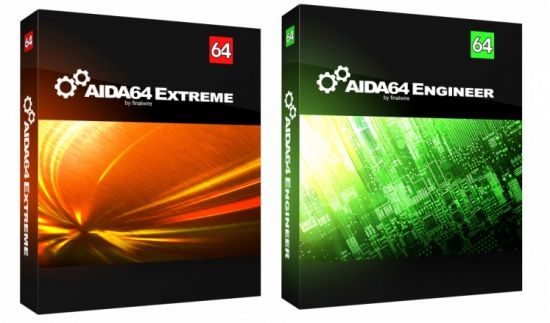
Description:-
AIDA64 (former EVEREST) – the utility is a powerful tool for identification and testing of virtually all components of personal computers running operating systems Windows. Gives you detailed information about all the hardware and software, in addition, with built-in modules for testing and calibration can be further tested the individual subsystems PC. Displays detailed information about all the hardware and software installed on your system.
Features:-
• Level information about motherboard and CPU
• Details of the video drivers and monitor
• Information about all storage devices
• Exhaustive information about network adapters, multimedia and input devices
• Information about other glands (PCI, PnP, PCMCIA, USB)
• Details of Windows, including the date of installation, the license key and more
• Information about network shares, users and groups list, and much more
• Large amount of information about networking status, remote access, network resources and Internet settings
• Detailed information about installed programs, scheduled tasks and startup programs
• Information about operating system security
• A list of firewalls, anti-spyware and anti-
• System Stability Test
• CPUID Panel
• Hardware monitoring
• Benchmarks CPU and FPU
• Tests of memory
• Module performance test drive
• Detection of possible misconfiguration and compatibility issues of hardware and software
• Report Wizard
• Mailing and printing
Repack Info:
1. Both Portable and Installer in a Single Setup File.
2. Choice when installing Business, Engineer, Extreme, Network Audit version
3. Already Registered
4. Multilingual interface (including Russian)
6. Removed HD resources of the interface (the remaining ones are quite enough for 1920x1080). But added
ability to grab HD resources (Extract 4k.zip in same folder as Repack Installer)
7. Added the ability to install an alternative classic design
8. Picks up your settings from * .reg and * .ini files, if any, in the folder with the installer
System Requirements: Windows XP / 7/8 / 8.1 / 10
Screenshots:-