Torrent details for "Wondershare Filmora v9.6.1.8 (x64) + Fix {CracksHash}" Log in to bookmark
Controls:
Language:
 English
EnglishTotal Size:
281.81 MB
Info Hash:
749e7cba9db16149f682e76af1480037252f8ba4
Added By:
Added:
10-10-2020 16:35
Views:
1,332
Health:

Seeds:
0
Leechers:
0
Completed:
1,780
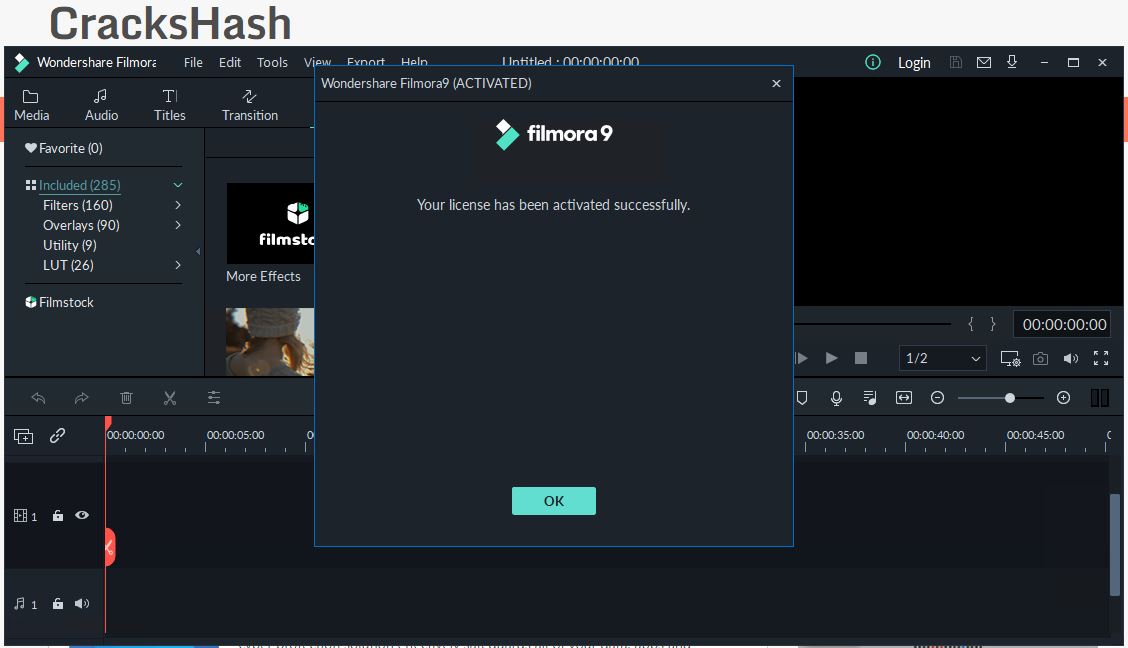
Wondershare Filmora v9.6.1.8 (x64) + Fix {CracksHash}
Wondershare Filmora is a professional video editor to express your creativity and amaze with beautiful results. It has all the video editing tools to create Hollywood-like home movies with titles, effects and transitions from all regular videos, audio and photos.
Wondershare Filmora allows you to cut, edit, merge, and trim clips. Furthermore you will able to add your favorite music dircectly into your movie to create the perfect atmosphere. Also you can create beautiful animated messages from text and titles library.
Wondershare Filmora also allows you to import video clips of various formats, then save them to the disk as a different type of file. You can save videos to play on portable devices like iPhone, iPad, iPod, etc. or burn DVD for better video preservation.
Wondershare Filmora Advanced Tools:
Advanced Text and Title Editor. Create your own animated titles or adjust premade titles in ways you like.
Picture in Picture (PIP). Place multiple videos in the same frame! Layer many movies into one frame to tell different angles of one story.
Screen Recording. Filmora makes it easy to screen record any program or games.
Video Stabilization. Smooth your shaky Action Cam footage in one click.
Solit Screen. Showcase your story from different perspectives and create visual interest, by displaying more than one video simultaneously.
Green Screen. Shoot videos in front of a green or blue screen and merge with other backgrounds, to create special effects like the professionals do!
Tilt Shift. Add some style to your videos by easily transforming them into fun, tilt-shift style miniature scenes.
Scene Detection. Save time editing by automatically scanning video clips for scene changes, to separate footage into individual cuts for advanced editing.
Audio Equalizer. Fine-tune your music and audio tracks.
Flash And Hold. Bring movement to still photos by fading in and out of the focal point to seamlessly integrate into your video.
Instructions and Fix are provided in the files
Virus Total links -
Setup - https://www.virustotal.com/gui/file/dd4753262098e0ba1ddc1297d14c328ba16215a9cd64233e8a0895ca0a7e6e88/detection
Activator - https://www.virustotal.com/gui/file/dac31cfd4258a2bbb6c8124d184ac1efdc2748d8ba5582eccef468d06e631ee8/detection
Hybrid-
Activator - https://www.hybrid-analysis.com/sample/dac31cfd4258a2bbb6c8124d184ac1efdc2748d8ba5582eccef468d06e631ee8
Quote:
CracksHash always











































