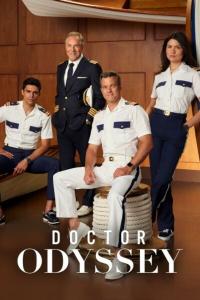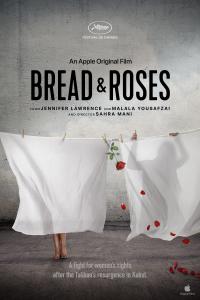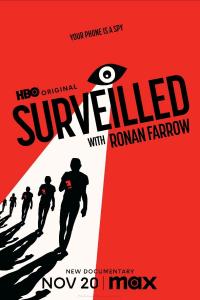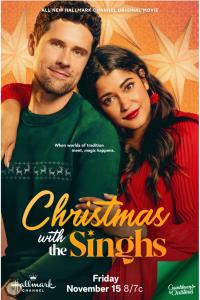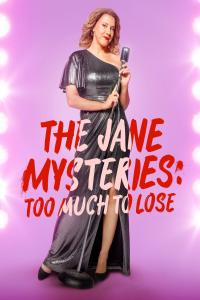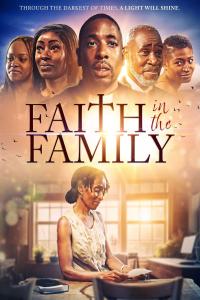Torrent details for "Phlearn - Professional Retouching Workflow [AhLaN]" Log in to bookmark
Controls:
Language:
 English
EnglishTotal Size:
6.10 GB
Info Hash:
3ef7a15c6163ef824e0838be12841b4c48096709
Added By:
Added:
15-09-2020 20:01
Views:
666
Health:

Seeds:
1
Leechers:
0
Completed:
59
---------------------------------------------------------------------------------

-----------------------------------------------------------------------------------
Proudly Presents
-----------------------------------------------------------------------------------
Phlearn - Professional Retouching Workflow [AhLaN]

SUPPLiER.......: WWW RELEASE DATE......: 15/09/20
Uploader.......: abidmail Collector.........: abidmail
... About This Book ...
Blemish removal. Dodging and burning. Frequency Separation. With so many different steps, professional retouching is a lot of work–but it doesn’t have to be complicated!
Master a complete professional retouching workflow. Learn every single tool, technique, and step required to make your subjects look great, and to impress your clients. From exposure adjustments and blemish removal, to Frequency Separation and sharpening, we take you through the entire process from start to finish while demonstrating the best order to perform each task. This course will help you retouch images faster and more efficiently than ever!
Follow along with the included RAW image captured by professional beauty photographer Iulia David!
Master Retouching Workflow
Learn how to perform a complete portrait retouch from start to finish, from importing detailed RAW files and making adjustments to exposure and color, to high-end blemish removal, dodging and burning, and frequency separation. By the end of this course you’ll be confident in every step of the pro retoucher’s process, and you’ll know the best order to tackle each step so that you can get the job done right the first time.
Included Photoshop Actions & Brushes
When you need to work quickly but with a professional and accurate result, look no further than our set of PHLEARN Photoshop Actions and Brushes! We take the busy-work out of complex tasks like frequency separation and sharpening so that you can focus on the art and craft of retouching.
Step-by-Step Guide
This course is a quick, step-by-step guide to a complete, professional retouching workflow. Join us as we perform a complete portrait retouch from start to finish, hitting every major tool and technique along the way. Learning professional retouching has never been faster and more accessible!