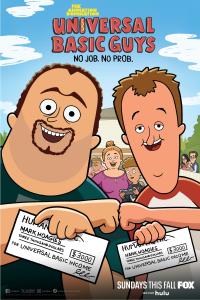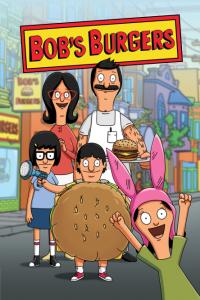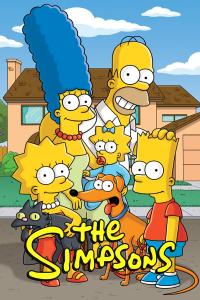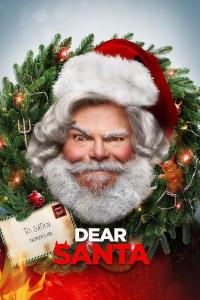| File | Size |
|---|
| 0 - Introduction/01 - Welcome.mp4 | 4.71 MB |
| 0 - Introduction/02 - What you should know.mp4 | 1.72 MB |
| 0 - Introduction/03 - Using the exercise files.mp4 | 2.40 MB |
| 1 - 1. Get Started with Databases for Node.js/04 - Look back at databases.mp4 | 5.62 MB |
| 1 - 1. Get Started with Databases for Node.js/05 - Basics of relational databases.mp4 | 17.19 MB |
| 1 - 1. Get Started with Databases for Node.js/06 - Basics of nonrelational databases.mp4 | 6.25 MB |
| 1 - 1. Get Started with Databases for Node.js/07 - What we will build in this course.mp4 | 2.86 MB |
| 2 - 2. Prepare Your Environment/08 - Install Node.js.mp4 | 3.42 MB |
| 2 - 2. Prepare Your Environment/09 - Install Docker.mp4 | 4.55 MB |
| 2 - 2. Prepare Your Environment/10 - Install and configure Visual Studio Code.mp4 | 1.39 MB |
| 2 - 2. Prepare Your Environment/11 - Set up the sample apps.mp4 | 25.43 MB |
| 3 - 3. Use Document Databases with Node.js/12 - When to use and not use document databases.mp4 | 2.59 MB |
| 3 - 3. Use Document Databases with Node.js/13 - Set up MongoDB.mp4 | 11.87 MB |
| 3 - 3. Use Document Databases with Node.js/14 - Connect to MongoDB.mp4 | 9.97 MB |
| 3 - 3. Use Document Databases with Node.js/15 - Insert data into MongoDB.mp4 | 22.84 MB |
| 3 - 3. Use Document Databases with Node.js/16 - Query data from MongoDB.mp4 | 12.16 MB |
| 3 - 3. Use Document Databases with Node.js/17 - Introduction to Mongoose.mp4 | 5.09 MB |
| 3 - 3. Use Document Databases with Node.js/18 - Add MongoDB and Mongoose to your project.mp4 | 11.18 MB |
| 3 - 3. Use Document Databases with Node.js/19 - Define your first model.mp4 | 19.83 MB |
| 3 - 3. Use Document Databases with Node.js/20 - Create an item management system.mp4 | 6.00 MB |
| 3 - 3. Use Document Databases with Node.js/21 - Implement all database functions.mp4 | 30.57 MB |
| 3 - 3. Use Document Databases with Node.js/22 - Create a user management system.mp4 | 8.37 MB |
| 4 - 4. Use Key-Value Stores with Node.js/23 - Introduction to key-value stores.mp4 | 4.49 MB |
| 4 - 4. Use Key-Value Stores with Node.js/24 - Set up Redis.mp4 | 7.78 MB |
| 4 - 4. Use Key-Value Stores with Node.js/25 - Use Node.js with Redis.mp4 | 24.90 MB |
| 4 - 4. Use Key-Value Stores with Node.js/26 - Add Redis to your project.mp4 | 9.07 MB |
| 4 - 4. Use Key-Value Stores with Node.js/27 - Add Redis sessions to your project.mp4 | 10.39 MB |
| 4 - 4. Use Key-Value Stores with Node.js/28 - Implement a basket service.mp4 | 29.10 MB |
| 4 - 4. Use Key-Value Stores with Node.js/29 - Put everything together.mp4 | 28.92 MB |
| 4 - 4. Use Key-Value Stores with Node.js/30 - Wire up a basket page.mp4 | 15.03 MB |
| 5 - 5. Use Relational Databases with Node.js/31 - When to use relational databases.mp4 | 1.97 MB |
| 5 - 5. Use Relational Databases with Node.js/32 - Set up MySQL.mp4 | 10.74 MB |
| 5 - 5. Use Relational Databases with Node.js/33 - Create a database schema.mp4 | 9.41 MB |
| 5 - 5. Use Relational Databases with Node.js/34 - Use Node.js with MySQL.mp4 | 34.66 MB |
| 5 - 5. Use Relational Databases with Node.js/35 - Introduction to Sequelize.mp4 | 4.20 MB |
| 5 - 5. Use Relational Databases with Node.js/36 - Add MySQL and Sequelize to your project.mp4 | 18.24 MB |
| 5 - 5. Use Relational Databases with Node.js/37 - Review the database design.mp4 | 3.01 MB |
| 5 - 5. Use Relational Databases with Node.js/38 - Create sequelize models and infrastructure.mp4 | 26.91 MB |
| 5 - 5. Use Relational Databases with Node.js/39 - Review the auto-generated database structure.mp4 | 6.42 MB |
| 5 - 5. Use Relational Databases with Node.js/40 - Implement an order service.mp4 | 26.27 MB |
| 5 - 5. Use Relational Databases with Node.js/41 - Add an order management.mp4 | 19.43 MB |
| 6 - Conclusion/42 - Next steps.mp4 | 1.79 MB |
| AhLaN.txt | 175.00 B |
| Ex_Files_Databases_NodeJS_Dev.zip | 415.66 kB |
| Seed Me!!.png | 42.05 kB |
 English
English