Torrent details for "Shoptimizer 2.1.4 - The Fastest WooCommerce Theme" Log in to bookmark
Controls:
Language:
 English
EnglishTotal Size:
575.04 kB
Info Hash:
1291da050e70cba27fe002851ca255a81fa91bbe
Added By:
Added:
01-06-2020 12:45
Views:
757
Health:

Seeds:
1
Leechers:
0
Completed:
59

----------------------------------------------------------------------
For more web dev content visit us at @
https://www.nulled.ch
----------------------------------------------------------------------
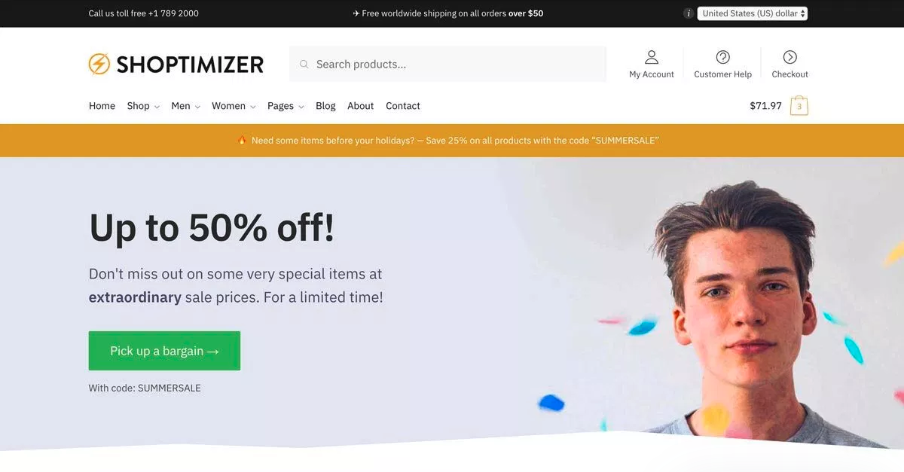
----------------------------------------------------------------------
Instruction:
----------------------------------------------------------------------
1. Unpack .RAR archive
2. Move theme folder to ./wp-content/themes
3. Go to admin panel -> Themes -> Activate theme
4. Optional: If theme is .ZIP archive, you can just upload it via admin panel -> themes -> Add theme
5. Follow documentations if provided
----------------------------------------------------------------------
Description:
----------------------------------------------------------------------
Why Shoptimizer?
We've built Shoptimizer based upon research and best practices, many of which have been covered by Baymard who have analyzed the top eCommerce sites on the web. Speed, design, and conversions are key.
You're in control
Own and control your own data with WooCommerce. Plus, with over 5,000 extensions there are multiple ways to add additional functionality to your store. There are no limits when it comes to variations.
We’re there at every step
With over 10,000 customers on ThemeForest we're experienced WooCommerce authors with a perfect 5-star rating for support. We guarantee speedy replies and detailed documentation at every turn.











































