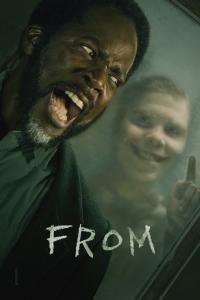Torrent details for "Adobe Photoshop CC 2020 (v21.0.3) Win 7/8.1/10 RePack [KolomPC]" Log in to bookmark
Controls:
Language:
 English
EnglishTotal Size:
2.07 GB
Info Hash:
a0be28c63faafd647706d6614bad43a4c4e16573
Added By:
Added:
03-02-2020 17:02 (edited 03-02-2020 17:10) by manulik



Views:
2,494
Health:

Seeds:
0
Leechers:
0
Completed:
0

kolompc.com
Adobe Photoshop CC is the new, next to CC 2018 version of the program for processing raster graphics. Many graphic formats are supported. Adobe Photoshop allows you to create new images, and edit them. Photoshop is used to create photorealistic images, to work with color scanned images, for retouching, color correction, collage, transformation of graphics, color separation, etc. Adobe Photoshop has all the methods of working with bitmaps, while it has the ability to work with layers and uses outlines. The program is the undisputed leader among professional graphic editors due to its broadest capabilities, high efficiency and speed of operation. Adobe Photoshop provides all the necessary tools for correction, editing, preparing images for printing and high-quality output.
Features:
Change resources once and update them in all projects using the Linked Resources function. Now you can link the resources of the Creative Cloud libraries, and after making changes to a particular resource, the workgroup members can choose whether to update them in Illustrator, Photoshop, or InDesign projects.
Mounting areas to improve design efficiency. Ideal for flexible designs on multiple screens, the mounting area allows you to create multiple layouts of different sizes, place them in one document and view all at once. Copy and move the content between the artboards, export them one by one or several at a time.
Quickly find the vector or bitmap image you need. New store Adobe Stock allows you to find and license images and videos of royalty-free, as well as manage them from the environment of Photoshop CC. Choose from 40 million resources, save them in the Creative Cloud libraries and use it in your projects.
A convenient and optimized environment for designers. The new convenient tool Photoshop CC, Design Space (Preview), supports a special mode with new interaction techniques and functions, eliminating unnecessary mouse movements and simplifying the work of designers over mobile applications and web sites.
Faster and easier export of images. Recycled export tools allow you to export a single layer, a mounting area or the entire document with a single click. In addition, you can use more efficient compression, additional preview options, including the size of the workspace and additional functions when retrieving the resource. Improved save function for browsing the Internet.
Add additional layer styles to create the desired effect. You can easily add up to 10 instances of selected layer styles - including shadow, gradient overlays, color overlays, inner shadows and strokes - to a layer or group of layers and change any style at any time. You no longer need to rasterize effects or overlay in different layer groups.
You can have no doubt that your Photoshop projects will look great on iOS devices. Perform an accurate preview of your mobile application or web design with real-time feedback in the context of the desired iOS device. Adobe Preview CC is an additional application for iOS that allows you to connect devices to Photoshop via USB or Wi-Fi and view projects as you work on them.
Achieve realistic blur by overlaying noise. Add monochromatic and color noises to the blur filter library, as close to the original image as possible, and get rid of the stripes when viewing and printing.
Restore images and apply patches to them much faster than before. Increase the performance of the restore brush (including point) and the "patch" tool thanks to the Mercury Graphics Engine. The results of applying the restoring brush are displayed in real time, and the effects from the dotted regenerating brush and the "Patch" tool are displayed up to 120 times faster than in CS6.
What is changed by the repack author:
- To make it possible to install the program not only on Windows 10, the installer version has been reduced to 4.9.0.515.
- From the installer, with the exception of the required minimum, the Adobe Application Manager module is cut, which is installed by the original installer without fail.
- From the installer, with the exception of the required minimum, the Adobe Desktop Common module was cut, which is installed by the original installer without fail.
- The Adobe Creative Cloud module, completely installed by the original installer without fail, is completely cut out from the installer.
- The installer offline integrates into Windows 7 a certificate confirming Adobe’s modern electronic signature.
- The installer provides a choice of installation path and interface language of the program, as well as the ability to run the program immediately after installation.
- Unlocked the ability to install the program on Windows 8.x and Windows 10 minor versions.
- In the menu for selecting the interface language of the installed program, a false indication of support for an additional six languages has been fixed.
- Updated Adobe Photoshop core module to version 21.0.3.91.
- Updated Adobe Camera Raw auxiliary module to version 12.1.0.45.
- Updated Adobe CCX Process Helper Module to version 3.4.0.90.
- Added Adobe CC Library version 3.6.1.5 auxiliary module.
- The main Adobe Photoshop module and the Adobe CCX Process module are patched in a special way so that a message about the end of the trial period is not displayed on the program authorized with Adobe ID.
- The program is already activated. The start window (initial screen) works. You can use the libraries.