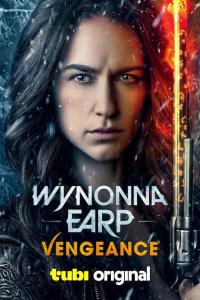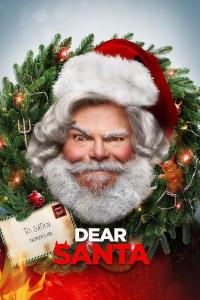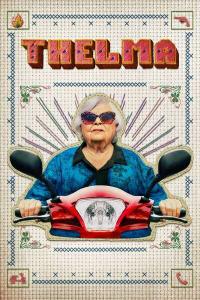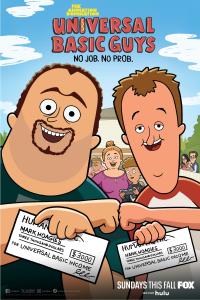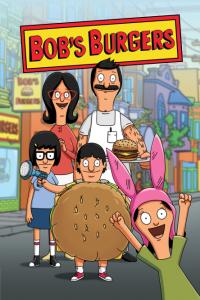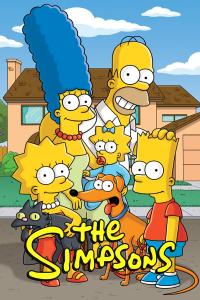Torrent details for "All-in-One WP Migration Unlimited Extension (+AddOns) 2.35 - WordPress Plugin" Log in to bookmark
Controls:
Language:
 English
EnglishTotal Size:
1.07 MB
Info Hash:
5f729699b420c6389a0bfceb4d87d9186dcb4ec4
Added By:
Added:
28-01-2020 14:04
Views:
1,256
Health:

Seeds:
11
Leechers:
0
Completed:
125

----------------------------------------------------------------------
For more web dev content visit us at @
https://www.nulled.ch
----------------------------------------------------------------------

----------------------------------------------------------------------
Instruction:
----------------------------------------------------------------------
1. Unpack .RAR archive
2. Move plugin folder to ./wp-content/plugins
3. Go to admin panel -> Plugin -> Activate plugin
4. Optional: If plugin is .ZIP archive, you can just upload it via admin panel -> plugins -> add plugin
5. Follow documentations if provided
----------------------------------------------------------------------
Description:
----------------------------------------------------------------------
All-in-One WP Migration Unlimited Extension is a great tool for migrating WP sites. It works perfectly with all sorts of WP sites - hosting platforms, plugins, themes, it doesn't matter.
Loading on new platforms is carried out in parts to bypass loading restrictions on some servers.
The process is very simple. After installing and activating the plugin, you must select All-inOne WP Migration in the sidebar and click “Export”. Next you need to select “Export to” - export to a file (download file) or export using one of the following connected services.