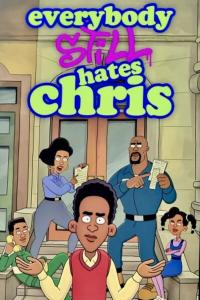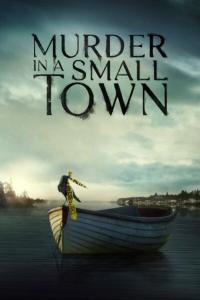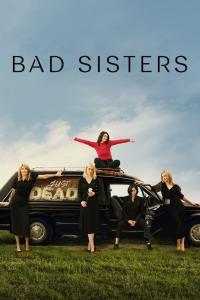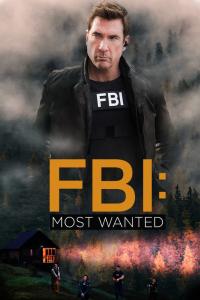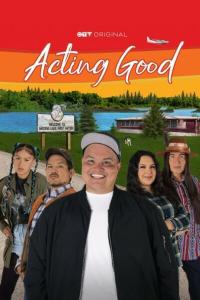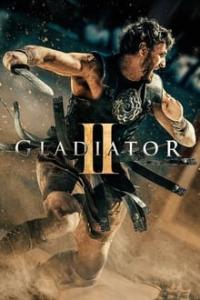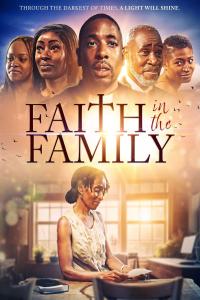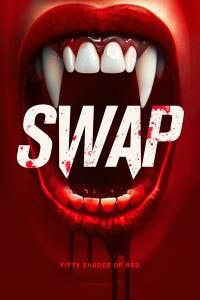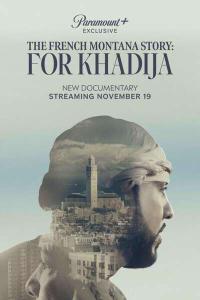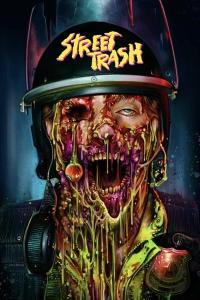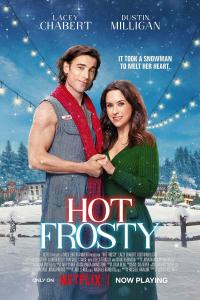Torrent details for "Anki Essentials v1.1: The complete guide to remembering anything with Anki [NulledPremium]" Log in to bookmark
Controls:
Language:
 English
EnglishTotal Size:
5.51 MB
Info Hash:
8d401c0516d83f7593bf3771fec3efc44bb92da1
Added By:
Added:
03-12-2019 13:11
Views:
705
Health:

Seeds:
1
Leechers:
0
Completed:
199
For More Ebooks Visit NulledPremium >>> NulledPremium.com

Book details
Format: pdf
Size: 5.51 MB
Print Length: 160 pages
Simultaneous Device Usage: Unlimited
Sold by: Amazon Asia-Pacific Holdings Private Limited
Language: English
ASIN: B071CGR3VQ
Anki Essentials is a 100+ page guide to using Anki, a powerful and free piece of software that makes remembering things easy.
Anki is spaced repetition software, which is a fancy way of saying it presents you with questions—which you then answer—when you are just about to forget it, thereby strengthening the memory.
You can use Anki to remember people’s names and faces, learn languages, study music theory, remember complex equations, internalize productivity advice, and so much more.
ANKI ESSENTIALS WILL HELP YOU:
Discover the simplicity and effectiveness of using spaced repetition software.
Dominate your schoolwork and classes.
Develop new habits quickly and effectively.
Impress friends with your level of recall.
Start using Anki 2.0’s new features immediately.
And much more.
Everything in this guide you could learn by yourself. What this guide offers you is convenience and time.
Anki Essentials is a detailed and practical 120-page guide that covers a variety of topics related to Anki, such as:
Getting Started – The absolute bare-bones basics of using Anki, from installation, to setting up an account with AnkiWeb, to creating your first deck.
Getting Familiar with Anki – The inner-workings of Anki; how decks are organized, how notes and cards are edited, and how your collection is managed.
Creating & Editing – The world of creating Anki decks. It covers note types, note fields, card templates, images and sounds, importing and exporting decks, and adding scientific markup.
Learning & Reviewing – Specifics about studying, scheduling, and reviewing in Anki. Cramming, learning statistics, filtered decks, study options, and other topics are covered in depth.
Specific Applications – Taking what you’ve learned so far and presents a variety of sample applications.
Expanding & Enhancing – An assortment of other topics for getting the most out of Anki, including creating multiple user profiles, configuring Anki’s settings, and using advanced card templates.
Additional Resources – Some final comments, as well as listing a bunch of available external resources and reference appendices.
FROM THE BASICS…
Anki Essentials covers a wide range of introductory topics to help you get started using Anki right away, including:
Where to get your free copy of Anki.
How to install, configure, and run Anki.
How to create your first decks, use them, and track your progress.
How do add shared decks, import existing decks, and start learning from them immediately.
…TO ADVANCED TOPICS.
In addition to the basics, this guide also covers a wide range of more advanced topics, including:
The best ways to formulate your knowledge.
How to take advantage of card layouts.
How to create decks using data in spreadsheets or text files.
How to get the most out of your card tags.
How to keep your decks organized.
How to include LaTeX equations and formulas.
The easiest way to use images in your decks.
How to use audio and video.
The best plugins for extending Anki.
COMPLETE TABLE OF CONTENTS
Anki Essentials covers a wide variety of topics. To give you a better sense of what’s all included, here is the complete Table of Contents:
Introduction
The What and Why of Anki
Installation & Configuration
Creating Your First Deck
Anatomy of a Collection
A Day in the Life of a Deck
The 20 Rules
Getting to Know the Deck List
Everything You Need to Know About Creating Notes
Cards: Tweaking Layout and Style Using Card Templates
Studying 101
Advanced Studying and Retention
Getting Familiar with the Card Browser
Enhancing Notes with Images, Sounds and Other Media
Math, Equations, and Scientific Markup Using LaTeX
Sharing Decks
Creating Notes in Bulk
Syncing with AnkiWeb
The Secret to Speed: Keyboard Shortcuts
Beware these Common Beginner Problems
A Collection of Other Possible Uses for Anki
Expanding Anki with Add-ons
Creating Multiple User Profiles
A Quick Overview of Anki’s Settings and Preferences
Keeping it All Clean and Tidy
Conclusion
Acknowledgements
Additional Resources

Book details
Format: pdf
Size: 5.51 MB
Print Length: 160 pages
Simultaneous Device Usage: Unlimited
Sold by: Amazon Asia-Pacific Holdings Private Limited
Language: English
ASIN: B071CGR3VQ
Anki Essentials is a 100+ page guide to using Anki, a powerful and free piece of software that makes remembering things easy.
Anki is spaced repetition software, which is a fancy way of saying it presents you with questions—which you then answer—when you are just about to forget it, thereby strengthening the memory.
You can use Anki to remember people’s names and faces, learn languages, study music theory, remember complex equations, internalize productivity advice, and so much more.
ANKI ESSENTIALS WILL HELP YOU:
Discover the simplicity and effectiveness of using spaced repetition software.
Dominate your schoolwork and classes.
Develop new habits quickly and effectively.
Impress friends with your level of recall.
Start using Anki 2.0’s new features immediately.
And much more.
Everything in this guide you could learn by yourself. What this guide offers you is convenience and time.
Anki Essentials is a detailed and practical 120-page guide that covers a variety of topics related to Anki, such as:
Getting Started – The absolute bare-bones basics of using Anki, from installation, to setting up an account with AnkiWeb, to creating your first deck.
Getting Familiar with Anki – The inner-workings of Anki; how decks are organized, how notes and cards are edited, and how your collection is managed.
Creating & Editing – The world of creating Anki decks. It covers note types, note fields, card templates, images and sounds, importing and exporting decks, and adding scientific markup.
Learning & Reviewing – Specifics about studying, scheduling, and reviewing in Anki. Cramming, learning statistics, filtered decks, study options, and other topics are covered in depth.
Specific Applications – Taking what you’ve learned so far and presents a variety of sample applications.
Expanding & Enhancing – An assortment of other topics for getting the most out of Anki, including creating multiple user profiles, configuring Anki’s settings, and using advanced card templates.
Additional Resources – Some final comments, as well as listing a bunch of available external resources and reference appendices.
FROM THE BASICS…
Anki Essentials covers a wide range of introductory topics to help you get started using Anki right away, including:
Where to get your free copy of Anki.
How to install, configure, and run Anki.
How to create your first decks, use them, and track your progress.
How do add shared decks, import existing decks, and start learning from them immediately.
…TO ADVANCED TOPICS.
In addition to the basics, this guide also covers a wide range of more advanced topics, including:
The best ways to formulate your knowledge.
How to take advantage of card layouts.
How to create decks using data in spreadsheets or text files.
How to get the most out of your card tags.
How to keep your decks organized.
How to include LaTeX equations and formulas.
The easiest way to use images in your decks.
How to use audio and video.
The best plugins for extending Anki.
COMPLETE TABLE OF CONTENTS
Anki Essentials covers a wide variety of topics. To give you a better sense of what’s all included, here is the complete Table of Contents:
Introduction
The What and Why of Anki
Installation & Configuration
Creating Your First Deck
Anatomy of a Collection
A Day in the Life of a Deck
The 20 Rules
Getting to Know the Deck List
Everything You Need to Know About Creating Notes
Cards: Tweaking Layout and Style Using Card Templates
Studying 101
Advanced Studying and Retention
Getting Familiar with the Card Browser
Enhancing Notes with Images, Sounds and Other Media
Math, Equations, and Scientific Markup Using LaTeX
Sharing Decks
Creating Notes in Bulk
Syncing with AnkiWeb
The Secret to Speed: Keyboard Shortcuts
Beware these Common Beginner Problems
A Collection of Other Possible Uses for Anki
Expanding Anki with Add-ons
Creating Multiple User Profiles
A Quick Overview of Anki’s Settings and Preferences
Keeping it All Clean and Tidy
Conclusion
Acknowledgements
Additional Resources