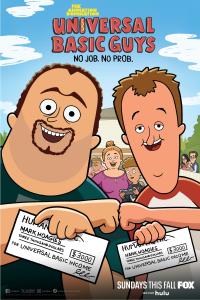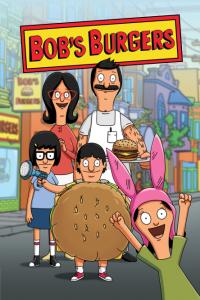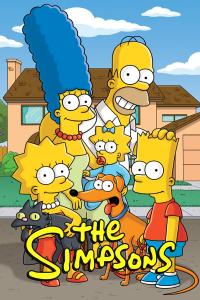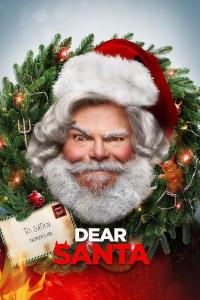| bigmike619Posted at 2019-04-27 14:53:43(291Wks ago) Report Permalink URL | ||
|---|---|---|
| Hi everybody, I'm trying to download a torrent for a couple of days now but In my Qbittorrent the status is stalled, have anyone got this issues ? or know how to correct it ? thanks in advance and have a nice day | |
Like 1 | ||
| Post liked by - Ange1 | ||
| DittoHead | ||
|---|---|---|

| PM me the torrent link and I will check it out. | |
Like 3 | ||
| Post liked by - Ange1 | ||
| Prom3th3uS | ||
|---|---|---|

| Kindly, post the link of a torrent you're trying to download. link it please, and Staff plus experienced users around will definitely help you. (If provide the link and others trying to solve this issue for you then this thread may help new-comers as well) Just an opinion, If you already forwarded port to the router then check if you're using an A/V protection, Disable it permanently and try again by restarting the torrent client. else, maybe you have forced qBittorrent to use a certain network interface or changed Optional IP address to bind to. But do reply the torrent link first. | |
Like 1 | ||
| Post liked by - Ange1 | ||
| DittoHead | ||
|---|---|---|

| The file in question is downloading for me in qbittorent... Is it just this file, or does this happen all the time? | |
Like 3 | ||
| Post liked by - Ange1 | ||
| bigmike619Posted at 2019-04-27 16:46:10(291Wks ago) Report Permalink URL | ||
|---|---|---|
| I try these 2 link https://torrentgalaxy.org/torrent/122646/Backdraft-2-2019-HDRip-XviD-AC3-EVO-TGx- https://torrentgalaxy.org/torrent/123252/Cobra-Kai-S02-COMPLETE-720p-RED-WEBRip-x264-GalaxyTV I did turn off my fire wall and the same stalled status show I'm using Eset as an anti-virus/firewall any idea how to solve this issues ? Could it be my ISP blocking the download ? | |
Like 0 | ||
| bigboy12 | ||
|---|---|---|
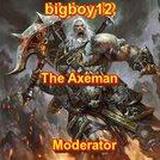
| Have it coming down now.No problems, i use utorrent as a client & Bitdefender for anti virus .Maybe you could try them.I am no expert just saying what I use. | |
Like 2 | ||
| Post liked by - Ange1 | ||
| Prom3th3uS | ||
|---|---|---|

| Disable Eset and Reboot system to completely exit the services. and see if start downloading. Make sure the firewall configured into the torrent client. To cross-check if your ISP blocked trackers (download/upload) You should try another Torrent client, Utorrent would be a good choice else, BitTorrent client. give it a try and at least make sure ISP is the reason behind or Qbittorent settings if Other torrent client works fine. | |
Like 2 | ||
| Post liked by - Ange1 | ||
| DittoHead | ||
|---|---|---|

| Both files working in QBittorent... do you use a VPN? | |
Like 3 | ||
| Post liked by - Ange1 | ||
| Prom3th3uS | ||
|---|---|---|

| Indeed, that's the important question you have mention, good one. :) bigmike619 Respond, please! | |
Like 2 | ||
| Post liked by - Ange1 | ||
| bigmike619Posted at 2019-04-28 01:27:26(291Wks ago) Report Permalink URL | ||
|---|---|---|
| No I don't use a VPN, It was working using torrent9 site but even with this site the torrent is stalled, could it be my setting of qbittorrent are wrong ? | |
Like 0 | ||
| bigboy12 | ||
|---|---|---|
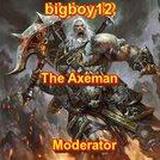
| Don't know if this will help but I have had utorrent more or less freeze on me a couple of times.Wiped it from my pc & reinstalled it & then it was fine. | |
Like 1 | ||
| Post liked by - Ange1 | ||
| bigmike619Posted at 2019-04-28 01:40:51(291Wks ago) Report Permalink URL | ||
|---|---|---|
| I just re-install it and still got the stalled status ! and when I try installing utorrent my anti-virus is goint crazy saying there was some virus found a couple of week back | |
Like 0 | ||
| bigboy12 | ||
|---|---|---|
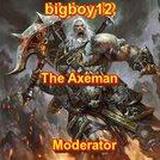
| unlikely to get a virus from utorrent or any other client.Try lowering your settings in your antivirus. | |
Like 1 | ||
| Post liked by - Ange1 | ||
| bigmike619Posted at 2019-04-28 02:03:06(291Wks ago) Report Permalink URL | ||
|---|---|---|
| I install utorrent, the one from the site torrent9 is downloading but the one from torrentgalaxy show the message connecting to peers any ideas how to solve this issue ? | |
Like 0 | ||
| bigboy12 | ||
|---|---|---|
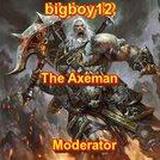
| Send me the link of the torrent | |
Like 1 | ||
| Post liked by - Ange1 | ||
| bigmike619Posted at 2019-04-28 02:14:07(291Wks ago) Report Permalink URL | ||
|---|---|---|
| https://torrentgalaxy.org/torrent/122646/Backdraft-2-2019-HDRip-XviD-AC3-EVO-TGx- https://torrentgalaxy.org/torrent/123252/Cobra-Kai-S02-COMPLETE-720p-RED-WEBRip-x264-GalaxyTV is there any setting I should change ? | |
Like 0 | ||
| ROBBREDD | ||
|---|---|---|

| https://torrentgalaxy.org/torrent/122646/Backdraft-2-2019-HDRip-XviD-AC3-EVO-TGx- https://torrentgalaxy.org/torrent/123252/Cobra-Kai-S02-COMPLETE-720p-RED-WEBRip-x264-GalaxyTV is there any setting I should change ? I'm running Utorrent 2.2 ( Build 22538 ) Both files started right up .. | |
Like 2 | ||
| Post liked by - Ange1 | ||
| bigmike619Posted at 2019-04-28 02:25:21(291Wks ago) Report Permalink URL | ||
|---|---|---|
| I download the last version 3.5.5 could it be the problem ? | |
Like 0 | ||
| bigboy12 | ||
|---|---|---|
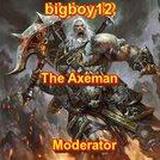
| If you are talking about utorrent ,top right corner you will see a little wheel like image tap on it on left colum you will see bandwidth settings .Change setting if at 1 or 2 to 10.That may help.I have tested both on mine they were downloading well | |
Like 1 | ||
| Post liked by - Ange1 | ||
| DittoHead | ||
|---|---|---|

| Did this just start happening?? Or did you used to not have issues downloading? If you have been able to d/l with QB in the past, what would have changed in the client to not make it work now? There is no magic answer without some background information. | |
Like 1 | ||
| Post liked by - Ange1 | ||
| bigboy12 | ||
|---|---|---|
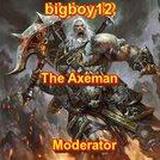
|
I use 3 5 5 & no problems. | |
Like 1 | ||
| Post liked by - Ange1 | ||
| bigmike619Posted at 2019-04-28 02:41:22(291Wks ago) Report Permalink URL | ||
|---|---|---|
| Bigboy: I think I changed the good setting under bandwidth I changed the Maximum upload rate to 10 ( were you talking about this settings to change to 1 to 10 ? 0 Ditto: I did not change nothing, it's been some time since I download some stuff but last time I used torrent9 it was working fine and if I used utorrent the torrent from site torrent9 is downloading but not the one from torrent galaxy | |
Like 1 | ||
| Post liked by - Ange1 | ||
| bigboy12 | ||
|---|---|---|
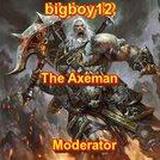
| 10 is the setting I use. 0 is unlimited. | |
Like 1 | ||
| Post liked by - Ange1 | ||
| DittoHead | ||
|---|---|---|

| have you tried closing the client... and re-starting it? Look here to verify settings.. https://www.techsupportalert.com/optimizing-qbittorrent-speed Last edited by DittoHead on 2019-04-28 02:50:28 | |
Like 1 | ||
| Post liked by - Ange1 | ||
| bigmike619Posted at 2019-04-28 02:54:16(291Wks ago) Report Permalink URL | ||
|---|---|---|
| yep I did close and open I even erase the resume.dat and resume old.dat (before i switch to qbittorrent erasing them was a way to make the download start) | |
Like 1 | ||
| Post liked by - Ange1 | ||