| L4t3l4 | ||
|---|---|---|

| Anywhere one could get an updated list for the ip-filter for uTorrent client ? One place i tried didn't have it anymore and other download was blocked due to suspicious file. | |
Like 2 | ||
| Post liked by - Ange1 | ||
| eyez | ||
|---|---|---|

| https://www.iblocklist.com/lists | |
Like 8 | ||
| Post liked by - fing6969 | ||
| L4t3l4 | ||
|---|---|---|

| Thx .. do i need to get them all or is just one enough ? Came as .txt file and it should be .dat Hmm .. too technical for me to trick around. Last edited by L4t3l4 on 2022-02-09 09:56:18 | |
Like 3 | ||
| Post liked by - Ange1 | ||
| L4t3l4 | ||
|---|---|---|

| Client seems to be latest stable version and the ip-filter is on ... so i think it'll be ok. I think they update the list when updating the client too. | |
Like 3 | ||
| Post liked by - Ange1 | ||
| B4ND1T69 | ||
|---|---|---|

| 2 easy ways to update... 1 - your txt file can be copy+pasted into your .dat file in your client program file list (right click on the utorrent icon on desktop and select "Open file location" then scroll down to your "ipfilter.dat" file and open...then copy/paste your new updated ip-filter list over the top of, or added to, your existing banned clients etc... 2 - right click on the utorrent icon on desktop and select "open file location"....then scroll down to the ipfilter.dat file.....then right click on that and create a shortcut for your desktop....then copy/paste the updated ip-filter info into that shortcut....Remember to save it everytime you add a new ip so it adds them to your list  If you don't have a .dat file in your client then just make one yourself by opening notepad and naming one "ipfilter.dat"...then right click on your client icon(desktop) and open file....then paste your new .dat file in there yourself  I use option 2 as it lets you add them manually each time one of the dirty little fuggers pops up  ...or rain clients ...or rain clients ...or fakey qbit slot blockers ...or fakey qbit slot blockers ....and watch out for the 15000 club ....and watch out for the 15000 club    Good luck L4t3l4 Last edited by B4ND1T69 on 2022-02-09 15:09:11 | |
Like 8 | ||
| Post liked by - fing6969 | ||
| L4t3l4 | ||
|---|---|---|

| Thank you .. i'll get to it at some point. | |
Like 4 | ||
| Post liked by - Ange1 | ||
| L4t3l4 | ||
|---|---|---|

| Ok .. fiddled around. Client didn't have ip-filter list so i made one, put in app folder. Also made shortcut on desktop. Restarted client. Also made ip-filter list "false" then "true" again. One possible list is now in use but do i need to add many different lists into that one ip-filter list ? Last edited by L4t3l4 on 2022-02-09 17:15:05 | |
Like 3 | ||
| Post liked by - Ange1 | ||
| B4ND1T69 | ||
|---|---|---|

| That's totally upto you...aslong as you've got the latest list in there then your ready to rock   Add any others as you go along  | |
Like 4 | ||
| Post liked by - Ange1 | ||
| L4t3l4 | ||
|---|---|---|

| Thank you Superbikemike  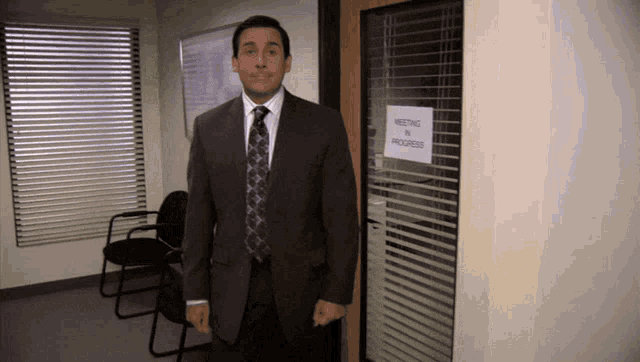 Last edited by L4t3l4 on 2022-04-15 18:37:53 | |
Like 6 | ||
| Post liked by - Garthock | ||
| L4t3l4 | ||
|---|---|---|

| Bit noobish with these technical things but never had troubles (yet) with ISP's and never got any issues considering using dc++ and torrents in the nearly 20 years of pirating. | |
Like 2 | ||
| Post liked by - Garthock | ||
| StormChaser2014 | ||
|---|---|---|
| Would anyone have a tutorial or know how I can change the colors of uTorrents status bars on torrents? | |
Like 1 | ||
| Post liked by - Garthock | ||
| panosol | ||
|---|---|---|

| Maybe you mean Alternate list background color: Options --> Preferences --> UI Settings --> there on the right list (second from top), mark the Alternate list background color button. | |
Like 1 | ||
| Post liked by - Garthock | ||
| StormChaser2014 | ||
|---|---|---|
| Nope, I'm trying to do this (Disregard the wording and all that)  Last edited by StormChaser2014 on 2022-03-08 20:20:58 | |
Like 3 | ||
| Post liked by - Garthock | ||
| ba567 | ||
|---|---|---|
| Got a problem can't figure it out every time i close my utorrent out so it's not run in the background then try to start it again it tells me an old version is still running. I've uninstalled it reinstalled still the same thing. I can't get it to work unless end process with task manager | |
Like 3 | ||
| Post liked by - Garthock | ||
| ezratheproto | ||
|---|---|---|

| do you use ctrl+q to close, or just the normal exit box? | |
Like 3 | ||
| Post liked by - Garthock | ||
| ba567 | ||
|---|---|---|
| normal exit box | |
Like 3 | ||
| Post liked by - Garthock | ||
| DarkAngie | ||
|---|---|---|
| i only close uTorrent from task manager...seems to be a paranoid idea....but if i close μTorrent via close button, i still can see it running in the background, never the less it will close eventually. Anyways keep an eye on task manager and see if μTorrent close. | |
Like 4 | ||
| Post liked by - Garthock | ||
| Ange1 | ||
|---|---|---|

| if you close utorrent with just the X button it will only close on your screen but will still be in the system tray :) right side of taskbar :) click show hidden items then right click utorent and click Exit at the bottom this should close it :) hope this helps :)  | |
Like 6 | ||
| Post liked by - NatalieNY | ||
| xtroPosted at 2022-07-19 21:10:08(126Wks ago) Report Permalink URL | ||
|---|---|---|
| https://newtrackon.com/ | |
Like 0 | ||
| alzaeem9000Posted at 2023-11-15 22:07:04(57Wks ago) Report Permalink URL | ||
|---|---|---|
| What is the best torrent download program? | |
Like 0 | ||
| Barharmar | ||
|---|---|---|

| qbittorrent Free open source,no faff  Thats just my opionion though  | |
Like 3 | ||
| Post liked by - NatalieNY | ||
| alzaeem9000Posted at 2023-11-16 00:28:28(57Wks ago) Report Permalink URL | ||
|---|---|---|
| Okay, thank you, good luck | |
Like 1 | ||
| Post liked by - ROBBREDD | ||
| EVILTEEN777 | ||
|---|---|---|
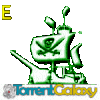
| Transmission is also good option | |
Like 1 | ||
| Post liked by - ROBBREDD | ||
| Barharmar | ||
|---|---|---|

| Test | |
Like 3 | ||
| Post liked by - fing6969 | ||
| Mafketel | ||
|---|---|---|

| 1 2 3 | |
Like 6 | ||
| Post liked by - fing6969 | ||









































