Torrent details for "EasyUEFI Professional v5.8 (x64/x86) + Fix {CracksHash}" Log in to bookmark
Controls:
Language:
 English
EnglishTotal Size:
20.84 MB
Info Hash:
37fc716e840dae2e836a45cca276fafdebeb5b4d
Added By:
Added:
03-11-2024 19:46
Views:
376
Health:

Seeds:
34
Leechers:
1
Completed:
608

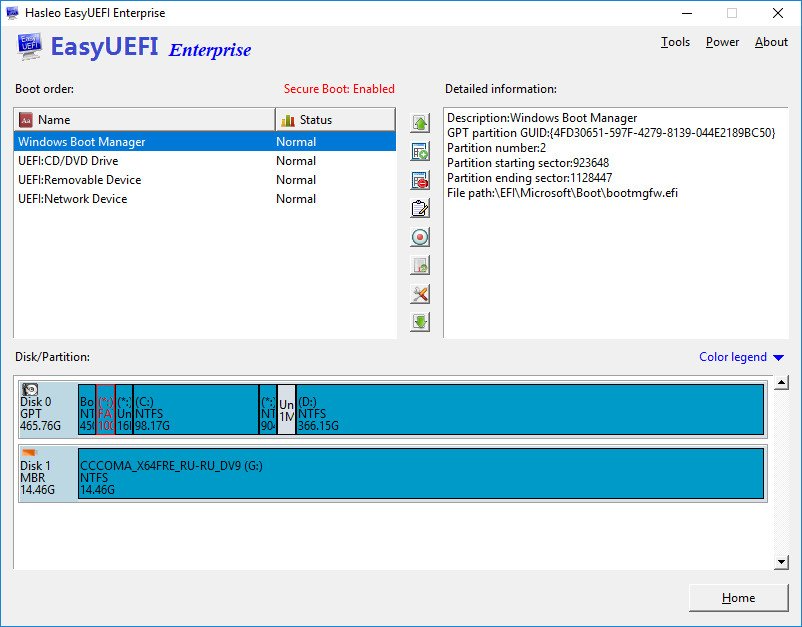
EasyUEFI Professional v5.8 (x64/x86) + Fix {CracksHash}
EasyUEFI owns comprehensive EFI/UEFI boot option management functions, such as create, delete, edit, clean up, backup and restore EFI/UEFI boot options, specifies an one-time boot entry for the next restart, or change EFI/UEFI boot order, all these operations done under Windows without entering BIOS setup.
Features :-
Create, Delete and Modify EFI/UEFI Boot Option
Backup & Restore EFI/UEFI Boot Option
Disable & Enable EFI/UEFI Boot Option
Boot Into UEFI firmware settings (UEFI BIOS) From Inside Windows
Specifies an One-time Boot Option
Change EFI/UEFI Boot Sequence
Command line support
EFI system partition management
EasyUEFI also releases a feature which allows you to manage the EFI System Partitions, with this feature you can easily backup, restore, rebuild the EFI System Partition (ESP), or move EFI System Partition from one drive to another.
Backup EFI System Partition
Restore EFI System Partition
Recreate EFI System Partition
Move EFI System Partition to Another Drive
Manage EFI system Partitions
Create Windows PE emergency disk
With EasyUEFI you can also build a bootable Windows PE image file. After building the image file, you can use it to create a bootable USB flash drives or use 3rd-party burner software to burn it to CD/DVD. With this Windows PE emergency disk you can easily fix EFI boot issues or repair efi system partition, such as missing or corrupt EFI boot option, missing or corrupt EFI System Partition.
Instructions and fix is provided in files
Virus Total links -
Setup - https://www.virustotal.com/gui/file/7ad1b191461bdf410757cc9067a84facae0e9ceb259fdf60a45e5f0bc3460b4a
Crack - https://www.virustotal.com/gui/file/0cb691b420b38d9d0434db8db2d28958647b1116c9fb6a6022af1e492d3af5c1

Quote:
CracksHash always















































