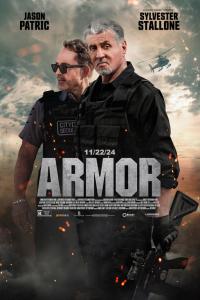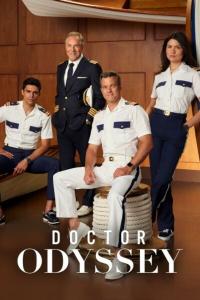Torrent details for "Epubor Ultimate Converter v3.0.14.402 Final (x86/x64) + Crack" Log in to bookmark
Controls:
Language:
 English
EnglishTotal Size:
86.24 MB
Info Hash:
2a4457eb4758c4d15bec46014991a6ac5e63318a
Added By:
Added:
06-04-2022 18:48
Views:
839
Health:

Seeds:
5
Leechers:
0
Completed:
39
[img]https://sp-ao.shortpixel.ai/client/to_auto,q_glossy,ret_img,w_300,h_177/https://cyberspc.com/wp-content/uploads/2019/11/Epubor-Ultimate-Converter-Crack-300x177.jpg[/img]
Epubor Ultimate Converter is a program for converting e-books formats EPUB, PDF, Mobi and others with the function of removing DRM protection. The program allows you to convert books in batch, keeping the original content and effects. Supports converting books purchased on Amazon Kindle, Barnes & Noble Nook, Sony, Kobo, Google Play, Lulu, Smashwords, Fictionwise and many others. Incoming formats: EPUB, PDF, AZW, AZW1, AZW3, AZW4, Mobi, PRC, TPZ, Topaz, TXT and HTML. The program supports devices such as Kindle, Adobe Adept and Nook DRM and translates books into EPUB, PDF and Mobi formats. You can download the program via a direct link (from the cloud) at the bottom of the page.
Epubor Ultimate Converter – Maximum conversion solutions for e-books allows you to easily convert between e-book formats: ePub, PDF, Mobi for one book or in batch mode. Now you can convert your ePub book or PDF format to Mobi format for Kindle minute. You can also transfer the e-mail. Kindle books on iPad, Sony reader and other reader. You can now read as ePub books, and PDF or Mobi. The program does not have any additional requirements. Ultimate Converter supports Kindle, Sony, Kobo, Nook and other readers. Key features: DRM decryption and conversion functions in one program. Convert ePub and PDF formats to Kindle Fire and other Kindle devices. Convert Mobi and PDF books to ePub and read them on iPad and other ePub readers.
Support for batch processing, so you don’t need to add files one at a time.
Retaining all original content and effects.
Auto scan and import of the library.
Easy drag and drop movement.
Book error messages for instant fixes.
Key features:
Converting formats ePub and PDF to Kindle Fire and other Kindle devices.
Convert Mobi and PDF books in ePub and read them on the iPad and other ePub reader with.
Support batch processing, so you do not need to add files one by one. Simply convert all the files in one folder, and it will save you a lot of time.
Save all the original content and effects.
Simple drag and drop movement.
Error messages in the books for the possibility of instant correction.
Epubor Ultimate Converter is a program for converting e-books formats EPUB, PDF, Mobi and others with the function of removing DRM protection. The program allows you to convert books in batch, keeping the original content and effects. Supports converting books purchased on Amazon Kindle, Barnes & Noble Nook, Sony, Kobo, Google Play, Lulu, Smashwords, Fictionwise and many others. Incoming formats: EPUB, PDF, AZW, AZW1, AZW3, AZW4, Mobi, PRC, TPZ, Topaz, TXT and HTML. The program supports devices such as Kindle, Adobe Adept and Nook DRM and translates books into EPUB, PDF and Mobi formats. You can download the program via a direct link (from the cloud) at the bottom of the page.
Epubor Ultimate Converter – Maximum conversion solutions for e-books allows you to easily convert between e-book formats: ePub, PDF, Mobi for one book or in batch mode. Now you can convert your ePub book or PDF format to Mobi format for Kindle minute. You can also transfer the e-mail. Kindle books on iPad, Sony reader and other reader. You can now read as ePub books, and PDF or Mobi. The program does not have any additional requirements. Ultimate Converter supports Kindle, Sony, Kobo, Nook and other readers. Key features: DRM decryption and conversion functions in one program. Convert ePub and PDF formats to Kindle Fire and other Kindle devices. Convert Mobi and PDF books to ePub and read them on iPad and other ePub readers.
Support for batch processing, so you don’t need to add files one at a time.
Retaining all original content and effects.
Auto scan and import of the library.
Easy drag and drop movement.
Book error messages for instant fixes.
Key features:
Converting formats ePub and PDF to Kindle Fire and other Kindle devices.
Convert Mobi and PDF books in ePub and read them on the iPad and other ePub reader with.
Support batch processing, so you do not need to add files one by one. Simply convert all the files in one folder, and it will save you a lot of time.
Save all the original content and effects.
Simple drag and drop movement.
Error messages in the books for the possibility of instant correction.