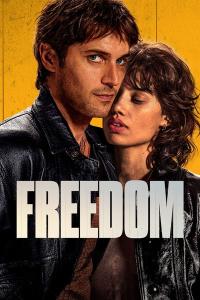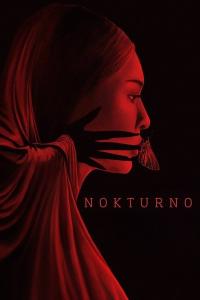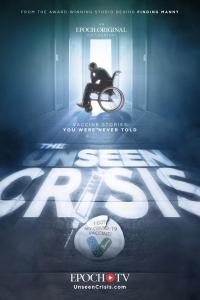Torrent details for "YouTube Music v3.15.52 (Non-Root) [White ][MOD]][ApkShadow]" Log in to bookmark
Controls:
Language:
 English
EnglishTotal Size:
19.23 MB
Info Hash:
a596a8a89b72c135a10d395f4dd82e710a4ee3ea
Added By:
Added:
24-05-2019 12:30 (edited 25-05-2019 12:00) by apkshadow





Views:
1,290
Health:

Seeds:
0
Leechers:
0
Completed:
50
Quote:
ApkShadow -?Mod App&Games