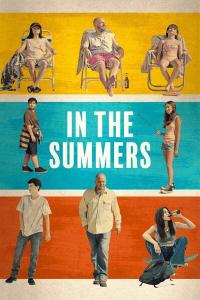Torrent details for "Photoshop 2021 Essential Training: The Basics" Log in to bookmark
Controls:
Language:
 English
EnglishTotal Size:
2.97 GB
Info Hash:
e43fce2bebd9ee6086c13d92b1a7c09ba4c0a603
Added By:
Added:
22-10-2020 01:50
Views:
585
Health:

Seeds:
0
Leechers:
0
Completed:
949
| File | Size |
|---|---|
| 01 Introduction/001 Welcome to the Photoshop Essential Training series-en.srt | 2.41 kB |
| 01 Introduction/001 Welcome to the Photoshop Essential Training series.mp4 | 11.56 MB |
| 02 Opening Files/001 Opening files in Photoshop-en.srt | 7.11 kB |
| 02 Opening Files/001 Opening files in Photoshop.mp4 | 8.71 MB |
| 02 Opening Files/002 Opening files from Adobe Bridge-en.srt | 9.24 kB |
| 02 Opening Files/002 Opening files from Adobe Bridge.mp4 | 19.52 MB |
| 02 Opening Files/003 Opening files from Lightroom Classic-en.srt | 4.10 kB |
| 02 Opening Files/003 Opening files from Lightroom Classic.mp4 | 8.92 MB |
| 02 Opening Files/004 Opening files from Lightroom-en.srt | 4.93 kB |
| 02 Opening Files/004 Opening files from Lightroom.mp4 | 14.77 MB |
| 02 Opening Files/005 Editing in Camera Raw and Lightroom vs.Photoshop-en.srt | 8.60 kB |
| 02 Opening Files/005 Editing in Camera Raw and Lightroom vs.Photoshop.mp4 | 16.27 MB |
| 03 Documents and Navigation/001 A tour of the Photoshop interface-en.srt | 9.56 kB |
| 03 Documents and Navigation/001 A tour of the Photoshop interface.mp4 | 30.31 MB |
| 03 Documents and Navigation/002 Working with multiple documents-en.srt | 5.98 kB |
| 03 Documents and Navigation/002 Working with multiple documents.mp4 | 17.60 MB |
| 03 Documents and Navigation/003 Panning and zooming documents-en.srt | 11.12 kB |
| 03 Documents and Navigation/003 Panning and zooming documents.mp4 | 52.70 MB |
| 03 Documents and Navigation/004 Viewing images using different screen modes-en.srt | 5.12 kB |
| 03 Documents and Navigation/004 Viewing images using different screen modes.mp4 | 16.81 MB |
| 04 Customizing the Photoshop Interface/001 Arranging the panels you use most often-en.srt | 7.92 kB |
| 04 Customizing the Photoshop Interface/001 Arranging the panels you use most often.mp4 | 23.57 MB |
| 04 Customizing the Photoshop Interface/002 Switching and saving workspaces-en.srt | 6.16 kB |
| 04 Customizing the Photoshop Interface/002 Switching and saving workspaces.mp4 | 18.74 MB |
| 04 Customizing the Photoshop Interface/003 Customizing the toolbar-en.srt | 9.41 kB |
| 04 Customizing the Photoshop Interface/003 Customizing the toolbar.mp4 | 23.23 MB |
| 04 Customizing the Photoshop Interface/004 Modifying keyboard shortcuts to boost productivity-en.srt | 7.94 kB |
| 04 Customizing the Photoshop Interface/004 Modifying keyboard shortcuts to boost productivity.mp4 | 19.60 MB |
| 05 Digital Image Essentials/001 Understanding file formats-en.srt | 15.70 kB |
| 05 Digital Image Essentials/001 Understanding file formats.mp4 | 30.63 MB |
| 05 Digital Image Essentials/002 Color modes and bit depth-en.srt | 15.26 kB |
| 05 Digital Image Essentials/002 Color modes and bit depth.mp4 | 36.70 MB |
| 05 Digital Image Essentials/003 Understanding color space-en.srt | 11.23 kB |
| 05 Digital Image Essentials/003 Understanding color space.mp4 | 20.75 MB |
| 05 Digital Image Essentials/004 Understanding document size-en.srt | 12.14 kB |
| 05 Digital Image Essentials/004 Understanding document size.mp4 | 28.84 MB |
| 05 Digital Image Essentials/005 Using Image Size to change document dimensions-en.srt | 9.41 kB |
| 05 Digital Image Essentials/005 Using Image Size to change document dimensions.mp4 | 26.17 MB |
| 05 Digital Image Essentials/006 Multiple Undo and the History panel-en.srt | 5.96 kB |
| 05 Digital Image Essentials/006 Multiple Undo and the History panel.mp4 | 21.00 MB |
| 05 Digital Image Essentials/007 Saving documents-en.srt | 9.34 kB |
| 05 Digital Image Essentials/007 Saving documents.mp4 | 29.14 MB |
| 06 Cropping Straightening and Adjusting Canvas Size/001 Using the Crop tool-en.srt | 9.28 kB |
| 06 Cropping Straightening and Adjusting Canvas Size/001 Using the Crop tool.mp4 | 21.88 MB |
| 06 Cropping Straightening and Adjusting Canvas Size/002 Straightening a crooked image-en.srt | 4.35 kB |
| 06 Cropping Straightening and Adjusting Canvas Size/002 Straightening a crooked image.mp4 | 12.92 MB |
| 06 Cropping Straightening and Adjusting Canvas Size/003 Crop and change image size in one step-en.srt | 8.87 kB |
| 06 Cropping Straightening and Adjusting Canvas Size/003 Crop and change image size in one step.mp4 | 19.46 MB |
| 06 Cropping Straightening and Adjusting Canvas Size/004 Increasing canvas size-en.srt | 6.61 kB |
| 06 Cropping Straightening and Adjusting Canvas Size/004 Increasing canvas size.mp4 | 15.30 MB |
| 06 Cropping Straightening and Adjusting Canvas Size/005 Autofill with Content-Aware Crop-en.srt | 4.00 kB |
| 06 Cropping Straightening and Adjusting Canvas Size/005 Autofill with Content-Aware Crop.mp4 | 9.25 MB |
| 07 Layers/001 Exploring layer basics-en.srt | 16.80 kB |
| 07 Layers/001 Exploring layer basics.mp4 | 33.82 MB |
| 07 Layers/002 Loading selecting aligning and distributing layers-en.srt | 12.85 kB |
| 07 Layers/002 Loading selecting aligning and distributing layers.mp4 | 30.02 MB |
| 07 Layers/003 Working with layer groups and the Frame tool-en.srt | 11.69 kB |
| 07 Layers/003 Working with layer groups and the Frame tool.mp4 | 27.48 MB |
| 07 Layers/004 Merging and flattening layers-en.srt | 6.64 kB |
| 07 Layers/004 Merging and flattening layers.mp4 | 15.07 MB |
| 07 Layers/005 Quickly exporting images-en.srt | 7.87 kB |
| 07 Layers/005 Quickly exporting images.mp4 | 17.93 MB |
| 08 Color and Brush Essentials/001 Color basics-en.srt | 10.72 kB |
| 08 Color and Brush Essentials/001 Color basics.mp4 | 21.06 MB |
| 08 Color and Brush Essentials/002 Brush essentials-en.srt | 13.69 kB |
| 08 Color and Brush Essentials/002 Brush essentials.mp4 | 17.69 MB |
| 08 Color and Brush Essentials/003 Using brush presets and customizing brush settings-en.srt | 14.64 kB |
| 08 Color and Brush Essentials/003 Using brush presets and customizing brush settings.mp4 | 27.59 MB |
| 09 Working with Layer Masks/001 Layer mask essentials-en.srt | 18.31 kB |
| 09 Working with Layer Masks/001 Layer mask essentials.mp4 | 35.86 MB |
| 09 Working with Layer Masks/002 Using gradients in layer masks to blend images-en.srt | 5.01 kB |
| 09 Working with Layer Masks/002 Using gradients in layer masks to blend images.mp4 | 11.30 MB |
| 10 Making Selections/001 Using the Marquee and Lasso tools-en.srt | 22.13 kB |
| 10 Making Selections/001 Using the Marquee and Lasso tools.mp4 | 26.56 MB |
| 10 Making Selections/002 Using Object Selection and Quick Selection tools-en.srt | 12.18 kB |
| 10 Making Selections/002 Using Object Selection and Quick Selection tools.mp4 | 37.11 MB |
| 10 Making Selections/003 Using Select Subject and color range-en.srt | 10.54 kB |
| 10 Making Selections/003 Using Select Subject and color range.mp4 | 36.44 MB |
| 10 Making Selections/004 Selecting soft edge objects using Select and Mask-en.srt | 11.15 kB |
| 10 Making Selections/004 Selecting soft edge objects using Select and Mask.mp4 | 24.81 MB |
| 10 Making Selections/005 Removing a halo using Select and Mask-en.srt | 10.11 kB |
| 10 Making Selections/005 Removing a halo using Select and Mask.mp4 | 25.60 MB |
| 10 Making Selections/006 Selecting and replacing skies-en.srt | 6.47 kB |
| 10 Making Selections/006 Selecting and replacing skies.mp4 | 15.56 MB |
| 11 Local Pixel Editing and Retouching/001 Removing distracting elements with the Healing brush and Patch tools-en.srt | 18.15 kB |
| 11 Local Pixel Editing and Retouching/001 Removing distracting elements with the Healing brush and Patch tools.mp4 | 55.54 MB |
| 11 Local Pixel Editing and Retouching/002 The magic of Content-Aware Fill-en.srt | 14.69 kB |
| 11 Local Pixel Editing and Retouching/002 The magic of Content-Aware Fill.mp4 | 41.10 MB |
| 11 Local Pixel Editing and Retouching/003 Content-Aware Move and Scale tools-en.srt | 8.58 kB |
| 11 Local Pixel Editing and Retouching/003 Content-Aware Move and Scale tools.mp4 | 21.68 MB |
| 11 Local Pixel Editing and Retouching/004 Removing larger elements from an image-en.srt | 6.27 kB |
| 11 Local Pixel Editing and Retouching/004 Removing larger elements from an image.mp4 | 16.22 MB |
| 12 Blend Mode Essentials/001 Getting to know the blend modes-en.srt | 11.31 kB |
| 12 Blend Mode Essentials/001 Getting to know the blend modes.mp4 | 26.45 MB |
| 13 Smart Object Essentials/001 The advantage of Smart Objects-en.srt | 8.73 kB |
| 13 Smart Object Essentials/001 The advantage of Smart Objects.mp4 | 31.44 MB |
| 13 Smart Object Essentials/002 Opening raw images as Smart Objects-en.srt | 6.56 kB |
| 13 Smart Object Essentials/002 Opening raw images as Smart Objects.mp4 | 18.16 MB |
| 14 Essential Transformations/001 Scaling skewing and rotating layers with Free Transform-en.srt | 9.67 kB |
| 14 Essential Transformations/001 Scaling skewing and rotating layers with Free Transform.mp4 | 23.41 MB |
| 14 Essential Transformations/002 Correcting the perspective of an image-en.srt | 6.44 kB |
| 14 Essential Transformations/002 Correcting the perspective of an image.mp4 | 15.49 MB |
| 14 Essential Transformations/003 Warping images-en.srt | 10.43 kB |
| 14 Essential Transformations/003 Warping images.mp4 | 34.72 MB |
| 14 Essential Transformations/004 Transforming warping multiple layers-en.srt | 5.08 kB |
| 14 Essential Transformations/004 Transforming warping multiple layers.mp4 | 8.95 MB |
| 15 Adjustment Layer Essentials/001 Introducing adjustment layers-en.srt | 6.08 kB |
| 15 Adjustment Layer Essentials/001 Introducing adjustment layers.mp4 | 16.79 MB |
| 15 Adjustment Layer Essentials/002 Understanding the histogram-en.srt | 8.18 kB |
| 15 Adjustment Layer Essentials/002 Understanding the histogram.mp4 | 21.55 MB |
| 15 Adjustment Layer Essentials/003 Refining dynamic range using levels-en.srt | 12.94 kB |
| 15 Adjustment Layer Essentials/003 Refining dynamic range using levels.mp4 | 37.97 MB |
| 15 Adjustment Layer Essentials/004 Adjusting contrast and correcting color using Curves-en.srt | 11.75 kB |
| 15 Adjustment Layer Essentials/004 Adjusting contrast and correcting color using Curves.mp4 | 32.99 MB |
| 15 Adjustment Layer Essentials/005 Three easy ways to adjust color in images-en.srt | 11.66 kB |
| 15 Adjustment Layer Essentials/005 Three easy ways to adjust color in images.mp4 | 24.74 MB |
| 15 Adjustment Layer Essentials/006 Custom black-and-white conversions-en.srt | 5.18 kB |
| 15 Adjustment Layer Essentials/006 Custom black-and-white conversions.mp4 | 14.75 MB |
| 15 Adjustment Layer Essentials/007 Limiting adjustments with clipping masks-en.srt | 6.43 kB |
| 15 Adjustment Layer Essentials/007 Limiting adjustments with clipping masks.mp4 | 18.68 MB |
| 16 Essential Filters/001 Overview of filters-en.srt | 3.13 kB |
| 16 Essential Filters/001 Overview of filters.mp4 | 7.36 MB |
| 16 Essential Filters/002 Applying filters non destructively with Smart Filters-en.srt | 6.10 kB |
| 16 Essential Filters/002 Applying filters non destructively with Smart Filters.mp4 | 16.80 MB |
| 16 Essential Filters/003 Sharpening images-en.srt | 11.94 kB |
| 16 Essential Filters/003 Sharpening images.mp4 | 38.68 MB |
| 16 Essential Filters/004 Applying Camera Raw as a filter-en.srt | 4.47 kB |
| 16 Essential Filters/004 Applying Camera Raw as a filter.mp4 | 15.78 MB |
| 16 Essential Filters/005 Using AI filters in Photoshop-en.srt | 8.98 kB |
| 16 Essential Filters/005 Using AI filters in Photoshop.mp4 | 28.19 MB |
| 16 Essential Filters/006 Applying filters to multiple layers-en.srt | 5.13 kB |
| 16 Essential Filters/006 Applying filters to multiple layers.mp4 | 15.44 MB |
| 17 Shape Layers/001 Using the shape tools-en.srt | 14.83 kB |
| 17 Shape Layers/001 Using the shape tools.mp4 | 17.09 MB |
| 17 Shape Layers/002 Modifying combining and saving custom shapes-en.srt | 12.90 kB |
| 17 Shape Layers/002 Modifying combining and saving custom shapes.mp4 | 18.87 MB |
| 17 Shape Layers/003 Using shapes to mask layers-en.srt | 11.02 kB |
| 17 Shape Layers/003 Using shapes to mask layers.mp4 | 32.80 MB |
| 18 Essential Layer Styles/001 Applying layer effects and styles-en.srt | 8.33 kB |
| 18 Essential Layer Styles/001 Applying layer effects and styles.mp4 | 21.52 MB |
| 18 Essential Layer Styles/002 Creative layer effect styles-en.srt | 9.78 kB |
| 18 Essential Layer Styles/002 Creative layer effect styles.mp4 | 18.33 MB |
| 19 Type Essentials/001 Exploring headline (point) type-en.srt | 9.54 kB |
| 19 Type Essentials/001 Exploring headline (point) type.mp4 | 21.84 MB |
| 19 Type Essentials/002 Using leading kerning and tracking-en.srt | 7.23 kB |
| 19 Type Essentials/002 Using leading kerning and tracking.mp4 | 18.15 MB |
| 20 Conclusion/001 Keep learning Photoshop working on your own projects-en.srt | 860.00 B |
| 20 Conclusion/001 Keep learning Photoshop working on your own projects.mp4 | 2.32 MB |
| Ex_Files_Photoshop_2021_EssT_The_Basics.zip | 1.32 GB |
| Photoshop 2021 Essential Training_ The Basics-description.txt | 0.00 B |
| [UdemyLibrary.com] Join for free courses and tutorials.txt | 246.00 B |
xx
Photoshop 2021 Essential Training: The Basics

Source: Julieanne Kost via Lynda
Release date: 10/20/2020
Video: MP4 h264, 1280×720
Audio: AAC, 44.1 KHz, 2 Ch
Language: English + .srt
Size: 2.91 GB
Duration: 6h 29m
Whether you’re looking to pursue a career in design or photography or just want to enhance the images you take of your family and friends, learning how to use Photoshop is one of the best investments you can make in your work.
covers, more info and reviews in suggested reading order:
PREVIEW
xx
Photoshop 2021 Essential Training: The Basics

Source: Julieanne Kost via Lynda
Release date: 10/20/2020
Video: MP4 h264, 1280×720
Audio: AAC, 44.1 KHz, 2 Ch
Language: English + .srt
Size: 2.91 GB
Duration: 6h 29m
Whether you’re looking to pursue a career in design or photography or just want to enhance the images you take of your family and friends, learning how to use Photoshop is one of the best investments you can make in your work.
covers, more info and reviews in suggested reading order:
PREVIEW
xx